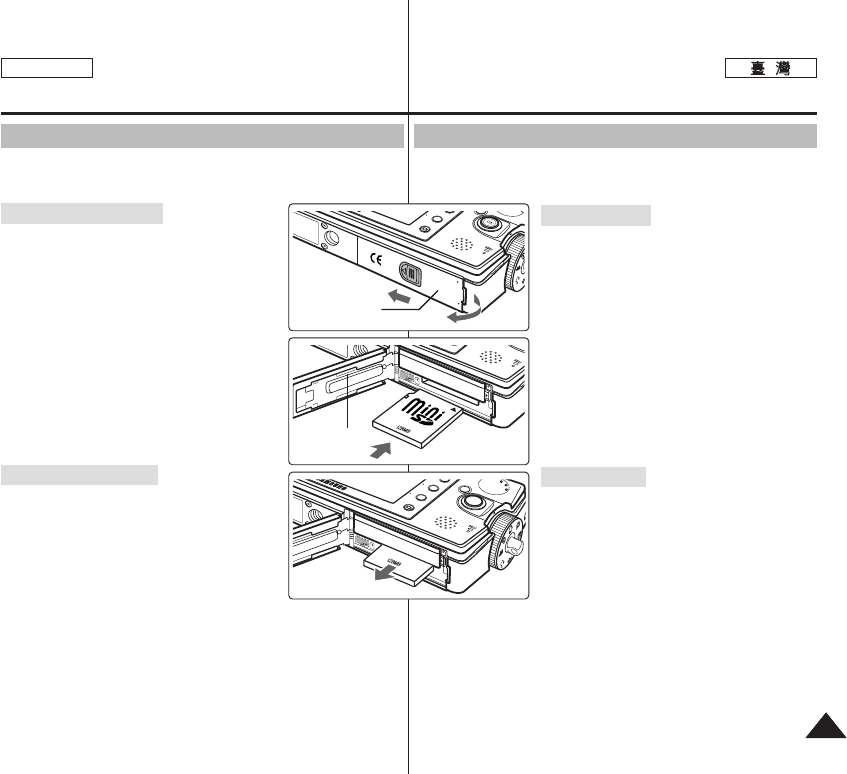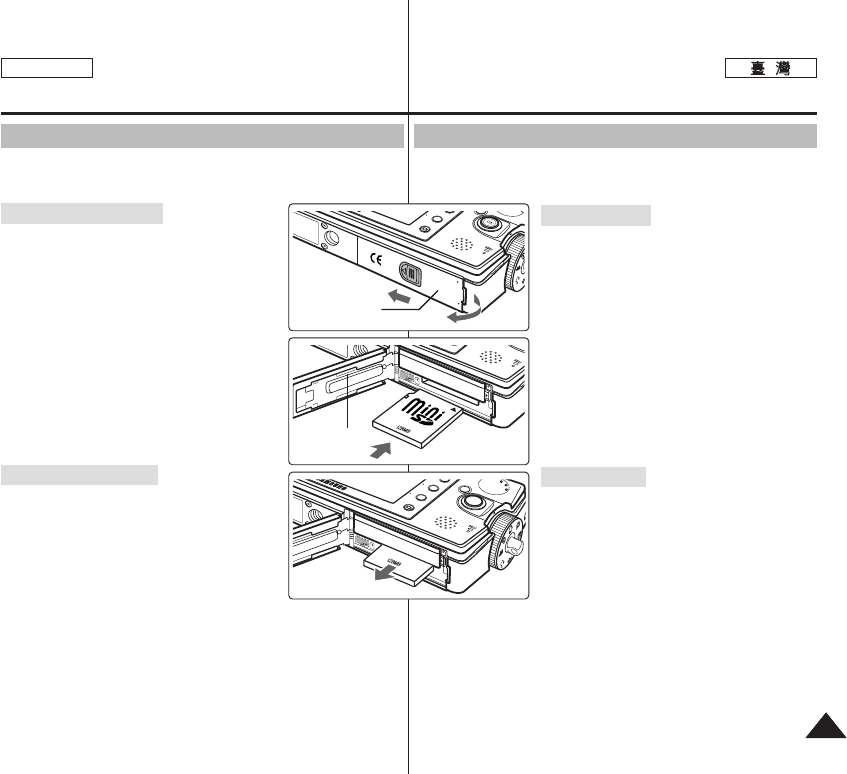
3333
ENGLISH
// SSDD
SD
0
SSDD
11.. [[OOPPEENN]] 00
◆ [OPEN]
(1) 0
(2)0
22.. SSDD
00
◆ SD LCD
0
SSDD
11.. SSDD 00
22.. SSDD 00
[
]
✤ Miniket Photo SD 0
Getting Started
Inserting / Ejecting a mini SD card (Optional Accessory)
This product is equipped with a internal memory and the mini SD card
is an optional accessory which is not provided with the package.
Inserting a mini SD card
1. Open Cover by sliding the [OPEN] switch
on the bottom side.
◆ Slide the [OPEN] switch in the direction of
(1) as shown in the diagram until it stops.
Then open the lid.(2)
2. Insert a mini SD card into the slot until it
softly clicks in the direction of the arrow
shown in the diagram.
◆ The mini SD card terminals will face down
while the LCD monitor faces up.
Ejecting a mini SD card
1. Slightly push the mini SD card inwards to
pop it out.
2. Pull the mini SD card out of the slot and
close the Cover.
[ Note ]
✤ Make sure to format a mini SD card using the Miniket Photo.
Cover
Cover