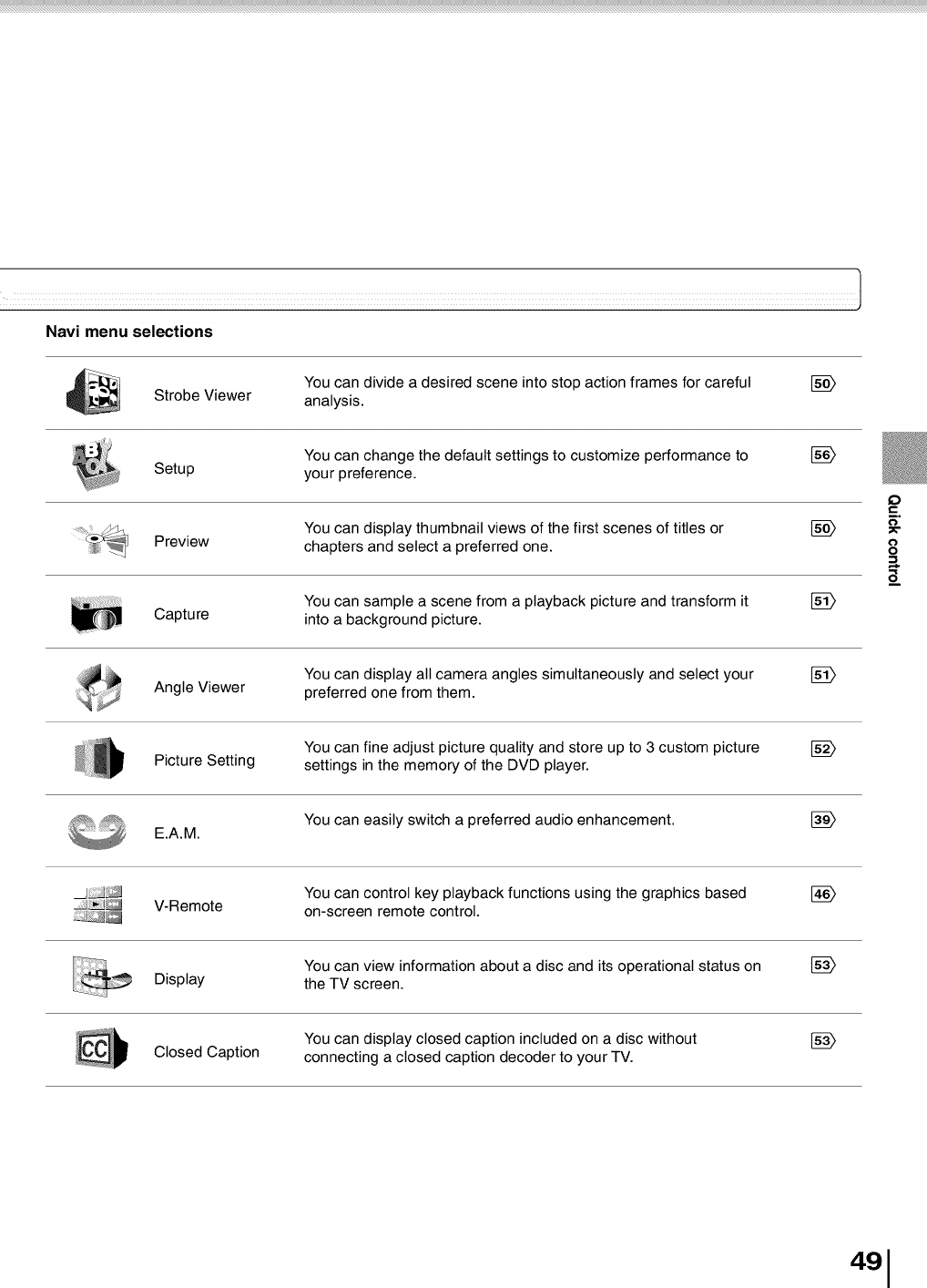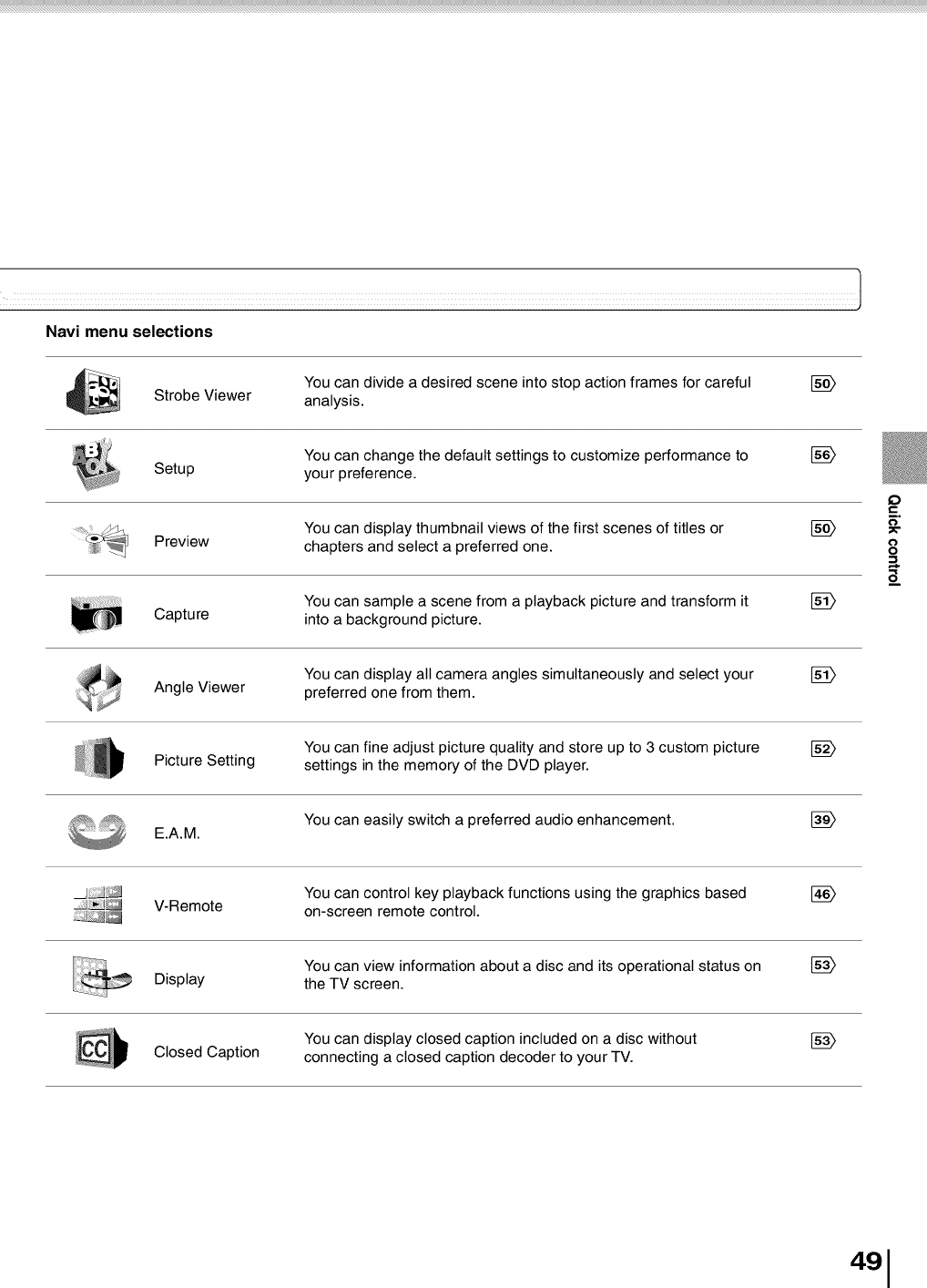
Navi menu selections
Strobe Viewer
You can divide a desired scene into stop action frames for careful
analysis.
DA>
Setup
You can change the default settings to customize performance to
your preference.
Preview
You can display thumbnail views of the first scenes of titles or
chapters and select a preferred one.
Capture
You can sample a scene from a playback picture and transform it
into a background picture.
IO
¢)
0
s_
Angle Viewer
You can display all camera angles simultaneously and select your
preferred one from them.
Picture Setting
You can fine adjust picture quality and store up to 3 custom picture
settings in the memory of the DVD player.
DA>
E.A.M.
You can easily switch a preferred audio enhancement.
V-Remote
You can control key playback functions using the graphics based
on-screen remote control.
Display
You can view information about a disc and its operational status on
the TV screen.
Closed Caption
You can display closed caption included on a disc without
connecting a closed caption decoder to your TV.