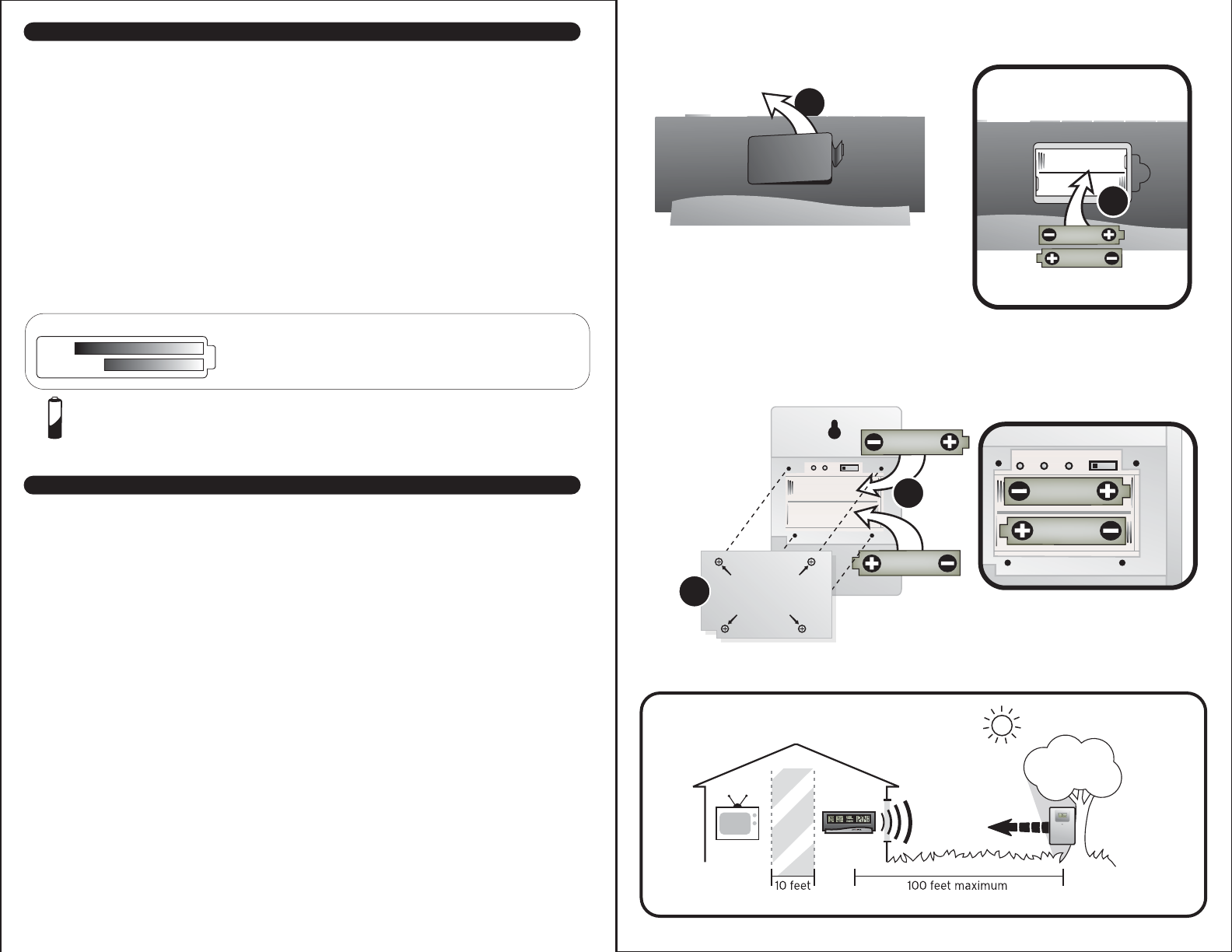
3 INSTALL BATTERIES
Main Unit: Always install batteries into the main unit first. On the back of the unit,
remove the battery compartment cover. Insert 2 AA alkaline (or lithium – See NOTES
below) batteries. Replace the cover.
Wireless Sensor: After batteries have been put into the main unit, remove the 4 screws
to remove the back cover of the wireless sensor. Insert 2 AA alkaline (or lithium)
batteries. Press the “TX” button and replace the back cover and the 4 screws on the
sensor. Put the sensor aside for now, and continue to learn about the main unit. Later, in
part 5 of this manual you’ll learn more about the wireless sensor.
NOTE: When replacing the batteries for the wireless sensor, remove the batteries from
the sensor and clear the sensor’s channel on the main unit by pressing and holding the
CHANNEL button when the corresponding channel is displayed. Reinstall the batteries
into the wireless sensor and press and release the TX button to synchronize the units.
Low Battery Indicator:
When the battery level is low for the main unit or the wireless sensor, the
low battery level icons will illuminate.
4 CHOOSE WHERE TO PLACE THE MAIN UNIT and WIRELESS SENSOR
Main Unit: Choose wall mount or table-top placement.
• Choose a location for each unit that is at least 10 feet away from other electronic
devices that may interfere with the wireless signal.
• Wall mounting: Use the mounting slot on the back of the unit to hang it from one of the
supplied screws.
• Table-top placement: Fold out the integrated table-top stands to place the main unit
on a table-top surface.
Wireless Sensor: When placing the sensor, consider these things:
• Although the sensor is designed for outdoor use, placement in a protected area will
prolong its life.
• Mounting: Use the mounting slot on the back of the unit to hang it from one of the
supplied screws.
• The sensor must be within 100 feet (30 meters) of the main unit.
• The sensor is resistant to weather and to water. It is NOT WATERPROOF.
• Prolonged exposure to cold weather may cause damage to the LCD panel.
• Wireless sensor can be placed outdoors to observe outdoor temperatures and
humidity.
Main Unit
BACK
3 2
LITHIUM
BATTERIES
ALKALINE
BATTERIES
-22ºF 158ºF
-4ºF 158ºF
(-30ºC) (70ºC)
(70ºC)
(-20ºC)
Operating Range of Batteries
Severe cold (below -4º F/-20º C) can cause alkaline
batteries to freeze and function improperly. Use lithium
batteries in extremely low temperature conditions to
ensure continued operation.
Placement
AA
AA
1
2
Remove Battery
Compartment Cover
Wireless Sensor
BACK
AA
AA
REMOVE 4 SCREWS
TO OPEN BATTERY
COMPARTMENT
AA
AA
TX C/F MODE
1 2 3
1
2
RF WIREL ESS







