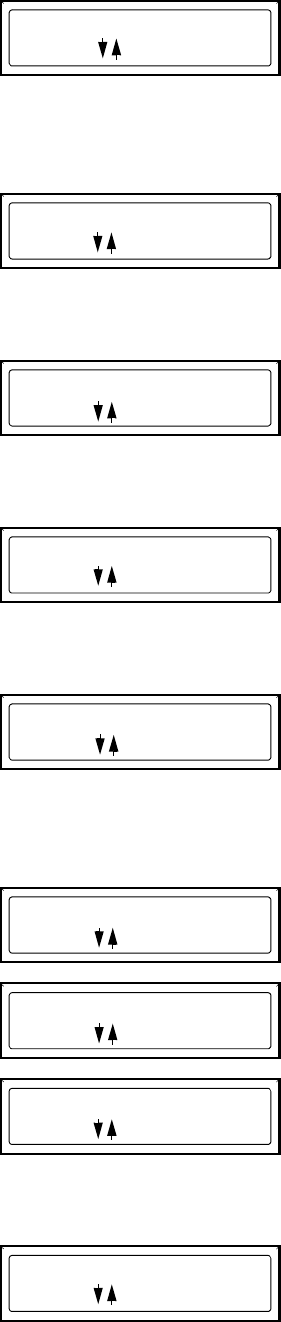
7APC A/V J Type Power Conditioner and Battery Backup
Audio alarm. Change the alarm setting to on or off. The unit will emit an audible beep if there is a fault
or if the unit changes to operate on battery, has a low battery condition, or is overloaded.
Sensitivity. Select Low, Medium, or High to determine how often the until will switch to battery power.
If the sensitivity it set to Low, the unit will tolerate more fluctuations in power, and will switch to battery
less often. If the sensitivity is set to High, the unit will switch to battery power more often.
Display dimmer. Change the brightness of the LCD display. Select Off for the display to completely
darken when not in use. Push any button on the unit to illuminate the display.
Voltage transfer point. Set the value of the input utility voltage at which the unit will switch to battery
power.
Green function. Enable or disable the power-saving Master and Controlled outlets. See “Power-saving
Master and Controlled outlets (J35 units only)” on page 4.
Green function - transfer threshold. Configure the master outlet to recognize when the master
device has gone into sleep or standby mode. Configure the delay between when the Master unit turns off
and the peripheral units turn off.
Low battery warning. Set the time at which the unit will provide an audible warning that it almost
exhausted battery power.
AUDIO ALARM: OFF
PRESS TO CHNG
SENSITIVITY: MED
PRESS TO CHNG
DISPLAY DIM: ON
PRESS TO CHNG
TO BAT IF < 88V
PRESS TO CHNG
GREEN FUNC: ON
PRESS TO CHNG
MASTER THRES: 25W
PRESS TO CHNG
CON ONDLY: 4 SEC
PRESS TO CHNG
CON OFFDLY: 4 SEC-
PRESS TO CHNG
LOWBATTWARN: 2MIN
PRESS TO CHNG


















