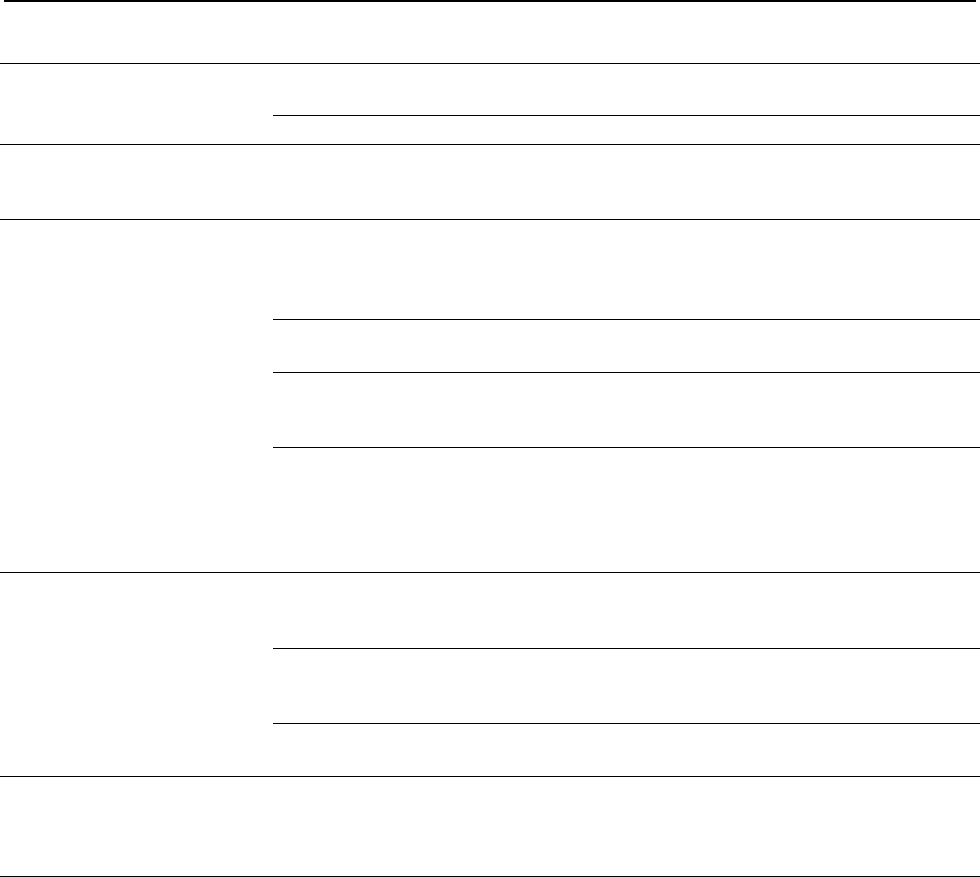
9APC A/V J Type Power Conditioner and Battery Backup
Troubleshooting
Problem Possible Cause Corrective Action
The unit will not switch on. The unit is not connected to utility power. Ensure that the unit is securely connected to
an AC outlet.
The internal battery is not connected. Connect the battery.
The unit does not provide
power during a utility power
outage.
Ensure that essential equipment is not
plugged into a
SURGE ONLY outlet.
Disconnect equipment from the
SURGE
O
NLY outlet and re-connect to a Battery
Backup outlet.
The unit is operating on
battery power, while connected
to utility power.
The plug has partially pulled out of the
wall outlet, the wall outlet is no longer
receiving utility power, or the circuit
breaker has been tripped.
Ensure that the plug is fully inserted into
the wall outlet. Ensure that the wall outlet is
receiving utility power by checking it with
another device.
The unit is performing an automatic self
test.
No action is necessary.
The utility input voltage is out of range,
the frequency is out of range, or the
waveform is distorted.
Adjust the transfer voltage and sensitivity
range.
The circuit breaker has been tripped. Disconnect non-essential equipment from
the unit. Reset the circuit breaker. Re-
connect equipment one item at a time. If the
circuit breaker is tripped again, disconnect
the device that caused the trip.
The unit does not provide the
expected amount of backup
time.
Battery Backup outlets may be fully or
improperly loaded.
Disconnect non-essential equipment from
the Battery Backup outlets and connect the
equipment to
SURGE ONLY outlets.
The battery was recently discharged due
to a power outage and has not fully
recharged.
Charge the battery cartridge for 16 hours.
The battery has reached the end of its
useful life.
Replace the battery.
Power is not supplied to some
outlets.
Power to the Controlled outlets has
intentionally been turned off.
Confirm that the correct peripherals are
connected to Controlled outlets. If this
feature is not desired, disable the Power-
Saving Master and Controlled outlets.
The Controlled outlets are not
supplying power, even though
the Master device is not in sleep
mode.
The Master Outlet threshold may be
incorrectly set.
Adjust the threshold when the Master outlet
signals the Controlled outlets to shut down.


















