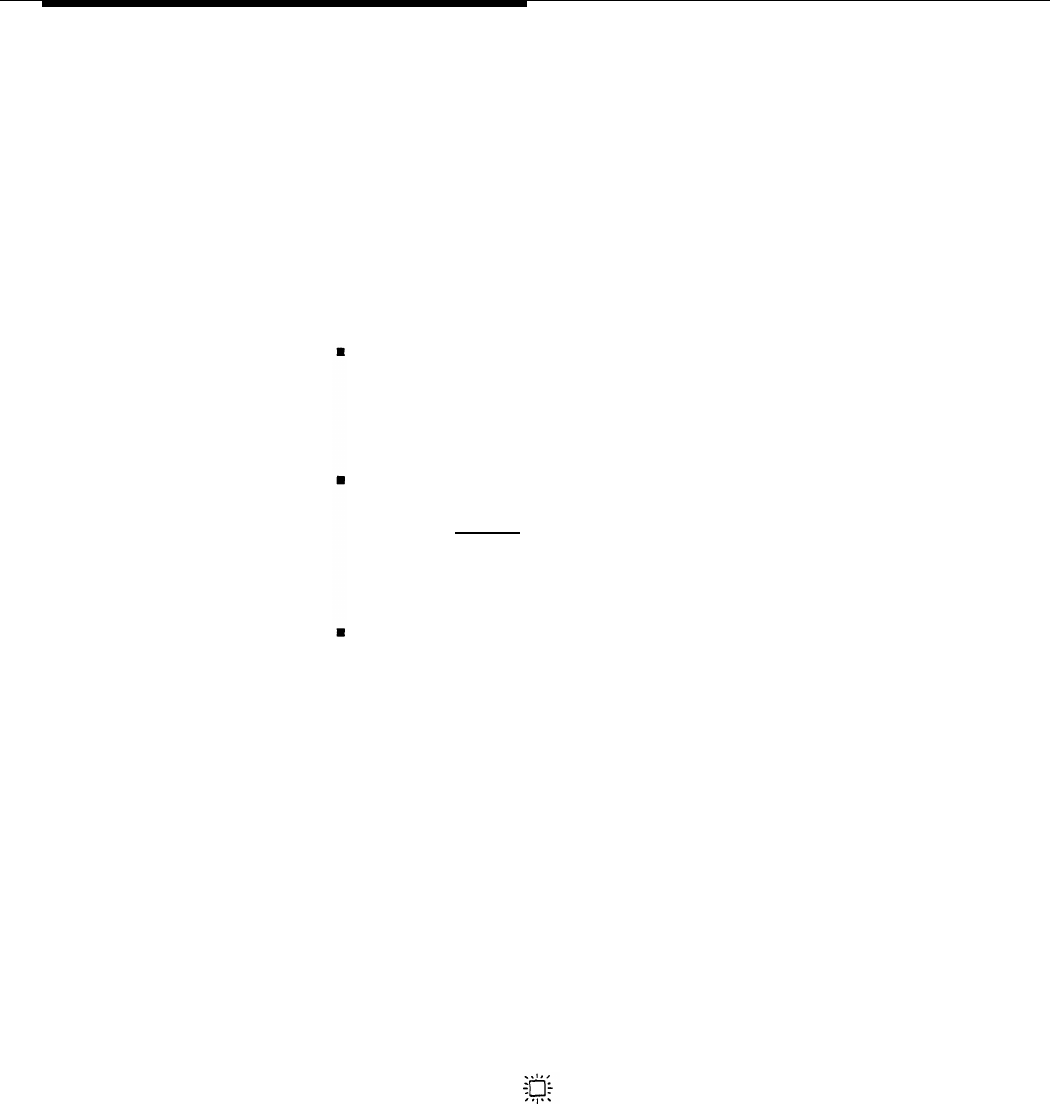
Overview
Most of the dialing features can
be used without programming
them on buttons.
A PARTNER 6-button phone with
4 lines assigned to it has no
programmable buttons.
PARTNER telephones are ready to use when installed. However, just as the
system can be programmed to meet your business’s needs, the phones can be
programmed to meet users’ needs.
Individual users can program their own phones. In addition, you can program
any phone on the system from extension 10. Programming from extension 10 is
called centralized telephone programming, the topic of this chapter. Centralized
telephone programming provides an easy way to customize phones for users.
Of course, any time users need to reprogram their phones, they can do so
directly at their own phones. For instructions on programming at the phone
itself, see the System Manager’s Guide or the Quick Reference Card.
Through centralized telephone programming you can program the following:
Automatic Line Selection
identifies the order of lines that the user is
connected to when he or she lifts the handset. Line Ringing Options
defines how the lines at each phone ring. You can program these two
features only from extension 10; individual users cannot program them at
their own phones.
Quick Dial Numbers
include Personal Speed Dial and Auto Dial numbers.
Personal Speed Dial numbers are phone numbers that the user can dial by
pressing [ Feature
] and a 2-digit code assigned during programming. Unlike
System Speed Dial numbers, Personal Speed Dial numbers are available
only at the phone on which they are programmed. Auto Dial numbers are
programmed onto a button for one-touch dialing.
Dialing Features
include a variety of useful features such as Privacy and
Loudspeaker Paging. Through telephone programming, you can put these
features on the programmable buttons of PARTNER phones to give users
one-touch access to the feature.
During centralized telephone programming, the PARTNER display phone at
extension 10 takes on the characteristics of the telephone being programmed.
These characteristics include the telephone model (MLS-12D, MLS-12, and
MLS-6), the lines assigned to it, and any system programming for that
extension. The only characteristic extension 10 does not take on is the display.
When you program a phone without a display, display messages still appear on
the display at extension 10.
You can program Auto Dial numbers and dialing features on programmable
buttons and unused line buttons, as shown in figure 4-1. When you enter
centralized telephone programming mode, green lights appear next to used line
buttons. The rest of this chapter gives detailed descriptions and instructions for
centralized telephone programming. As you program, keep in mind the
following:
■ The Privacy and Do Not Disturb features require buttons with lights. They
are noted by a
in the instructions.
■ If you program a feature on an unused line button and later assign a line to
that button, the programming is erased.
■ As you program buttons, mark their functions on the labeling sheet provided
with the user’s phone (see figure 4-1).
Centralized Telephone Programming 4-1


















