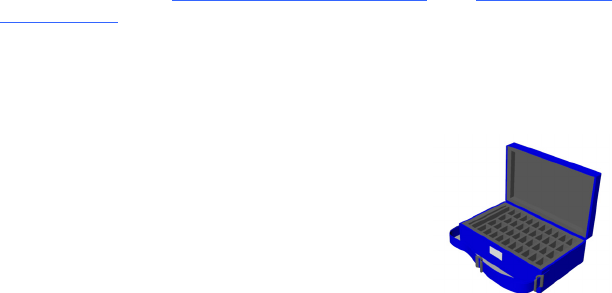
99-01069-20 A0
3 | QUICK START GUIDE
– SMART RESPONSE PE/XE
About SMART Response™
SMART Response interactive response system is an assessment tool that enables
teachers to pose questions to find out whether students are on track.
This guide explains how to install SMART Response software and connect the receiver
to your computer. Then you’re ready to create a question in SMART Notebook
software, start a class and connect students’ clickers to the class so they can answer
the question.
For more detail, see the SMART Response PE User’s Guide
or the SMART Response
XE User’s Guide on the SMART Response software DVD or on the SMART website.
After you install the SMART Response software, you can also consult the online Help
system for information about SMART Response software’s features.
What’s in the box?
The shipping carton contains:
• A carrying case containing:
– 24 or 32 clickers (SMART Response PE), or
– 24, 32 or 40 clickers (SMART Response XE)
• 48 or 64 AA batteries (SMART Response PE), or
96, 128 or 160 AAA batteries (SMART Response XE)*
•A receiver
• A Phillips® No. 1 screwdriver
• A software DVD containing:
– SMART Response interactive response software
– SMART Notebook™ collaborative learning software
– SMART Product Drivers
– User documentation
•This SMART Response PE/XE Quick Start Guide
* SMART provides enough batteries for the clickers purchased.
If your kit is missing an item, contact your authorized SMART reseller. You can
purchase SMART Response receivers separately, and purchase clickers individually or
in packs of five. Contact your authorized SMART reseller for details.














