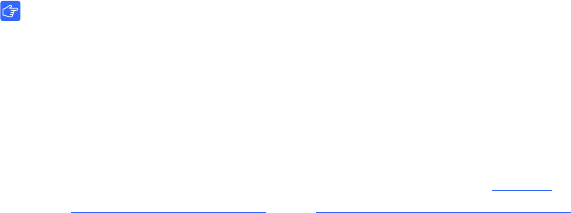
6 | QUICK START GUIDE – SMART RESPONSE PE/XE
99-01069-20 A0
Mounting and connecting the receiver
The receiver enables the students’ clickers to wirelessly communicate with the
teacher’s computer.
Choose a location for the receiver that’s as high as possible and in plain view of the
students’ clickers. For permanent installations, use a USB extender to mount the
receiver high on a wall. To minimize interference from other radio-frequency
equipment, position the receiver away from other wireless products, such as 2.4 GHz
routers and cordless telephones.
To connect the receiver
Connect the receiver’s captive USB cable to an available USB interface on your
computer. The Ready light on the receiver turns on to indicate the receiver is receiving
power.
SMART Response software automatically activates when you connect the receiver.
IMPORTANT
• If a balloon message indicates that Windows is starting to try to locate a
driver from the Microsoft website, stop the search. If Windows does not find
the driver on your computer, you did not install SMART Response software.
Install the software.
• You must activate your SMART Response software within 30 days of
installation to keep it active.
• If the activation is not successful, refer to procedures in the SMART
Response PE User’s Guide or the SMART Response XE User’s Guide on
the software DVD to find your license code and activate the software.














