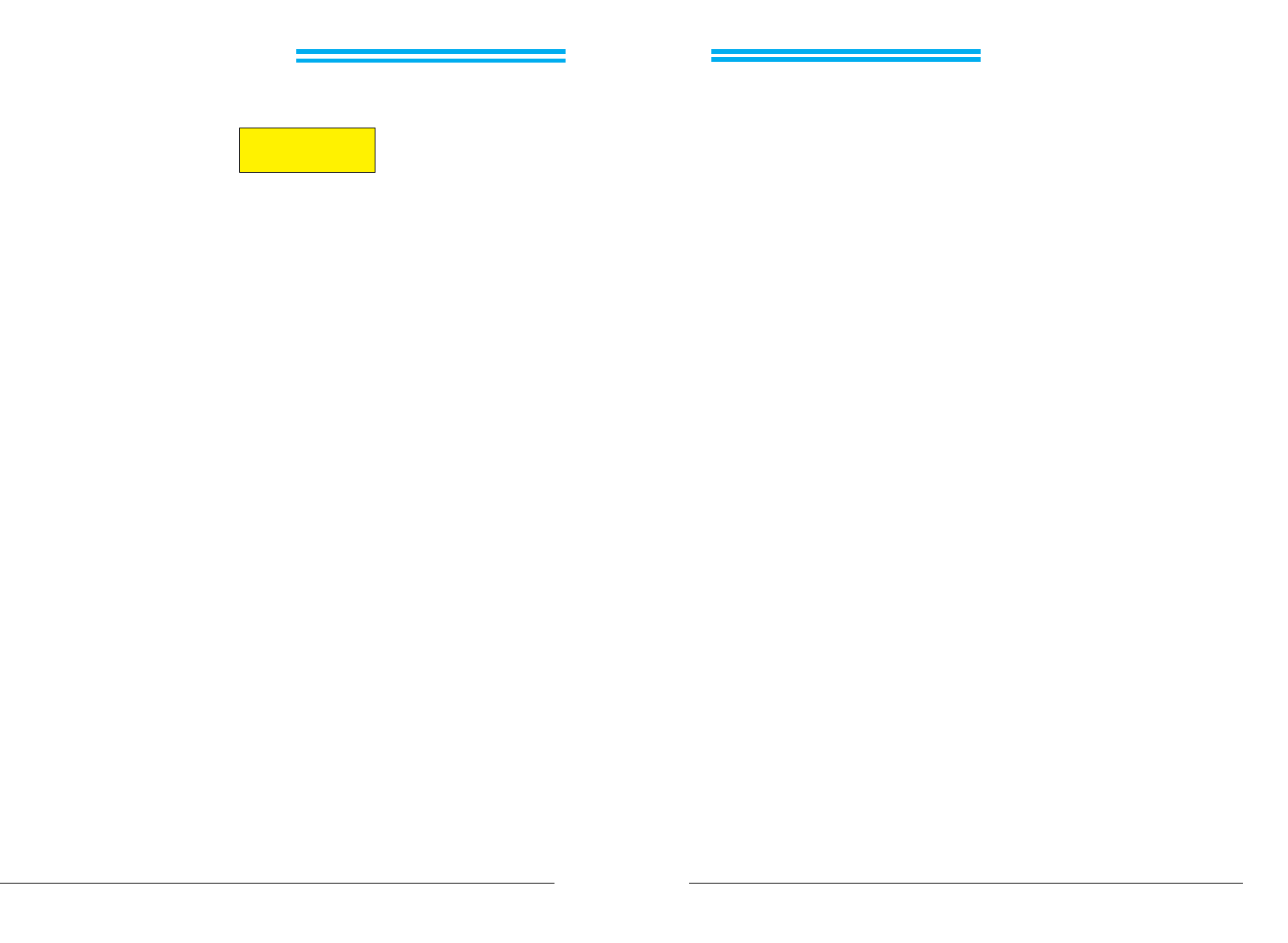
Service mode (equipment configurations)
The service mode ismeant to enable to set the equipmentconfiguration.
The following settings can be changed or set :
SF 1 Setting the switch-on threshold of the squelch
SF 2 Setting the sidetone volume
SF 3 Setting the AF auxiliary volume
SF 4 Setting the IC volume
SF 5 Calibrating the temperature sensor
(Not activated in the portable VHF station)
SF 6 Setting the addressable storage channels
SF 7 Setting the temperature display in °C or °F
(Not activated in the portable VHF station)
SF 8 Switching on the scan function
SF 9 Setting the hold time after completion of a
call in the scan mode
SF10 Inhibiting the frequency setting (channel selection only)
SF11 Inhibiting the frequency storage
SF12 Erasure of stored frequencies
SF13 Setting the “channel start” of the scanning range
SF14 Setting the “channel end” of the scanning range
SF15 Entering a password to interlock the equipment configuration.
Operating Instructions
Page 20 Issue 05/2000
CAUTION
SF16 Dynamic mike input sensitivity
upwarts serial no.: 46
SF17 Inhibiting the transmit mode for one or more memory channel
SF18 Channel priority ON/OFF switch (option)
SF19 Squelch fast mode
NOTE
The equipment configuration SF1 - SF3 and SF16 settings given in the
service mode are set by the factory as basic settings using standard va-
lues. If reversion to the standard values is required, the portable VHF
station must be switched off and switched on again by simultaneously
pressing the STO and MDE keys. Thisdoes not overwrite the password.
o Calling up the service mode
Switch off the portable VHF station. Hold the mode key (MDE) pressed
and at the same time switch on the unit. The portable VHFstation swit-
ches to the service mode without a unit test. SF1 appears in the top line
and the switch onthreshold of the squelch is shown onthe bottom line.
NOTES
l
The settings SF1 to SF19 are selected in steps by briefly pressing
the MDE key in the service mode. If the MDE key is pressed at the
end of the setting (SF19), the setting SF1 then appears. If a direct re-
turn to the SF1 setting is required the MDE key must be pressed for
at least one second.
Becker GK 415 - ( )
Issue 05/2000 Page 21


















