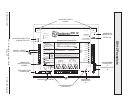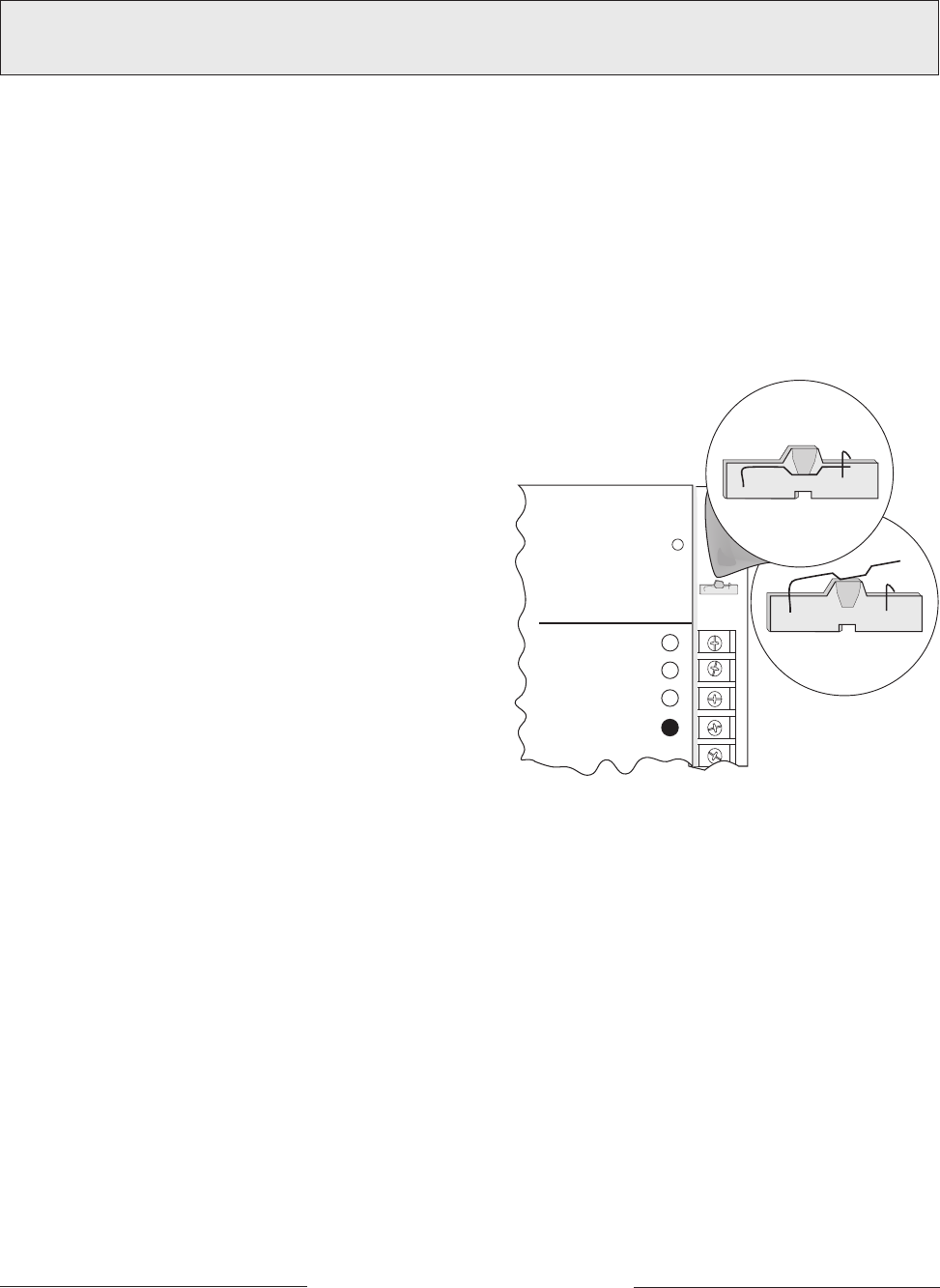
D9112 Operation & Installation Manual
Page 57
© 1993-1996 Radionics74-06144-000-C 2/96
Programmer and Accessory Connections
Programmer Connector (J7)
The procedure below shows you how to connect and disconnect the programmer. Refer
to
D5200 Programmer Operation Manual
(74-06176-000) for complete information on
using the D5200 programmer.
1.
Panel is operational during programming: Except when the programmer is
sending or receiving,
the D9112 is functional while the programmer is connected to it.
It will transmit reports as programmed.
Locking Reset Speeds Programming:
If you have supervised command centers or
other supervised devices connected to the Data Bus (terminals
30 and 31), locking the Reset Pin will speed communication
between the panel and the D5200.
Radionics recommends that you lock the Reset Pin in
the DISABLE position to prevent
reports from being transmitted
while you are programming. See
Figure 21.
On-board relays (terminals 6, 7,
and 8) and off-board relays,
deactivate when the panel is
reset. There is power at terminal 8
when the relay is deactivated.
Activation interrupts power at that
terminal. The relays remain
deactivated while the Reset Pin is
locked in the disable position.
NCI
#4,
#37,
#47,
142,
347,
353
NCI # 3
SDI DEVICE WIRING
Operation Monitor
Pulses When Normal
Flickers When Ringing
RED
YELLOW
GREEN
BLACK
32
POWER +
DATA BUS A
DATA BUS B
COMMON -
31
30
29
Reset Pin
Disable All Except Battery
Charging And Local Programming
GRN
RESET PIN
LOCKED (CLOSED)
RESET PIN
NORMAL (OPEN)
Figure 21: Reset Pin
2. Plug the D5200 Data/Power cord into the programmer connector (J7).
3. Advance the D5200 display to a D9112 product handler. See
D5200 Programmer
Operation Manual
(74-06176-000).
Troubles after 30 seconds:
If you don’t enter the D9112 handler within 30 seconds
of connecting the programmer, supervised SDI devices (command centers, printer
interface, etc.) connected to the D9112 generate SDI trouble reports.
Once the panel generates the SDI trouble reports all command centers, both
supervised and unsupervised, stop responding to key strokes. Entering the D9112
handler or disconnecting the programmer returns the command centers to normal
operation.
4. Perform the desired programming function (send or receive program).