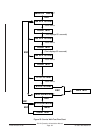D9112 Operation & Installation Manual
Page 81
© 1993-1996 Radionics74-06144-000-C 2/96
Battery and Power Reports
You can program the D9112 to transmit both battery and AC power status reports. See
the
D9112 Program Entry Guide
(74-06145-000). If battery or AC power reports are a
problem check the following.
1. Check to be sure you are not overloading the D9112's power supply. Review the
Power Outputs
section and
Overloaded Power Supply
in this section.
2. Verify that there is at least 16.5 VAC on terminals 1 and 2.
3. The outlet the transformer is plugged into should meter between 110 VAC and 120
VAC.
4. Verify that the output for the transformer connected to terminals 1 and 2 is rated for
16.5 VAC and at least 40 VA.
5. Disconnect the transformer from terminals 1 and 2 and meter the battery at terminals
3 and 4. A fully charged battery should show 13.8 volts.
6. Make sure the battery is a 12 V sealed lead acid type. It should be rated at 7 Ah or
greater, depending on the NFPA classification of the installation.
Watchdog Reset Reports
The D9112 sends a WATCHDOG RESET report whenever the panel's CPU (Central
Processing Unit) is interrupted and has to start its normal operating sequence over. The
on-board buzzer sounds briefly during the WATCHDOG reset. The panel returns to
normal operation immediately after resetting.
The most common cause of CPU interruption and WATCHDOG RESET reports is static
discharge to the panel. Static discharges may also corrupt the panel's program. The
D9112 displays a PARAM FAIL message at the command centers and sends PARM
CKSUM FAIL report if the program is corrupted.
Shorting terminals 3, 6, 7, 8, or 24, or connector J4 to ground may also cause a
WATCHDOG RESET. Remove the short to continue normal operation.
A single isolated WATCHDOG RESET report does not mean you have to replace the
panel. If you experience frequent reports, contact Radionics Customer Service for help.
Touch Terminal 10 first:
If the on-board buzzer sounds briefly when you first touch the
panel, you're discharging any static charge you may be carrying to the panel. The panel
may generate WATCHDOG RESET and/or PARAM FAIL events. Always touch terminal
10, the panel's earth ground connection, before beginning work on the panel.
Runaway Reports to the Receiver
Using the D8128 in place of the D8128A OctoPOPIT Module may cause runaway reports
to the receiver on AC failure. If you installed the D8128 be sure to replace it with the
D8128A module.
NCI
#190,
200,
214