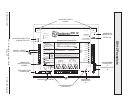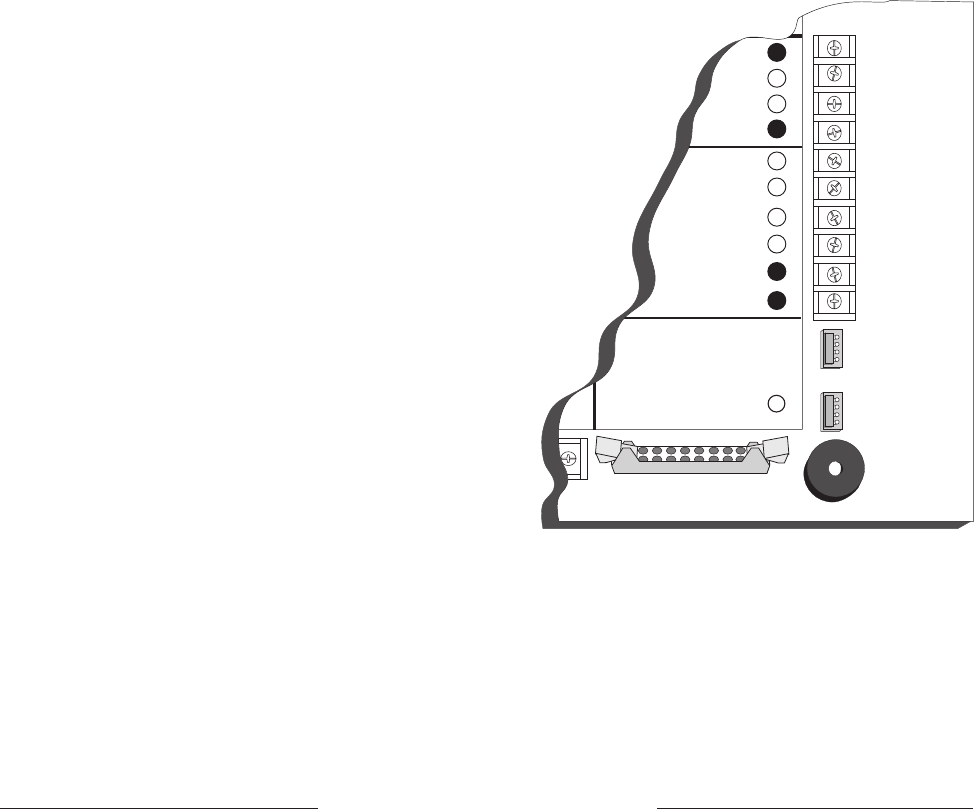
D9112 Operation & Installation Manual
Page 58
74-06144-000-C 2/96
© 1993-1996 Radionics
5. Disconnect the programmer.
6. Changes to some program parameters require a reset before they become effective.
Reset Recommended:
Radionics recommends that you reset the panel after
changing program parameters with the D5200 programmer.
If you locked down the reset pin in step 1, release it now to reset the panel. If you
didn't lock the rest pin, momentarily close it now to reset the panel. See Figure 21.
Remember On-board relays (terminals 6, 7, and 8) and off-board relays, deactivate
when the panel is reset. There is power at terminal 8 when the relay is deactivated.
Activation interrupts power at that terminal. The relays remain deactivated while the
Reset Pin is locked in the disable position.
Remember that the panel's on-board buzzer sounds for 10 seconds whenever you
reset the panel.
Programmer Access Reports
If you send a program to the panel, the panel sends a PROG ACCESS OK report ten
seconds after you exit the handler or when you disconnect the programmer.
If you make 3 consecutive attempts to send or receive a program with an invalid
DataLock code, the panel sends a PROG ACCESS BAD report. Successfully sending or
receiving a program, or powering down the panel, resets the
counter.
Accessory Connector (J2)
Use the Accessory Connector (J2) to connect the
Radionics D9112 to the D128 Dual Phone Line
Switcher. The Accessory Connector is on the
bottom right corner of the I/O board. See Figure
22. The D128 allows the D9112 to use two
telephone lines to transmit reports.
See
D128 Dual Phone Line Switcher
in the
Telephone Connections
section of this
manual for installation and operating
instructions.
Expansion Port (J4)
The expansion port is reserved for
future use.
Plugging a programmer into J4
causes PT BUSS TROUBLE report:
Plugging a programmer into the Expansion Port
(J4) causes a failure of the point (ZONEX) buss and a PT BUSS TROUBLE report.
It
may also cause erroneous alarm and/or trouble reports from Off-board points.
32
31
30
29
26
24
25
27
28
23
J7
PROGRAMMER
J2
ACCESSORY
CONNECTOR
PROG
CONN
EXP
PORT
POWER +
DATA BUS A
DATA BUS B
COMMON
ZONEX OUT 1
ZONEX IN 1
ZONEX OUT 2
ZONEX IN 2
ZONEX POWER +
ZONEX COMMON
J4
EXPANSION
PORT
Figure 22: Programmer and Accessory
Connections