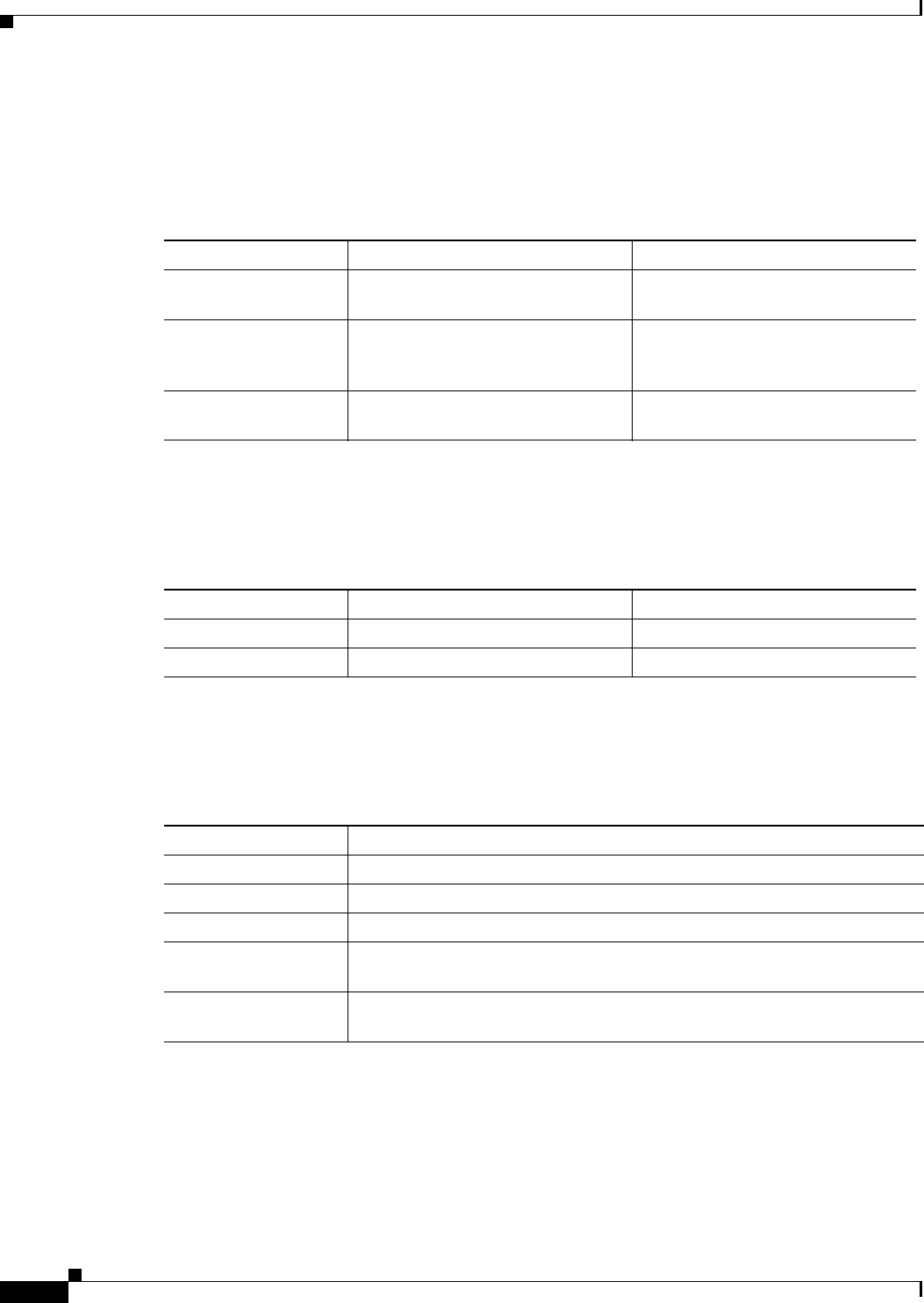
1-8
Catalyst Switch Module 3110G, 3110X, and 3012 for IBM BladeCenter Hardware Installation Guide
OL-12192-01
Chapter 1 Product Overview
Hardware Features
Port LEDs
The Catalyst Switch Module 3110G and 3012 port LEDs show interface activity and link status.
Table 1-8 lists the LED colors and their meanings.
When stack mode is selected on a Catalyst Switch Module 3110G, port 4 activity and link LEDs show
the status for StackWise Plus ports 1 and 2, respectively. The other port LEDs are off.
Table 1-9 lists the
LED colors and their meanings.
The Catalyst Switch Module 3110X port status LEDs show interface activity and link status. (The LEDs
combine to display status when an X2 transceiver is inserted.)
Table 1-10 lists the LED colors and their
meanings.
Table 1-8 Catalyst Switch Module 3110G and 3012 Port LEDs
Color Activity LED Description Link Status LED Description
Off No activity. No link, or port was administratively
shut down.
Green — Link present, or the port might be
blocked by Spanning Tree Protocol
(STP) and is not forwarding data.
Blinking green Activity. Port is sending or receiving
data.
—
Table 1-9 Catalyst Switch Module 3110G Port LEDs with Stack Mode Selected
Color Activity LED Description Link Status LED Description
Off No link. No link.
Green Switch stack link is active. Switch stack link is active.
Table 1-10 Catalyst Switch Module 3110X Port LEDs
Color LED Description
Off No link, or port was administratively shut down.
Green Link present.
Blinking green Activity. Port is sending or receiving data.
Amber Port is blocked by STP and is not forwarding data, or port was
administratively shut down.
Alternating
green-amber
Link fault.


















