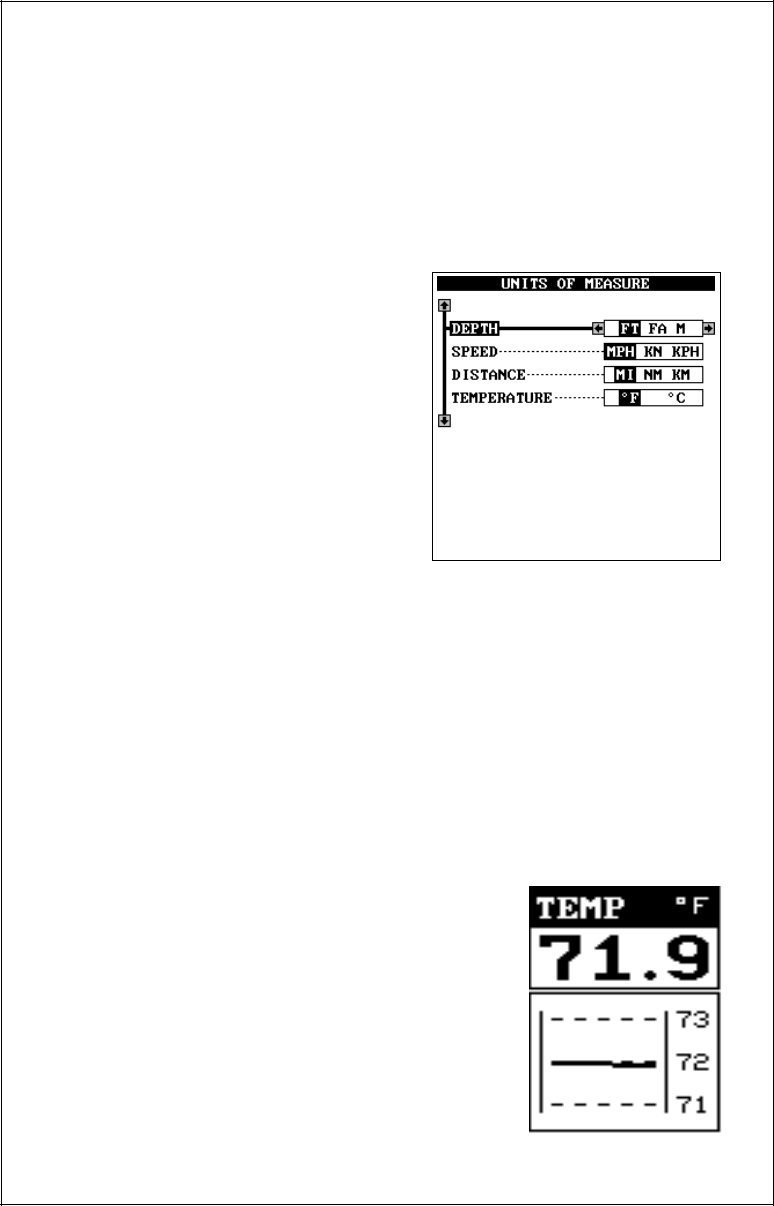
22
"Speaker" label, then press the left arrow key to turn it off.
System Information
This screen shows some basic data about the Accura 240. To view this,
highlight the "System Info" label on the System Setup menu, then press the
right arrow key. The system info screen appears. To erase this screen,
press the EXIT key. The Accura 240 returns to the System Setup menu.
Units of Measure
The Accura 240 normally shows the
depth in feet, speed in statute miles
per hour, distance in statute miles, and
temperature in degrees Fahrenheit.
You can change any of these settings
using the units of measure menu. To
do this, highlight the "Units of Mea-
sure" label on the System Setup menu,
then press the right arrow key. The
screen at right appears. Highlight the
item you want to change, then press
the right or left arrow key to change it.
To erase this screen, press the EXIT
key.
Reset Distance Log
If you have a speed sensor attached to the Accura 240, the unit starts
counting the distance you've travelled each time you turn it on. You can
reset this distance to zero by turning the unit off and on again, however, it's
easier to highlight the "Reset Distance Log" label on the System Setup
menu, then press the right arrow key. This resets the log and keeps you
in the System Setup menu. To erase this menu, press the EXIT key.
Temperature Graph
Some of the Accura 240's screens have a tem-
perature graph, as shown at right. Normally, the
temperature graph has a 2° range. On the screen
shown at right, the temperature graph has a range
from 71° to 73°. You can change this range to 4°
or 10° using the "Temp Graph" label on the
System Setup menu. Highlight that label, then
press the right arrow key until the desired tem-
perature graph range is highlighted. Press the
EXIT key to erase the menu.


















