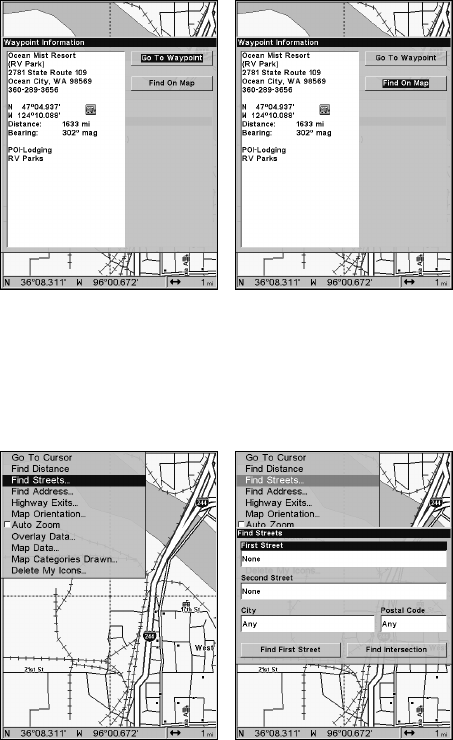
169
Go To POI option (left). Find on Map POI option (right).
Find Streets or Intersections
Find a Street
1. From the Map Page, press
MENU|↓ to FIND STREETS|ENT and the Find
Streets Menu appears.
Find Streets command (left). Find Streets menu (right).
2. You must enter a street name in the First Street dialog box. Press
ENT to display the Find By Name menu. There are two options: A. You
can spell out the street in the top selection box. Press ↑ ↓ to change the
first letter, then press → to move the cursor to the next letter and re-
peat until the name is correct, then press
ENT|ENT. B. Or you can jump
down to the lower box and pick a street from the selection list. Press
ENT, then press ↓ ↑ to select a street from the list and press ENT.


















