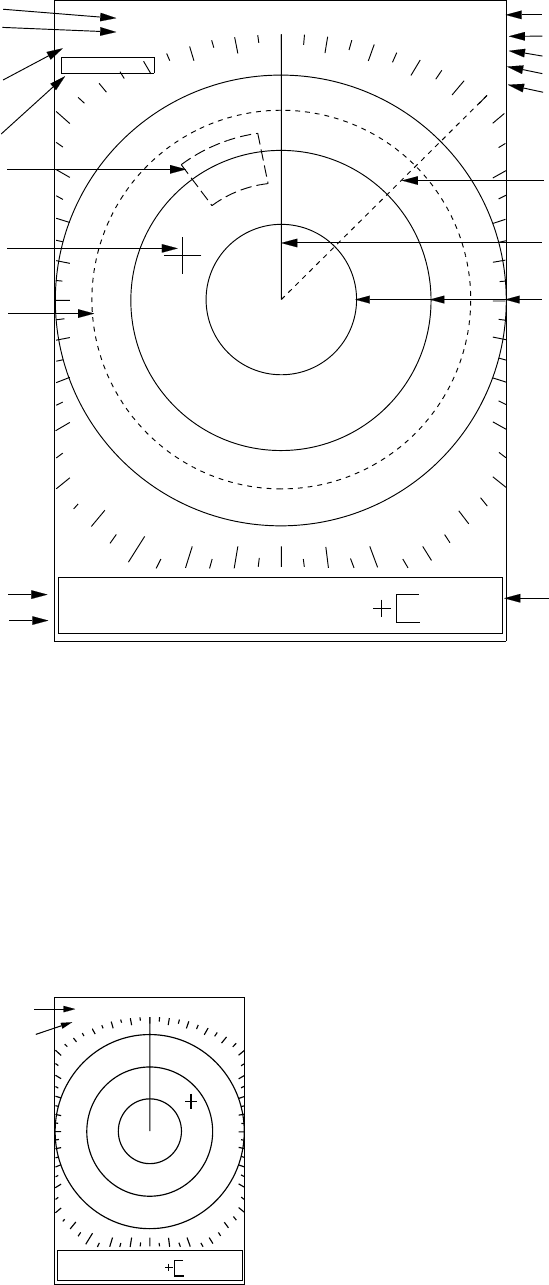
5
2.5 Indications and Markers
3M TRAIL
G (IN)
FTC
ES
IR
EBL
VRM
45.0˚
1.25
NM
291.5˚
0.73
NM
1.5
NM
0.5
ZOOM
WATCHMAN
Range
Range ring
interval
Zoom
(flashing)
Target trails setting
Guard alarm (IN or OUT)
Rain clutter suppressor
Echo stretch
Interference rejector
Guard
zone
Cursor
EBL
Range rings
Range and bearing
to cursor
EBL bearing
VRM range
VRM
Watchman
Heading line
Figure 2-3 Indications and markers
2.6 Selecting the Range
The range selected automatically determines
the range ring interval, the number of range
rings and pulse repetition rate.
Press the [+] or [-] key to select a range. The
range and range ring interval appear at the top
left-hand corner on the screen.
045.0°
3.35
NM
Range
Range ring
interval
6.0
NM
2.0
Figure 2-4 Location of range and range
ring interval indications
2.7 Receiver Sensitivity
The [GAIN] key adjusts the sensitivity of the
receiver. It works in precisely the same manner
as the volume control of a broadcast receiver,
amplifying the signals received.
You can adjust the sensitivity manually, or let
the unit do it automatically. In either case, the
proper setting is such that the background
noise is just visible on the screen. Adjust the
sensitivity on the highest range since the
background noise is clearer on that range.
If you set up for too little sensitivity, weak
echoes may be missed. On the other hand
excessive sensitivity yields too much
background noise; weak targets may be missed
because of the poor contrast between desired
echoes and the background noise on the
display.


















