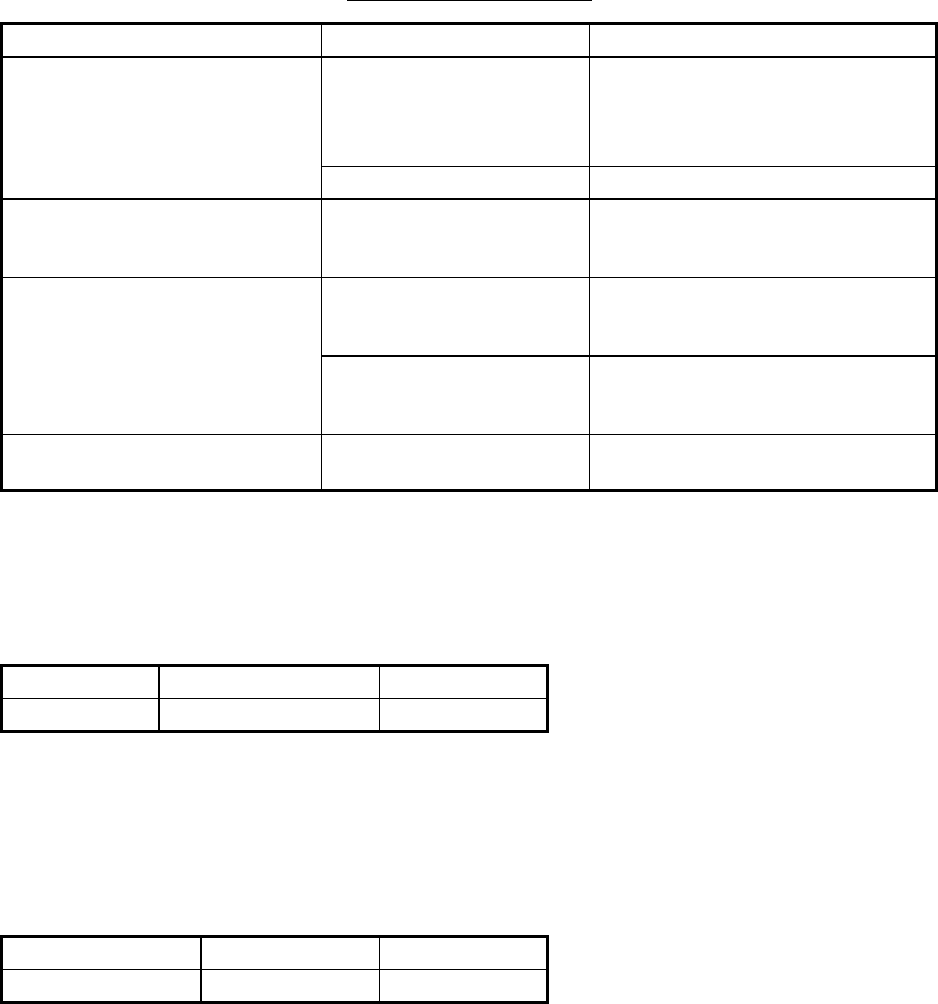
22
4.3 Troubleshooting
Table 4-2 provides simple troubleshooting procedures which the user can follow to restore normal
operation.
Table 4-2 Troubleshooting
If… But… Then…
• the control panel does not
light
• nothing appears on the
display
• adjust DIMMER on the menu.
• battery may have discharged.
• check if fuse in power cable has
blown.
you pressed the [POWER] key to
turn on the radar
display contrast is poor try adjusting LCD tone.
the radar has warmed up and you
pressed the [TX] key to transmit
“HD-SIG-MISS” or
“BP-SIG-MISS” appears on
the display
check that the signal cable is tightly
fastened.
neither noise or targets
appear (characters and
markers do)
check signal cable for damage.
you adjusted sensitivity (with the
FTC switched OFF)
neither indications or
markers do (noise and
targets do)
check signal cable for damage.
A key is pressed nothing happens key may be faulty. Contact your
dealer.
4.4 Magnetron Replacement
When the magnetron has expired distant targets cannot be seen on the display. If this occurs, contact
a FURUNO agent or dealer about replacement of the magnetron.
Name Type Code No.
Magnetron E3588 000-142-270
4.5 Antenna Motor Belt Replacement
When the antenna motor belt has worn out, the sweep is not synchronized with antenna rotation,
which results in abnormal picture. If this occurs, contact a FURUNO agent or dealer about
replacement.
Name Type Code No.
Antenna Motor Belt 40 S2M 266UG 000-808-743


















