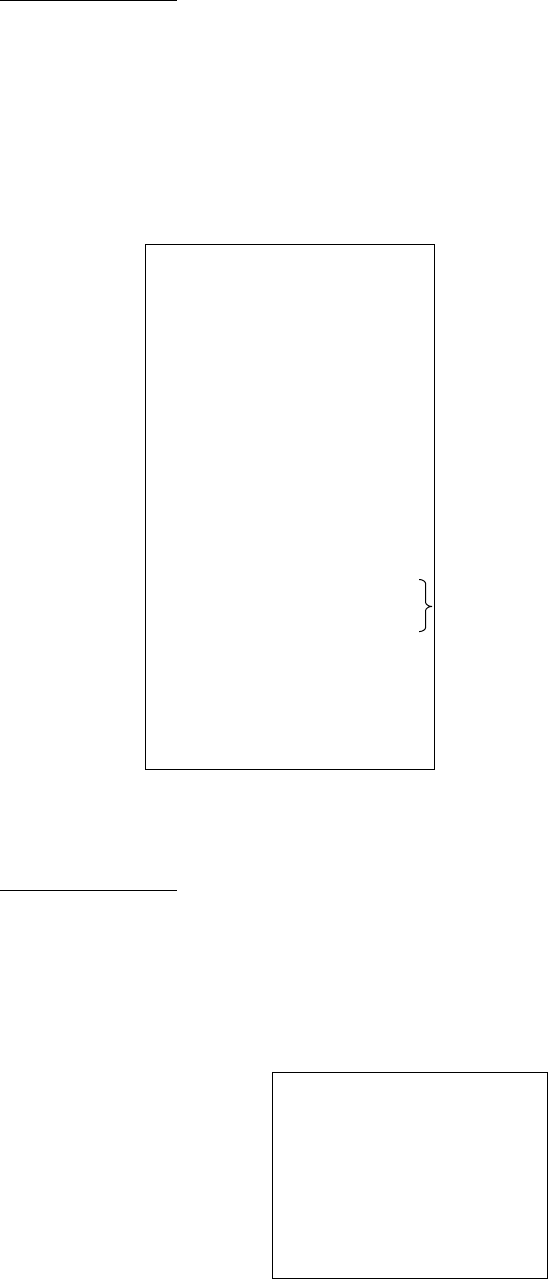
7. MAINTENANCE, TROUBLESHOOTING
7-8
Display unit test
Press the DISPLAY UNIT TEST soft key at the MEMORY I/O TEST menu to test
the display unit. The equipment displays program version number, checks
devices and shows the number of the chart card inserted in the chart slot (if
inserted). Results for device checks are shown as OK or NG (No Good). For any
NG, request service. Test connector required to check ports. “- -“ appears when
no test connector is no connected. Press the RETURN soft key to return to the
MEMORY I/O TEST menu. Chart number shown for C-MAP cards only.
PROGRAM No. 03591731XX
ROM1, 2 : OK
ROM3 : OK
SDRAM : OK
SRAM : OK
INT. BATTERY : OK
PORT
NMEA IN/OUT : --
NMEA IN : --
RS232 : --
HEADING : --
NETWORK : --
CHART NUMBER :
H. PULSE : OK
B. PULSE : OK
(22.5 rpm)
ON TIME :
000000.0 h
TX TIME :
000000.0 h
Machine Status +115
XX = Program Version No.
No results appear when
"sub" radar selected as
radar source.
Display unit test results (ex. MODEL1722C series)
GPS sensor test
Press the GPS SENSOR TEST soft key at the MEMORY I/O TEST menu to test
the GPS Receiver GP-310B when it is connected. The equipment displays GPS
receiver program version number, and checks the GPS receiver for proper
operation, displaying OK or NG (No Good) as the result. For any NG, request
service. Press the RETURN soft key to return to the MEMORY I/O TEST menu.
PROGRAM No. 4850218XX
GPS UNIT : OK
Machine Status + 115
XX = Program Version No.
GPS receiver test results


















