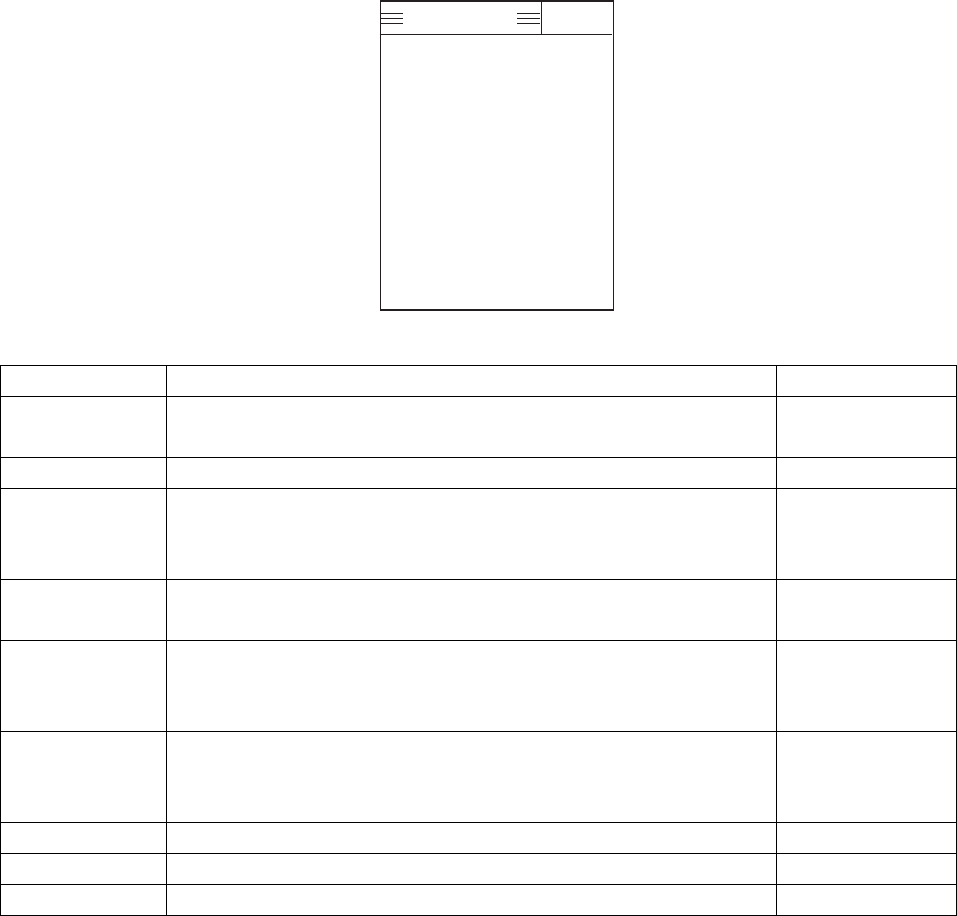
9-11
Init. Setup Menu
Most items on this menu are set at installation and do not require resetting.
INIT. SETUP
END
DEFAULTS : EXECUTE?
ERASE TRACK : EXECUTE?
MENU LOCK : Lock
HELP : ON
TIME DATA : Internal
DATE FORMAT : M/D/Y
SET DATE : . . .
SET TIME : . . .
TOTAL DIST. : 0.00NM
RANGE SCALES : . . .
ROT SOURCE : Internal
Factory setting in bold
Item Description Selection
Defaults Restore factory settings on all user menus, erasing the current
setting.
EXECUTE?
Erase Track Erase ship’s past track from berthing mode memory. EXECUTE?
Menu Lock Lock or unlock certain menu items to which access is restricted.
Lock: Certain menu items are locked and unaccessible.
Unlock: All menu items are accessible.
1. Unlock
2. Lock
Help Choose whether to display help message for each menu
operation.
1. ON
2. OFF
Time Data Choose the date/time data source.
Internal: Timer in DS-30
External: Timer in nav sensor.
1. Internal
2. External
Date Format Specify the order in which year (Y), month (M) and day (D) are
displayed.
1. Y/M/D
2. M/D/Y
3. D/M/Y
Set Date Set internal clock date.
Set Time Set internal clock time.
Total Dist. Set the total distance run readout to the desired value.


















