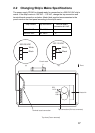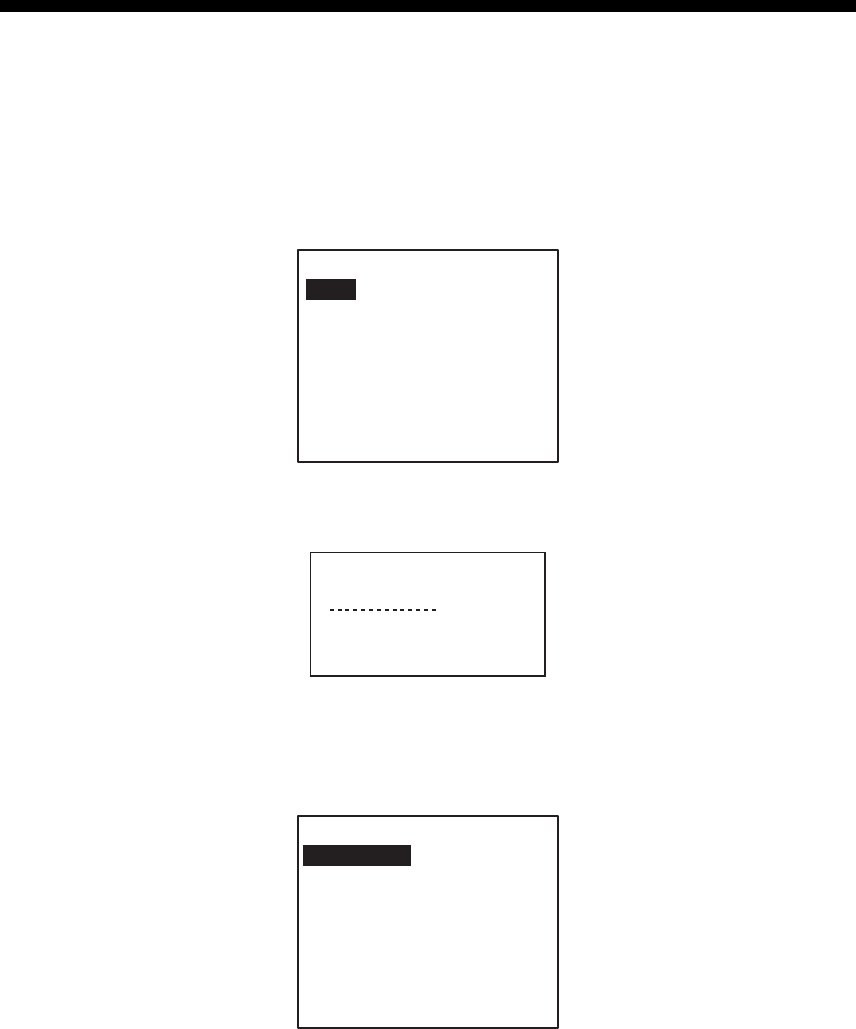
18
3. SETTING AND ADJUSTMENT
After installing the equipment, set up the own ship’s static information (MMSI, IMO
number, ship’s name, call sign, type of ship and GPS antenna position). Also, set
up the I/O ports.
3.1 Setting MMSI, IMO No., Name and Call Sign
1. Press the [MENU] key to open the main menu.
[MENU]
MSG
SENSOR STATUS
INTERNAL GPS
USER SETTINGS
INITIAL SETTINGS
CHANNEL SETTINGS
DIAGNOSTICS
2. Press ▼ on the cursor pad to choose INITIAL SETTINGS and press the [ENT]
key. The following password entry window appears.
[ENTER PASSWORD]
Password entry window
3. Enter the password. The INITIAL SETTINGS window appears. Note that the
password is known by only the FURUNO dealer.
[INITIAL SETTINGS]
SET MMSI
SET INT ANT POS.
SET EXT ANT POS.
SET SHIP TYPE
SET I/O PORT
QUIT [MENU]
SET MMSI
Note that if the password is wrong, “VIEW” is displayed in stead of “SET” in the
figure above.