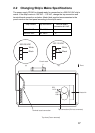20
3.2
Setting GPS Antenna Position
1. Open the INITIAL SETTINGS window, referring to page 18.
2. Press ▲ or ▼ key to choose SET INT ANT POS. and press the [ENT] key.
[SET INT ANT POS.]
QUIT[MENU]
SET INT ANT POS. sub-menu
(Data entry)
A: 0 m
B: 0 m
C: 0 m
D: 0 m
A
B
C D
0
3. Press the [ENT] key again.
4. Enter distance for location “A” of FA-150 GPS antenna by using the cursor pad
and press the [ENT] key.
A: Distance from bow to GPS antenna position, setting range: 0-511 m
5. Press the [ENT] key and enter distance for location B, C and D similar to how
you did for "A" above.
B: Distance from stern to GPS antenna position, setting range: 0-511 m
C: Distance from port to GPS antenna position, setting range: 0-63 m
D: Distance from starboard to GPS antenna position, the setting range: 0-63 m
6. Press the [MENU] key to return to the INITIAL SETTINGS menu.
7. Press ▲ or ▼ key to choose SET EXT ANT POS and press the [ENT] key.
8. Enter distance for location of an external GPS antenna (if connected) similar to
how you did for the internal GPS antenna.
9. Finally press the [MENU] key to save the settings.