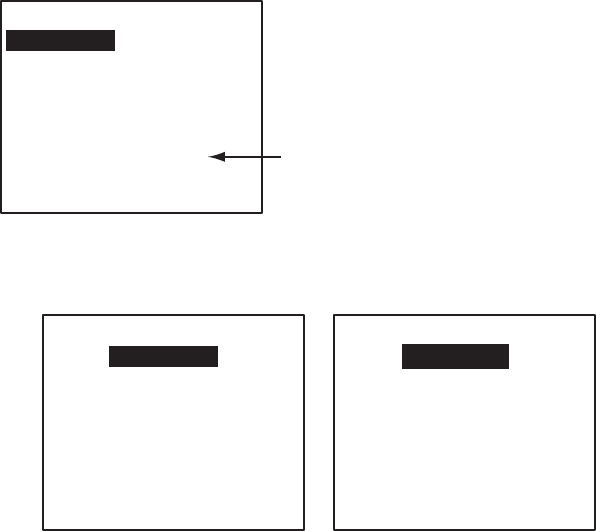
20
3.2 Setting MMSI, IMO No., Name and Call Sign
1. Display the INITIAL SETTINGS menu referring to step 1-3 in "Setting blue sign
status" on page 18 - 19.
[INITIAL SETTINGS]
SET MMSI
SET INT ANT POS.
SET EXT ANT POS.
SET SHIP TYPE
SET I/O PORT
SET BLUE SIGN SW
QUIT [MENU]
SET MMSI
Appears for Inland AIS only
INITIAL SETTINGS menu
2. SET MMSI is selected; press the [ENT] key to display the SET MMSI window.
QUIT [MENU]
[SET MMSI]
MMSI: 000000000
IMO NO.: 000000000
NAME:
CALL SIGN:
QUIT [MENU]
[SET MMSI]
MMSI: 000000000
NAME:
CALL SIGN:
IMO NO.: 000000000
ENI: 00000000
SET MMSI (Class A) SET MMSI (Inland AIS)
SET MMSI sub-menu
3. MMSI is selected; press the [ENT] key. Use the cursor pad to set MMSI no., in
nine digits, as follows:
a) The cursor is selecting the 1
st
digit place of the MMSI no. Press ▲ or ▼ to
select the 1
st
digit of the number. Pressing ▲ displays alphanumeric characters
cyclically in order of blank space, alphabet, numerals and symbols.
b) Press ► to shift the cursor to the adjacent place, then use ▲ or ▼ to select the
2
nd
digit.
c) Repeat steps a) and b) to finish entering the number. To erase a character,
insert a space.
d) After entering all digits, press the [ENT] key to register input.
4. Enter IMO number, name of your vessel and call sign, similar to how you
entered MMSI. For the Inland AIS, additionally enter ENI no.
IMO: Nine digits. If the IMO number has 7 digits, enter “0” twice followed by IMO
number. If the ship has no IMO number, enter nine zeroes.
ENI: Eight digits
5. After entering data, press the [MENU] key to close the menu.
Note: If you enter incorrect data, do the procedure from step 1.


















