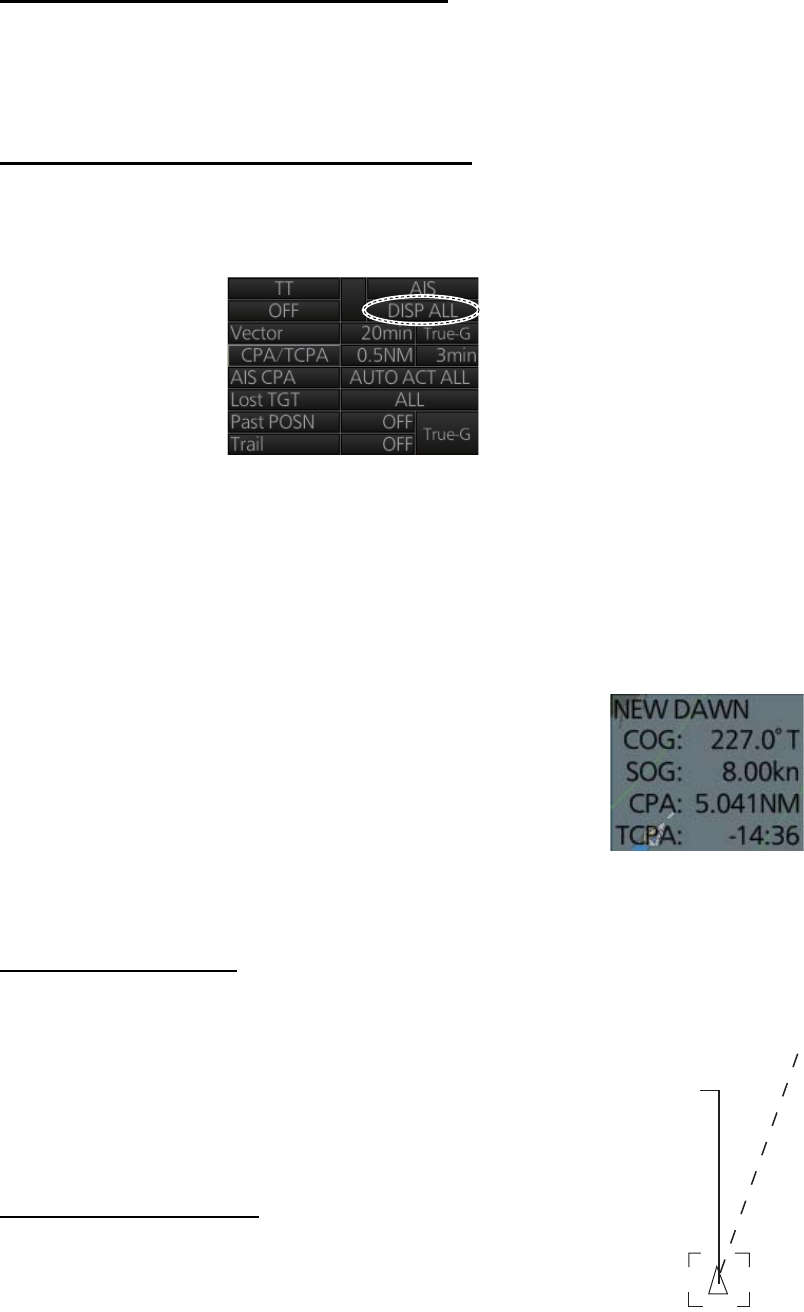
4. AIS OPERATION
4-7
4.6.2 How to sleep all activated AIS targets
Sleep all activated targets from the menu
1. Open the menu then select [2 TT•AIS] and [4 AIS].
2. Select [3 SLEEP ALL TGTS] then [YES].
3. Close the menu.
Sleep all activated targets from the AIS box
Long-click the AIS status indication at the bottom-right position to display [FUNC OFF]
then click [DISP ALL] to sleep all AIS targets redisplayed.
4.7 How to Display AIS Target Data
You can display an AIS target's data by selecting it on the display.
4.7.1 AIS pop-up information
The AIS pop-up shows abbreviated AIS data (COG, SOG,
CPA and TCPA) for the selected AIS target. Simply put the
cursor on the AIS target to show the pop-up. The pop-up can
be enabled or disabled with [AIS POP-UP INFO] in the
[TT•AIS SYMBOL] menu.
4.7.2 Basic AIS target data
From the Control Unit
1. Use the trackball to put the cursor on the activated AIS target
symbol you want to know its data.
2. Press the TARGET DATA key.
3. The selected target is marked with a broken square and AIS
data is shown in the AIS data box when the target is correctly
selected.
By the trackball module
Click the activated AIS target symbol. The selected target is
marked with a broken square and AIS data is shown in the AIS
data box when the target is correctly selected.
A


















