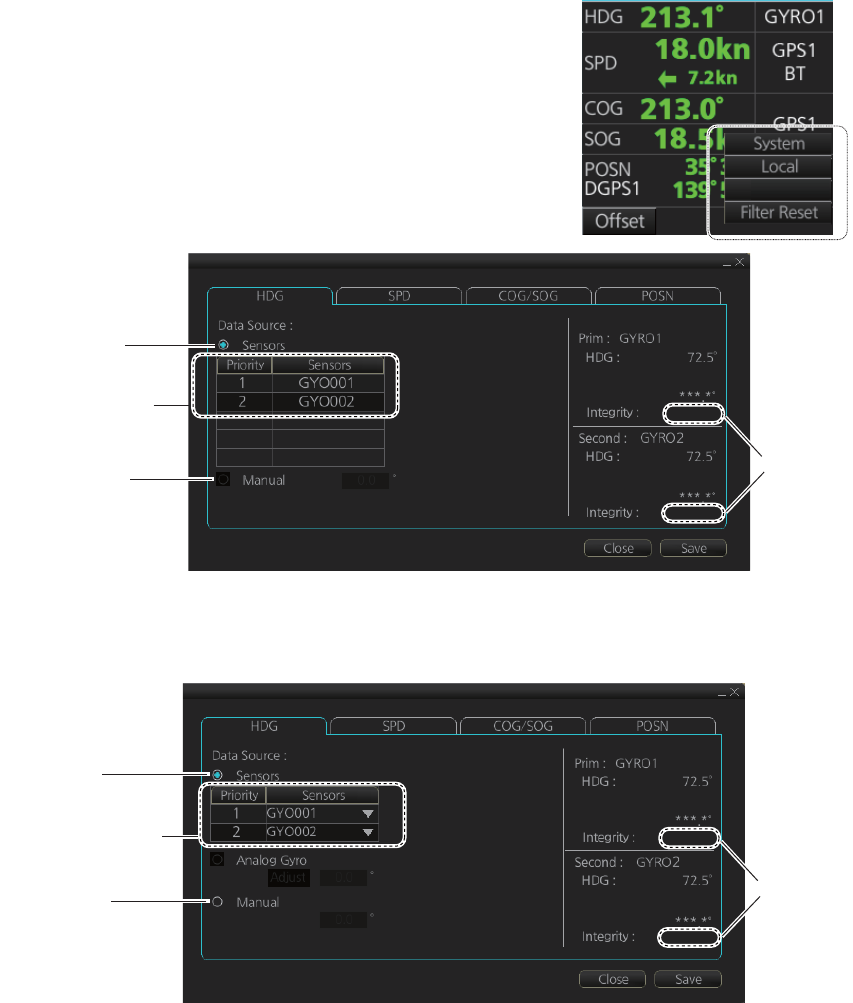
6. CHART OVERVIEW
6-25
ship’s speed becomes greater than 10 knots and COG stabilizes, the data integrity au-
tomatically changes to [Passed].
1. Right-click anywhere in the Sensor information
box to show the context-sensitive menu.
2. Click [Open MENU].
3. Click [System Sensor Settings] or [Local Sensor
Settings].
4. Click the [HDG] tab.
[HDG] page, system sensor
[HDG] page, local sensor
5. For automatic input, follow the procedure below. For manual input, go to
step 6.
1) Check [Sensors].
2) For local system settings, set the priority for each sensor connected, referring
to section 6.14.
3) Go to step 7.
6. For manual input, check [Manual]. Enter the heading using the scrollwheel, the
software keyboard or the keyboard on the Control Unit.
7. Click the [Save] button to save settings then click the [Close] button to close the
menu.
Open MENU
Sensor
list
Check for
manual input*
Integrity
check
result
Passed
Corr.: Not Available
Passed
Corr.: Not Available
Check for
automatic input
*: This is not available with the [System Sensor Settings] menu.
This is not shown on IMO type.
Integrity
check
result
Passed
Corr.: Not Available
Passed
Corr.: Not Available
*: This is not shown
on IMO type.
Sensor
list
Check for
manual input*
Check for
automatic input


















