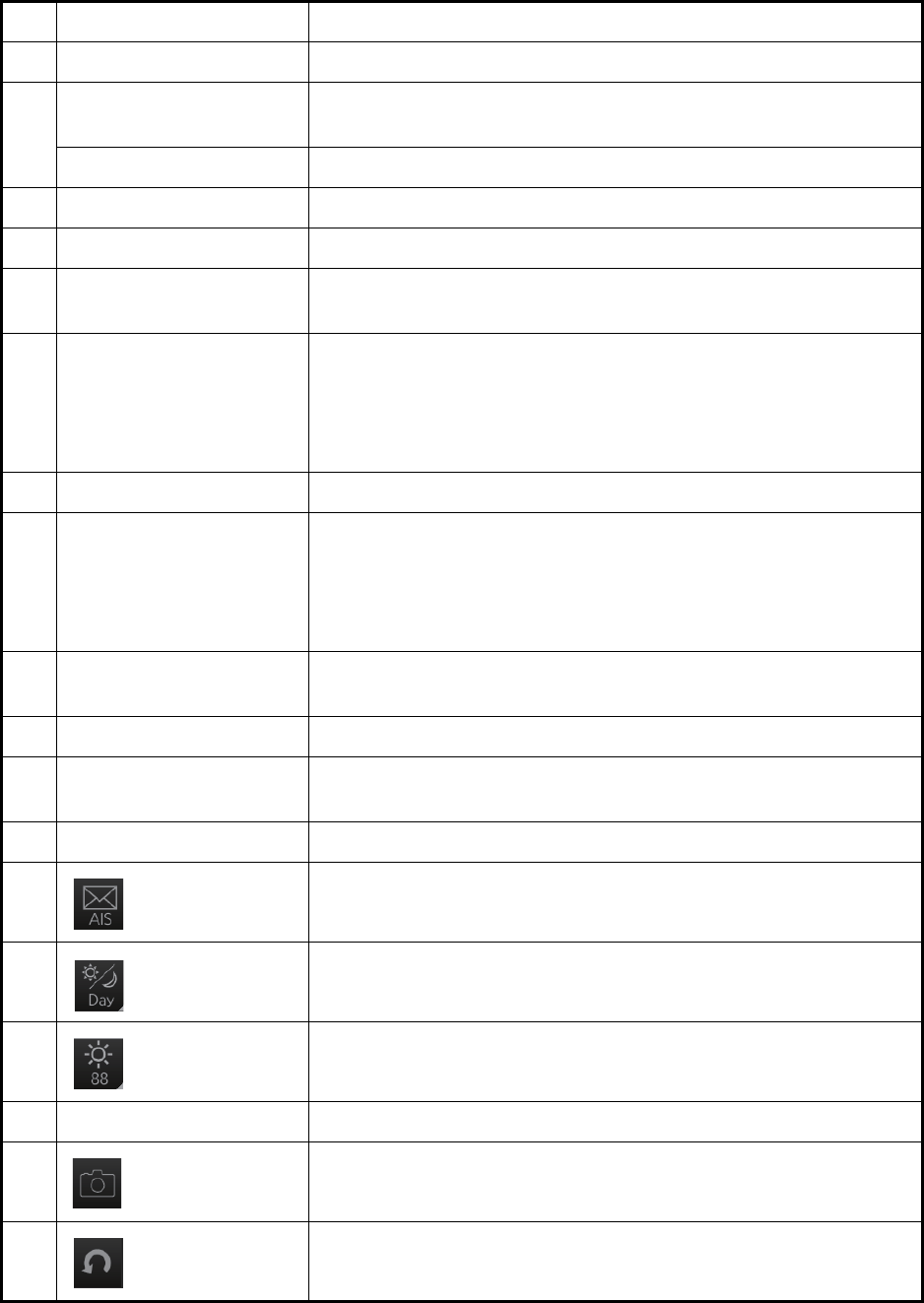
1. OPERATIONAL OVERVIEW
1-16
No. Button name Description
1 PULSE Selects the radar pulse length.
2 TUNE Selects the radar receiver tuning method, automatic or manual,
and manually tunes the radar receiver.
TX CH Selects the transmit frequency from [TX CH 1] or [TX CH 2].
3 IR Activates or deactivates the interference rejector.
4 ES Activates or deactivates the echo stretch.
5 EAV Activates or deactivates the echo averaging when Automatic Clut-
ter Elimination (ACE) function is off.
6 ACE Activates or deactivates the Automatic Clutter Elimination (ACE)
function.
Automatic Clutter Elimination (ACE) automatically sets the gain,
rain and sea clutter controls according to the sea and rain clutter
states.
7 HL OFF Temporarily erases everything but radar echoes.
8 CU/TM reset • Puts the ship’s heading at the top of the screen in course-up
mode the moment this button is pressed.
• Resets the ship's position to a point of 75% radius opposite to
the extension of the heading line passing through the display
center in true motion modes.
9 MAP ON/OFF Shows or hides the radar map marks on the radar display, in the
radar mode.
10 CHART ON/OFF Shows or hides the electronic chart.
11 Chart Disp Shows or hides various chart objects. Shown in the chart radar
mode. See paragraph 2.41.2.
12 OWN AIS Shows the [VOYAGE DATA] menu, to set your ship’s AIS data.
13 AIS message Displays screen for “received AIS messages”.
14 Palette Selects a color palette.
15 BRILL Adjusts the brilliance of a FURUNO monitor.
16 MOB Enters a MOB mark at the current position.
17 Capture Takes a screenshot.
18 UNDO Restores previous condition in radar map and text input.


















