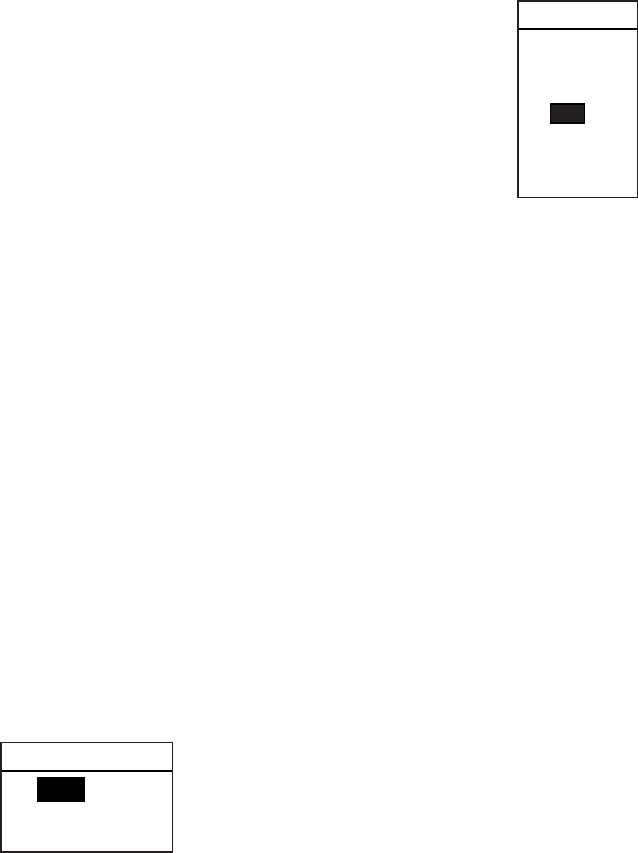
8
1.8 Automatic Operation
Automatic operation is useful when you are
preoccupied with other tasks and do not have
time to adjust the display.
How it works
The automatic function automatically selects
the proper gain and range scale according to
depth. It works as follows:
• The range changes automatically to locate
the bottom on the lower half of the screen.
It jumps to one step shallower range when
bottom echoes reach a halfway point of the
full scale from top and to one step deeper
range when they come to the lower edge
of the scale.
• The gain is automatically adjusted to dis-
play the bottom echo in reddish-brown (de-
fault color arrangement).
• Clutter level (on the User menu), which
suppresses low level noise, is automatically
adjusted.
Two types of automatic modes
Two types of automatic modes are available:
cruising and fishing. Cruising is for tracking
the bottom; fishing is for searching fish
schools. Since cruising uses a higher clutter
rejection setting than fishing, it is not recom-
mended for fish detection – weak fish echoes
may be deleted by clutter rejection.
How to enable automatic operation
1. Push the GAIN control. The auto mode
display appears.
AUTO MODE
▲
▼
OFF
CRUISING
FISHING
Figure 1-19 Auto mode display
2. Push the GAIN control again to select
Cruising or Fishing.
1.9 Selecting Picture Advance
Speed
The picture advance speed determines how
quickly the vertical scan lines run across the
screen. When selecting a picture advance
speed, keep in mind that a fast advance speed
will expand the size of the fish school hori-
zontally on the screen and a slow advance
speed will contract it.
1. Press the ZOOM and SIG LEV keys to-
gether. The following display appears.
▲
▼
ADVANCE
STOP
1/16
1/8
1/4
1/2
1/1
2/1
Figure 1-20 Picture advance
speed selection display
The fractions in the menu denote number
of scan lines produced per transmission.
For example, 1/8 means one scan line is
produced every 8 transmissions. STOP
freezes the display and it is convenient for
observing an echo.
2. Press the [▲] or [▼] key to select speed
desired.


















