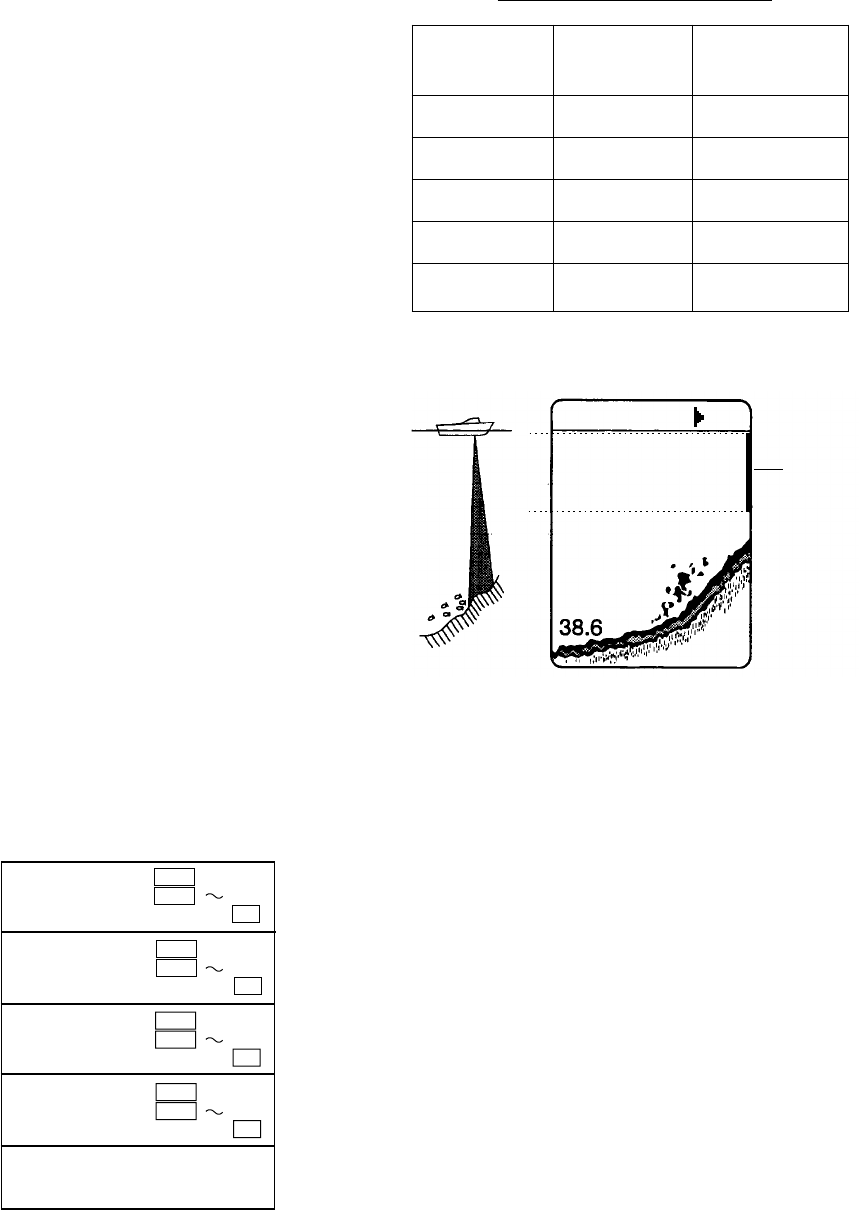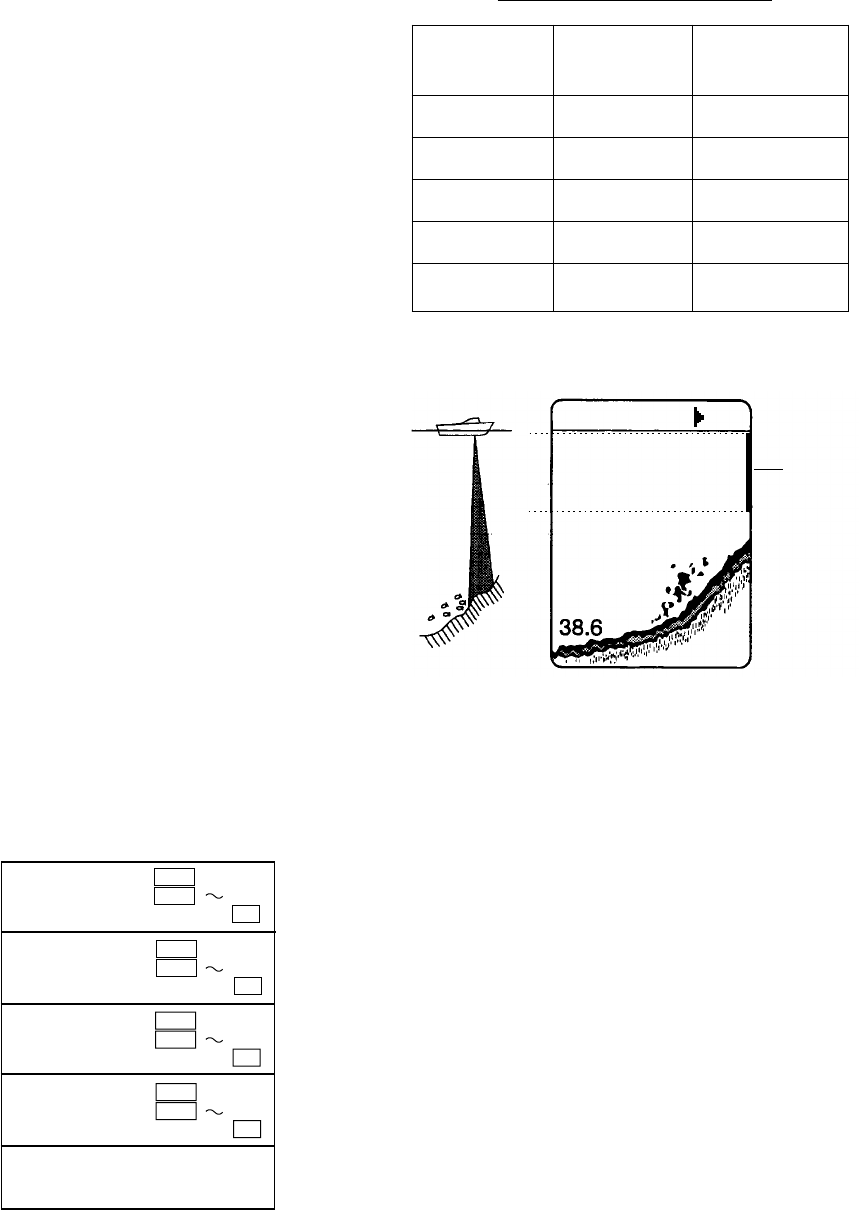
12
1.17 Alarms
Bottom alarm
The bottom alarm sounds when the bottom is
within the alarm range set. To activate the
bottom alarm the depth must be displayed.
Fish alarm
There are two types of fish alarms: bottom-
lock and normal. The bottom-lock fish alarm
sounds when fish are within a certain distance
from the bottom. The normal fish alarm
sounds when fish are within the preset alarm
range.
Water temperature alarm
There are two types of water temperature
alarms: IN and OUT. The IN alarm sounds
when the water temperature is within the range
set; the OUT alarm sounds when the water
temperature is higher than the range set. This
alarm requires water temperature data.
Activating/deactivating an alarm
1. Press the ALARM key to display the
alarm settings display and select alarm
desired.
BOTTOM OFF ON
ALARM ZONE 0 5
RANGE 5
FISH (NORMAL) OFF ON
ALARM ZONE 0 5
RANGE 5
FISH (B/L) OFF ON
ALARM ZONE 22 21
RANGE 1
TEMP OFF IN OUT
ALARM ZONE 32 37
RANGE 5
▲▼ : To select item
- + : To set condition
Figure 1-29 Alarm mode display
Table 1-3 Alarm width data
mralA
mralA
)m(htdiW
tluafeD
)m(gnitteS
mottoB99-15
lamroN-hsiF99-15
L/B-hsiFeulavL/B-11
NIpmeT99-15
TUOpmeT99-15
2. Press the [+] key to select on .
F/NM
Alarm
zone
Alarm
zone
marker
(Fish,
bottom
alarms
only)
Figure 1-30 Alarm zone
3. Press the [▼] key to set ALARM ZONE
4. Press the [+] or [-] key to change alarm
zone.
5. Press the [▼] key to set RANGE.
6. Press the [+] or [-] key to change range.
7. To deactivate an alarm, select OFF on the
ALARM MODE display.
Note: For fish alarm set “F/A LEVEL.”
See page 15.
Silencing the buzzer
The buzzer sounds whenever an alarm is vio-
lated. You can temporarily silence the buzzer
by pressing any key. However, the buzzer will
sound whenever the alarm setting is violated.