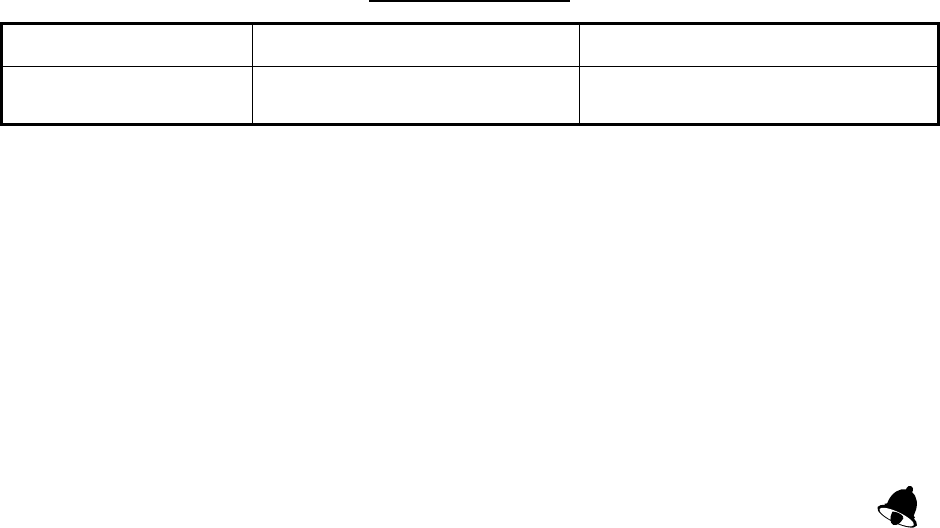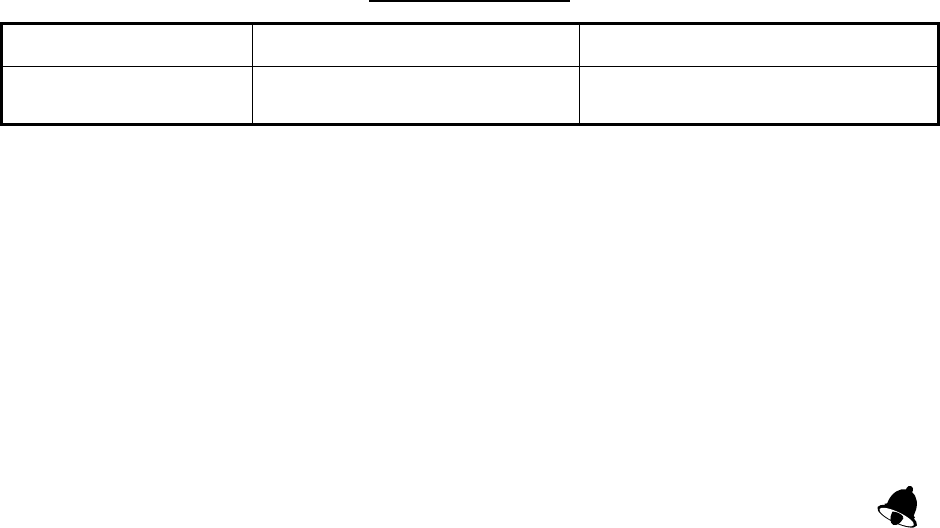
1. OPERATION
10
2. If the selected alarm page shows “Off,” press and hold down the
SELECT/CLEAR key until an alarm setting appears.
3. Press the APP/TRUE and SELECT/CLEAR keys together to enable
adjustment. The alarm setting starts flashing.
4. Press the APP/TRUE key to lower the setting; the SELECT/CLEAR
key to raise it.
Note: A low alarm cannot be set higher than its affiliated high (max.)
alarm.
5. Press the APP/TRUE and SELECT/CLEAR keys together to confirm
setting and restore normal operation.
When an alarm is violated, the buzzer sounds and the alarm icon ( )
flashes. You can silence the buzzer with the SELECT/CLEAR key. The
icon continues flashing until the offending alarm is disabled.
While the icon is flashing you can switch between alarm display and cur-
rent display alternately by pressing the DISP and SELECT/CLEAR keys
together.
Low battery voltage
alarm
battery voltage is lower than
this threshold.
5.0 - 20.0 volts
Alarm description
Alarm Alarms released when; Setting range