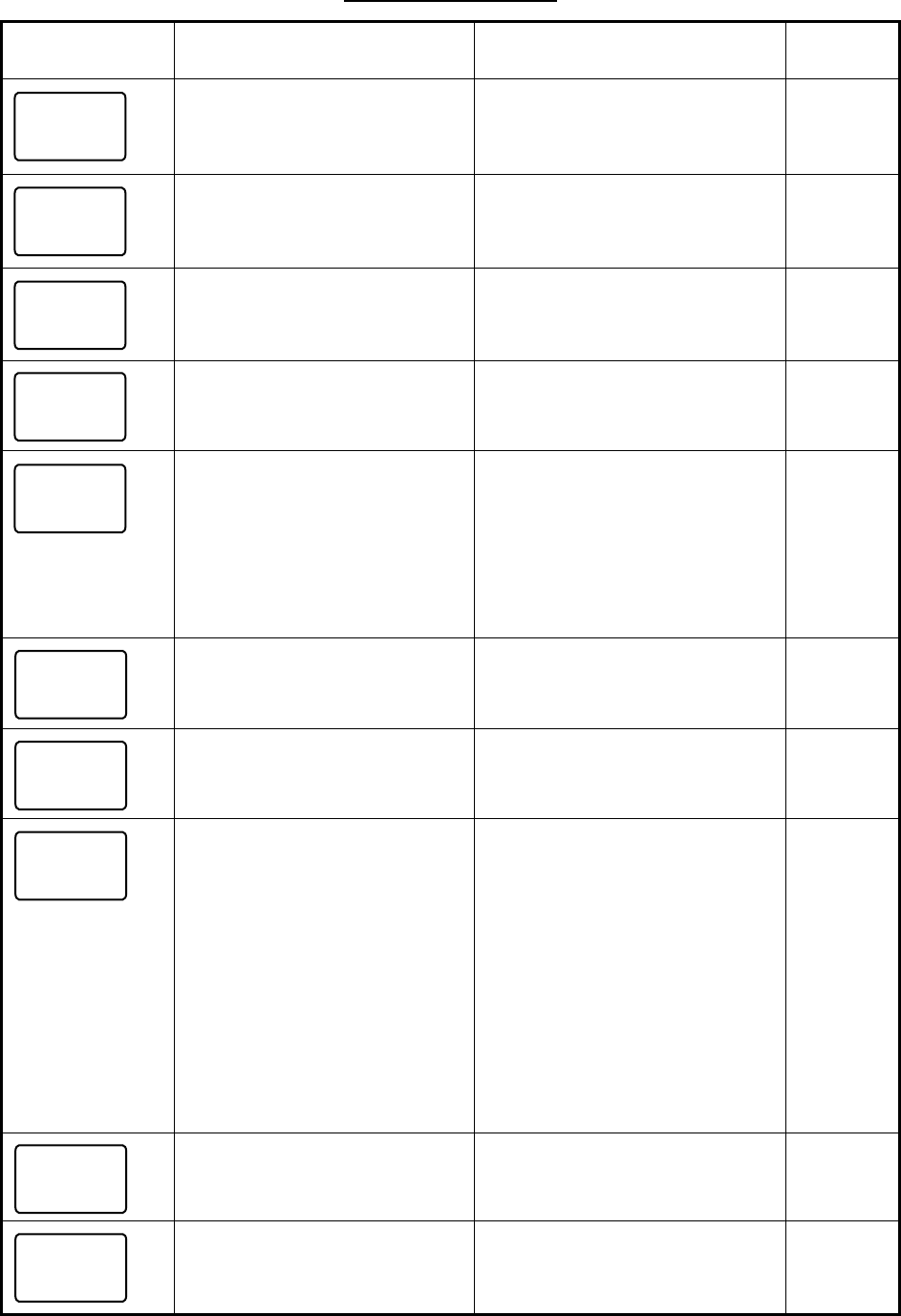
3. INSTALLATION
27
Setup2 menu items
Display Function
Setting range or
options
Default
setting
Software version of CPU1.
XX=program no. and
xxx=program version no.
--
Software version of CPU2.
XX=program no. and
xxx=program version no.
--
Turn key beep on/off. ON, OFF ON
Auto brilliance on/off. ON, OFF ON
Enable/disable alternating
displays.
OFF
1: Depth/boat spd
2: Boat spd/water temp.
3: Depth/water temp.
4: Depth/boat spd/water temp.
5: Roll/pitch
6: Latitude/Longitude
OFF
Enable/disable access to the
setup1 menu.
ON, OFF ON
Turn the terminal resistor on/
off.
ON, OFF OFF
Turn on/off synchronization of
FI-50 series instruments.
ON:
Synchronize all FI-50
instruments having this
setting.
OFF:
Turn off synchronization.
A:
Synchronize FI-50 instru-
ments having this setting.
b:
Synchronize FI-50 instru-
ments having this setting.
ON
Turn depth displays on/off. ON, OFF ON
Turn speed displays on/off. ON, OFF ON
XXxxx
XXxxx
KEYBEEP
CAL
ON
A BRILL
CAL
ON
ALT
CAL
OFF
SETUP
CAL
ON
rES
CAL
OFF
SYNCHRO
CAL
ON
DEPTH
CAL
ON
SPEED
CAL
ON


















