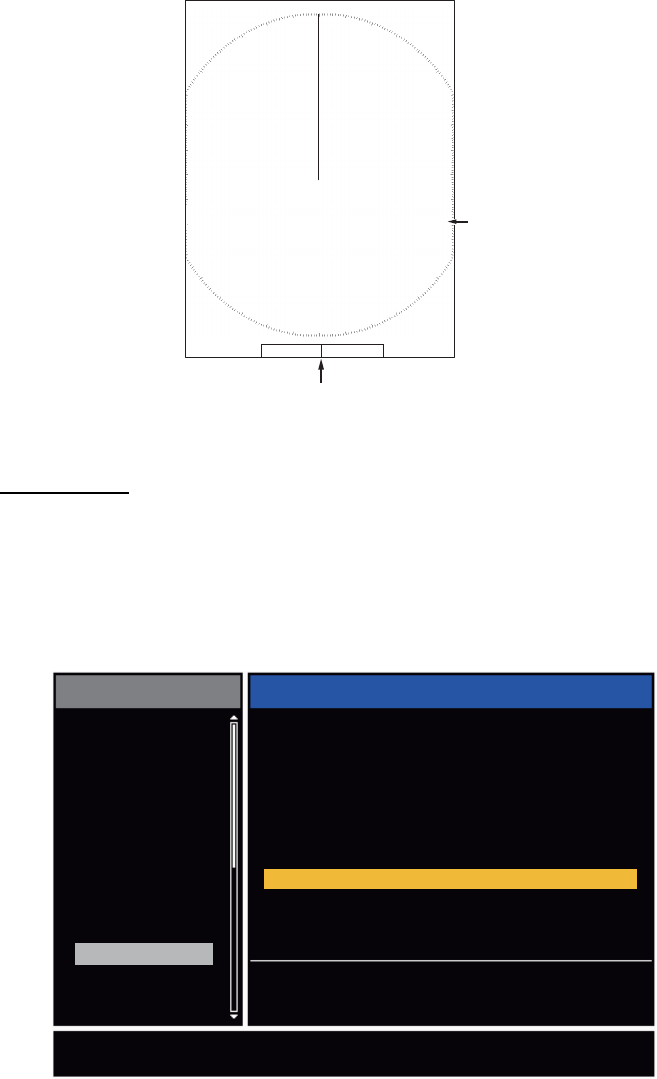
1. OPERATION
1-14
1.13 Cursor
The cursor functions to find the range and bearing (default function) to a target or the
latitude and longitude position of a target. Use the CursorPad to move the cursor into
position and read the cursor data at the screen bottom.
Cursor data
You can show the cursor data as range and bearing (from your ship to the cursor) or
latitude and longitude. Position and heading signal are required.
1. Press the MENU key to open the menu.
2. Use S or T to select [Others] and press the ENTER key.
Others menu
Cursor data
(range and bearing,
or latitutde and longitude)
110.1
° R
0.488
NM
NM
0.5
Cursor
+
+
Brill/Color
Display
Echo
Custom 1
Custom 2
Custom 3
Alarm
Target Trails
Tuning
Target
Others
Menu
[ENTER]: Enter
[MENU] Exit
[CANCEL/HL OFF]: Back
F1 Setup
Cursor Position : Rng/Brg
F2 Setup
F3 Setup
WPT Mark
EBL Reference
VRM Unit
TLL Key Mode
: Gain Mode
: Sea Mode
: A/C Auto
: Off
: Relative
: NM
: TLL Output
Choosing display mode of cursor position
Others


















