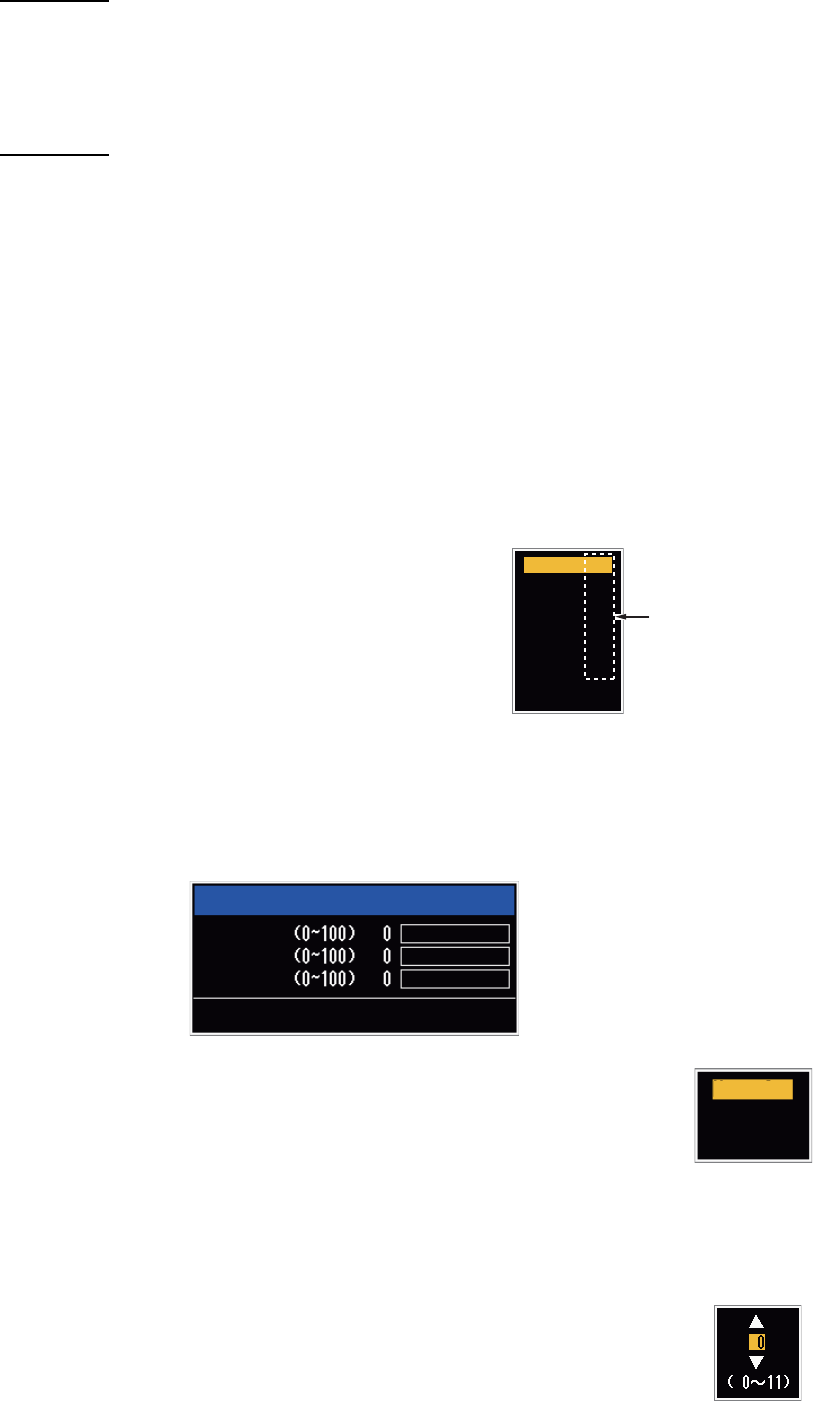
1. OPERATION
1-53
Method 1:
1. Select the echo rank to change on the [Rank] (setting range: 1 - 31).
2. Set the RGB values for selected echo rank on the [Red], [Green] and [Blue] (set-
ting range: 0 - 63).
Method 2:
1. Select 31 on the [Rank].
2. Set the RGB values for 31 echo rank on the [Red], [Green] and [Blue] (setting
range: 0 - 63).
3. Interpolate the RGB values between the maximum rank and minimum rank on the
[Fitting To Curve] with the following curves (setting range: -20 to 20).
Setting range > 0: Logarithmic curve, useful to emphasize the weak echoes.
Setting range = 0: Straight line
Setting range < 0: Exponential curve, useful to emphasize the strong echoes.
[Copy To Custom]: Copy the color palette from [System] to [Custom].
1.44.2 Menu items on the [Display] menu
[Base Text Display]: You can select on/off for the
text indications of the following items on the dis-
play. The settings on this function are used when
you set [Echo Area] to [Full Screen] on the [Dis-
play] menu. This function is not available in the
[IEC] or [Russian-River] mode.
The text indications set to off appear when you op-
erate any key. The indications disappear when there is no key operation for 10 sec-
onds.
[Gain/Sea/Rain Bar]: Open the Gain/Sea/Rain indicator. You can check the current
settings.
[STBY Display]: Set the function of the standby display.
[Normal]: Display "ST-BY" at the screen center.
[Nav]: Display navigation data.
[Economy]: Turn off the backlight of the LCD. The radar must be
switched from TX to ST-BY to activate this mode.
1.44.3 Menu items on the [Echo] menu
[Color Erase]: Erase the lower echo color whose level is set here. Set
a large value to display only the stronger echoes.
Range
On
On
On
On
On
On
Mode
Alarm
Echo
EBL/VRM
+Cursor
EXIT? YES
Press the ENTER key
to change between
on and off.
Gain/Sea/Rain
GAIN MAN
SEA MAN
RAIN MAN
[CANCEL/HL OFF]: Close
Normal
Nav
Economy


















