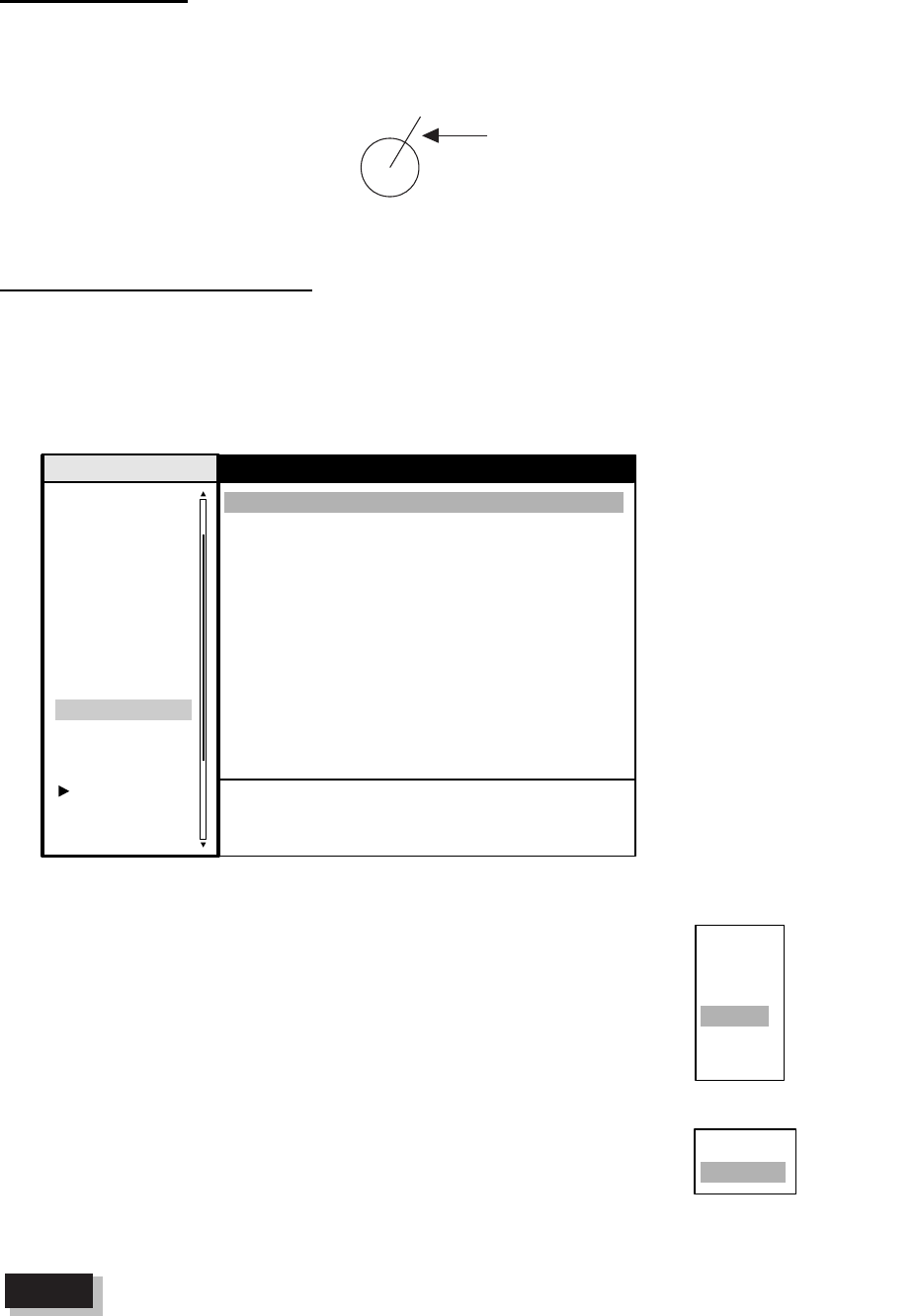
3. ARP OPERATION
3-5
3.6 Vector Attributes
What is a vector?
A vector is a line extending from a tracked target which shows speed and course of the target. The
vector tip shows estimated position of the target after the selected vector time elapses. It can be
useful to extend the vector length (time) in order to evaluate the risk of collision with any target.
Vector
Vector time, vector reference
Vector time can be set to 30 seconds, 1, 3, 6, 15 or 30 minutes. You may reference the vectors to
North (True, requires heading and speed data) or ship's heading (relative) as desired.
1. Press the MENU key to open the menu.
2. Choose Target and press the ENTER key.
Target menu
3. Choose Vector Time and press the ENTER key.
4. Choose desired vector time and press the ENTER key.
5. Choose Vector Reference and press the ENTER key.
6. Choose Relative or True as appropriate and press the ENTER
key.
Relative: Other ships move relative to own ship. This mode is
useful as an anti-collision aid. If a vessel is on a collision course
with own ship its vector will be pointing toward own ship position.
True: Own ship and other ships move at their true motions. This
mode is useful for discriminating between moving and stationary
targets.
7. Press the MENU key to close the menu.
The functions of the Target menu are commonly shared by ARP and AIS.
Vecto
r
Brill/Color
Echo
Mark
Target Trails
Custom 1
Display
Custom 2
Custom 3
Tuning
Menu
Target
Vector Time : 6min
Vector Reference : Relative
History Dots : 5
History Intervals : 1min
CPA : Off
TCPA : 1min
Proximity Alarm : Off
[ENTER]: Enter [CANCEL/HL OFF]: Back
[MENU]: Exit
GPS
Target
ARP
AIS
System
GPS Buoy
30sec
1min
3min
6min
15min
30min
Relative
True
Vector time choices
Vector reference choice
s
Note


















