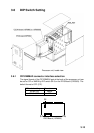3-11
LANGUAGE
Select the language. (JAPANESE, ENGLISH
)
HEADING ADJUST
See “3.2 Heading Adjustment”.
ES2 SELECT
Select the equipment connected to the ES2 port among echosounder and net
recorder. (ES
, NET REC)
ES DRAFT OFFSET
When connecting echosounder, set the ship’s draft line to use depth from draft
rather than depth from transducer. (0.0 m to 10.0 m, 0.1 m steps)
EVENT KEY
Select the key for entering own ship’s position, EVENT or SHOOT. When
selecting SHOOT, the shoot function is not available. (EVENT
, SHOOT)
AUTO TILT
Select the range for the auto tilt, WIDE (±2 to 10°, ±4 to 16°, ±6 to 20°) or
NARROW (±1 to 4°, ±2 to 6°, ±3 to 8°). (WIDE, NARROW
)
SELECT USER PROG
Select whether to program horizontal and vertical displays together or
individually, by the USER PROG control. H/V INTERLOCK, the default setting,
commonly applies control settings to the horizontal and vertical displays. H/V
INDVIDUAL enables individual adjustment.
TRACKBALL SPEED
Select the speed of trackball movement (inside menu window only). (SLOW,
NORMAL
, FAST)
HULL UNIT STROKE
Select the stroke length of the hull unit. (1200 mm
, 1600 mm).