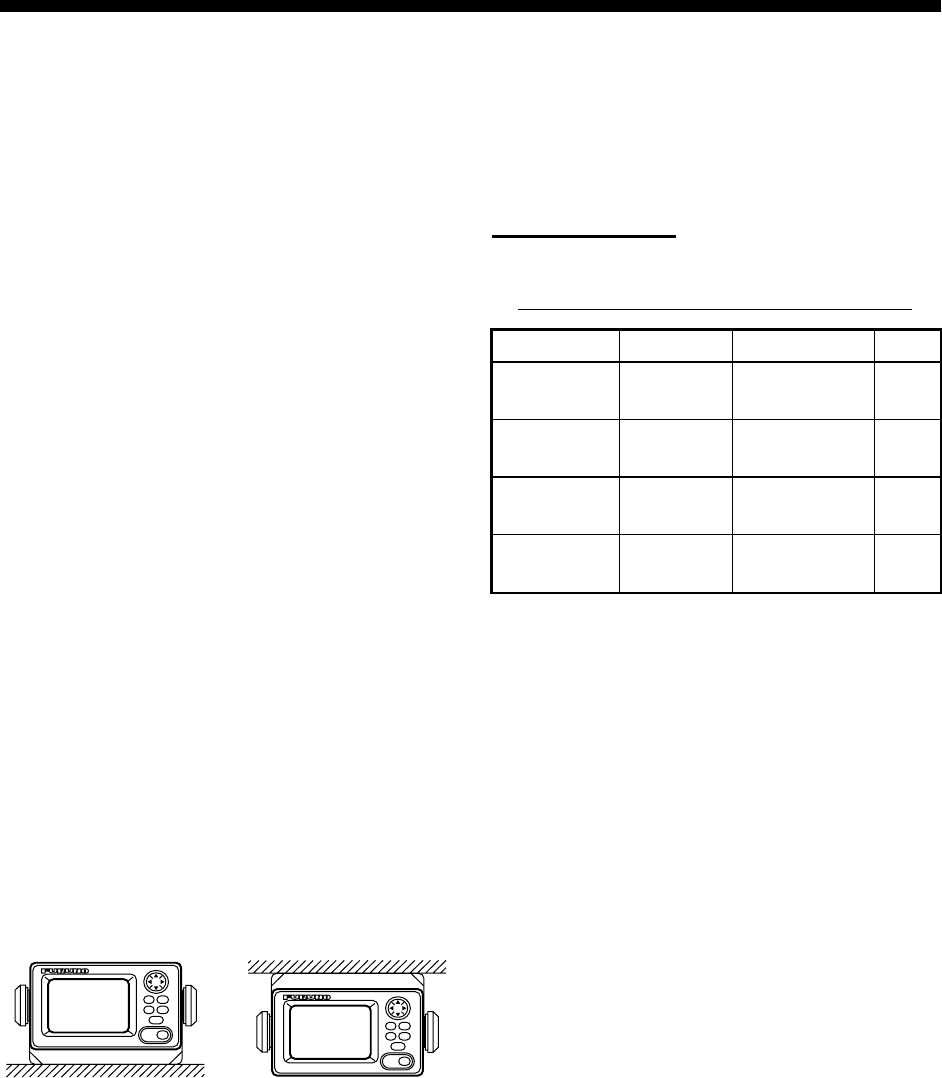
53
9. INSTALLATION
9.1 Installation of Display Unit
Mounting considerations
The display unit can be installed on a desktop,
on the overhead, or in a panel (optional flush
mounting kit required). Refer to the outline
drawings at the end of this manual for
installation instructions. When choosing a
mounting location, keep in mind the following
points:
•
Locate the unit away from exhaust pipes
and vents.
•
The mounting location should be well
ventilated.
•
Mount the unit where shock and vibration
are minimal.
•
Locate the unit away from equipment which
generates electromagnetic fields such as a
motor or generator.
•
Allow sufficient maintenance space at the
sides and rear of the unit and leave
sufficient slack in cables, to facilitate
maintenance and servicing.
•
Observe compass safe noted on page ii to
prevent interference to a magnetic
compass.
Desktop and overhead mounting
Desktop
Overhead
Desktop and overhead mounting methods
Flush mounting
There are two types of flush mounting kits.
For details, see the outline drawings at the
end of this manual.
Flush mount F kit
Flush mount F kit
Type: OP20-29 Code No. 000-041-405
Name Type Code No. Qty
Cosmetic
panel
20-016-
1051
100-251-370 1
Tapping
screw
5X20
SUS304
000-802-840 4
Hexagon-
head bolt
M6X12
SUS304
000-862-127 2
Spring
washer
M6
SUS304
000-864-260 2
1. Using the template (supplied), cut out a
hole 92(H)X183(W) in the mounting
location.
2. Fasten the cosmetic panel to the display
unit with hexagon-head bolts and spring
washers.
3. Set the display unit to the mounting
location and fix it with tapping screws.


















