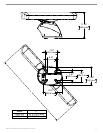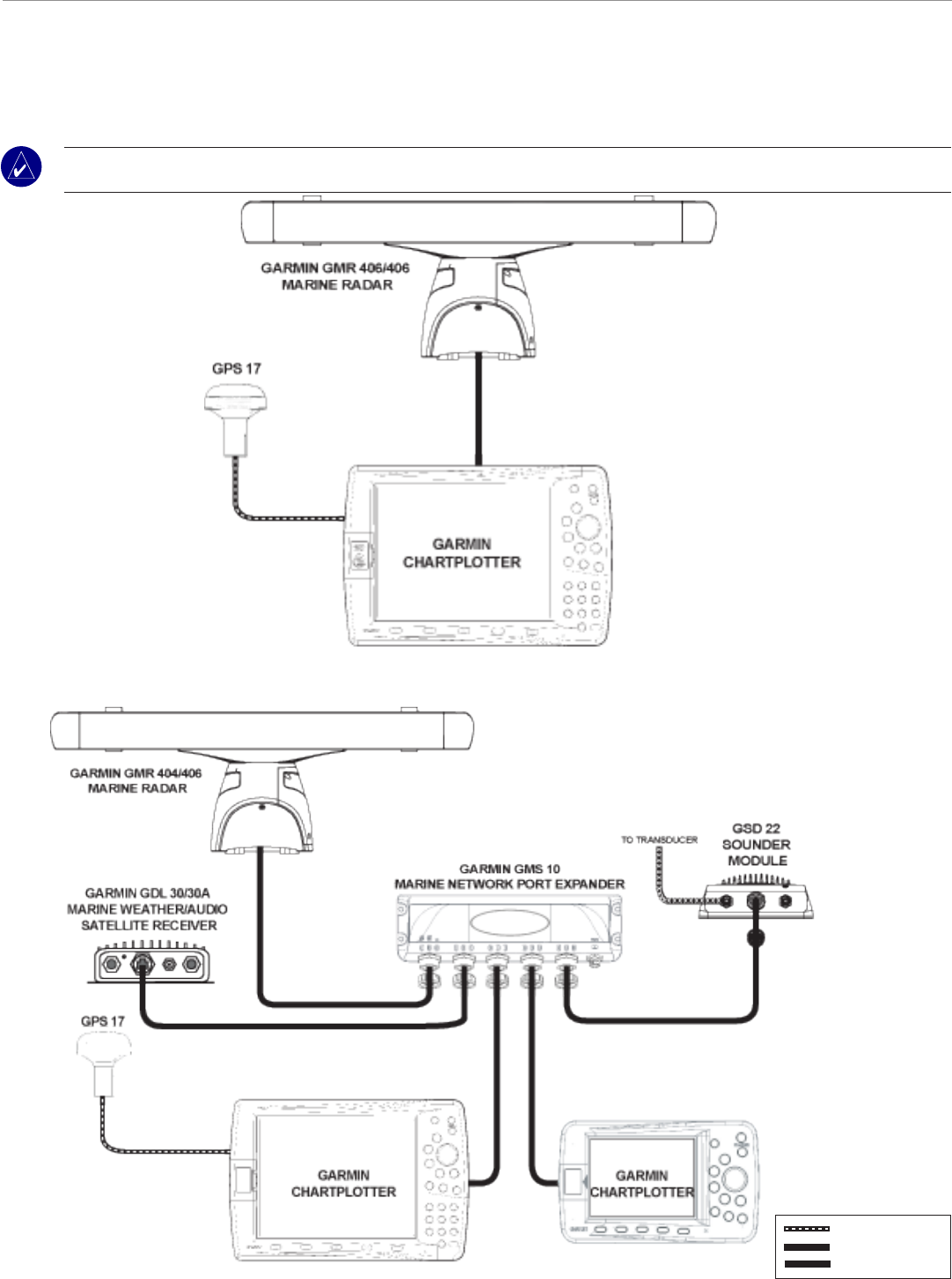
GMR 404/406 Marine Radar Installation Instructions
7
Step
Connection the network:
For a stand-alone network (chartplotter and radar only), attach the RJ-45 marine network cable to the RJ-45 socket on the back of the
chartplotter. For an expanded network (chartplotter, radar, GMS 10), attach the RJ-45 marine network cable to an open RJ-45 socket on
the GMS 10 network power expander. Tighten the RJ-45 locking ring clockwise until it is rmly sealed.
NOTE: Each component of the expanded network must be installed according to its installation instructions. These diagrams only show how a
GMR 404/406 radar interacts with a network and do not show proper wiring for other network components.
Stand Alone Network
Expanded Network
Serial cable
Ethernet cable
Transducer cable
xxxxxxxxx