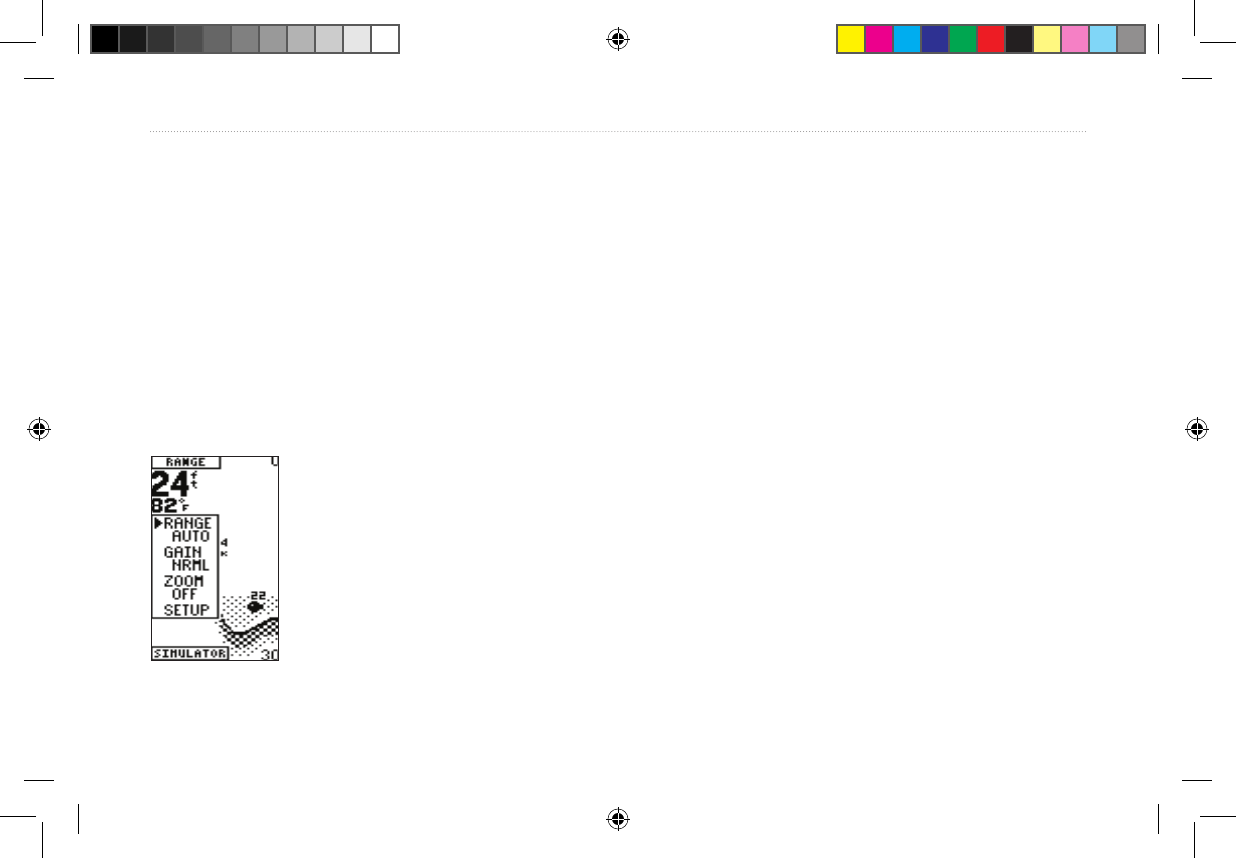
Fishnder 90/140 Owner’s Manual 15
Operating Your Fishnder
3. To select a setting, use the Arrow keys to move the
selection arrow, and press ENTER. (When you reach
the end of a menu, the selection arrow wraps to the
beginning.) Press and hold an Arrow key to rapidly
advance the selection speed.
4. To close a setting or a menu, press MENU.
Using the Main Menu
From the Main menu, you can change the Range, Gain,
Scroll, Zoom, and View settings.
• To view the current menu settings, press MENU.
• To exit any window, press MENU.
• To quickly change a setting for the current option
that appears in the upper-left corner of the screen (for
example, the Range option in the above screen), press an
Arrow key.
Options and Settings
The following settings reset to the system defaults each time
you turn on the Fishnder.
Range—sets the maximum depth that you want the
Fishnder to display. Auto (default) automatically tracks
the bottom, or you can set the range, 5–600 feet.
Gain—controls the sensitivity of the Fishnder’s sonar
receiver. Auto (default) automatically sets the sonar
sensitivity, or you can set the gain. To see more detail on the
screen, increase the receiver sensitivity by selecting a higher
gain. If there is too much detail or if the screen is cluttered,
lower the sensitivity (lower the gain) to increase the clarity
of the screen.
190-00582-10_0A.indd 15 12/2/2011 3:08:59 PM


















