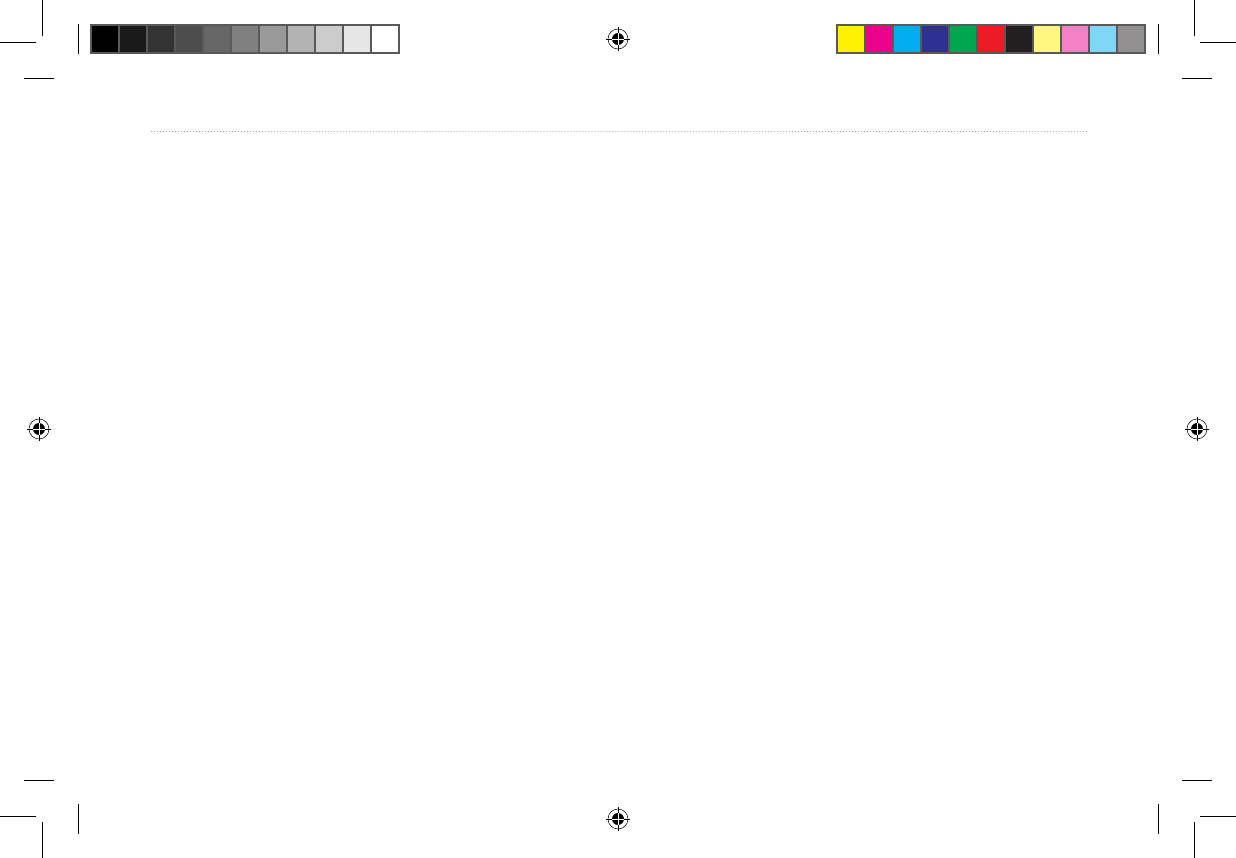
18 Fishnder 90/140 Owner’s Manual
Operating Your Fishnder
Auto Gain—controls the aggressiveness of the Auto Gain.
The higher the setting, the greater the number of targets
appear on the screen. The lower the setting, the less clutter
on the screen. The settings are High, Medium (default), and
Low.
Numbers
Size—sets the appearance of depth, temperature, and battery
numbers. The settings are Small and Large (default).
Battery—sets whether the current battery voltage appears
on the screen. The settings are Hide (default) and Show
Water Temperature—sets whether the water temperature
appears on the screen. This appears only if you have a
temperature-capable transducer. The settings are Hide and
Auto (default).
Units
Depth—sets the measurements in Feet (default), Meters, or
Fathoms.
Temperature—sets the water temperature units. The
settings are Fahrenheit (default) and Celsius.
System
Simulator—controls the simulator mode. The settings are
Off and On (default). See page 4 for more information.
Language—sets your language choice.
Beeper—controls all Fishnder sounds. The settings are
Off and On (default).
Contrast—adjusts the contrast of the screen to compensate
for light levels or viewing angles. Use the Arrow keys to
increase or decrease the screen contrast.
Defaults—restores all default settings.
190-00582-10_0A.indd 18 12/2/2011 3:08:59 PM


















