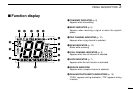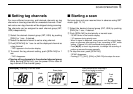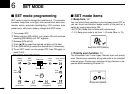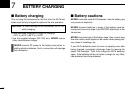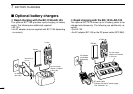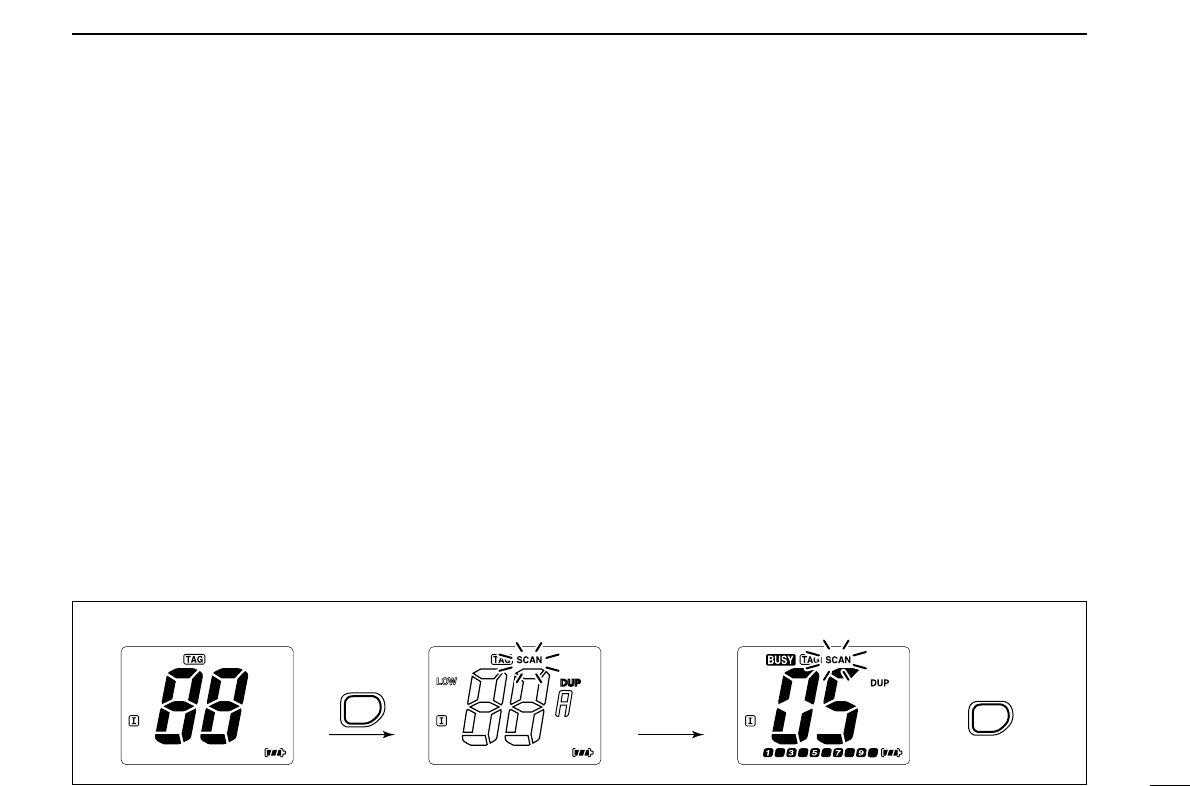
12
5
SCAN OPERATION
■ Setting tag channels
For more efficient scanning, add desired channels as tag
channels or clear tag channels for unwanted channels. Chan-
nels set as non-tag channels will be skipped during scanning.
Tag channels can be assigned to each channel group (INT,
USA) independently.
q Select the desired channel group (INT, USA) by pushing
[DIAL] for 1 sec., if desired.
w Select the desired channel to set as a tag channel.
e Push [SCN•
TAG] for 1 sec. to set the displayed channel as
a tag channel.
- “TAG” appears in the function display.
r To cancel the tag channel setting, push [SCN•TAG] for 1
sec.
- “TAG” disappears.
• Clearing all tag channels in the selected channel group
While pushing [SCN•
TAG], turn the power ON to clear all
tag channels in the channel group.
■ Starting a scan
Set scan type and scan resume timer in advance using SET
mode. (pgs. 13, 14)
q Select the desired channel group (INT, USA) by pushing
[DIAL] for 1 sec., if desired.
w Push [SCN•
TAG
] to start priority or normal scan.
- “SCAN” blinks in the function display.
- “16” appears during priority scan.
- When a signal is detected, scan pauses until the signal disap-
pears or resumes after pausing 5 sec. according to SET mode
setting. (Channel 16 is still monitored during priority scan.)
- Push [Y]/[Z] to check tag channels, to change the scanning di-
rection or resume the scan manually.
e To stop the scan, push [SCN•TAG].
- “SCAN” disappears.
- Pushing [PTT], [16•C], [DIAL] or [DW•TRI] also stops the scan.
Scan starts.
Scan pauses when receiving a
signal and audio is emitted.
Push
Push
to stop the scan.
SCN
TAG
SCN
TAG
[Example]: Starting a normal scan.