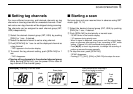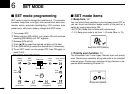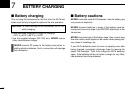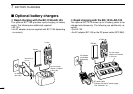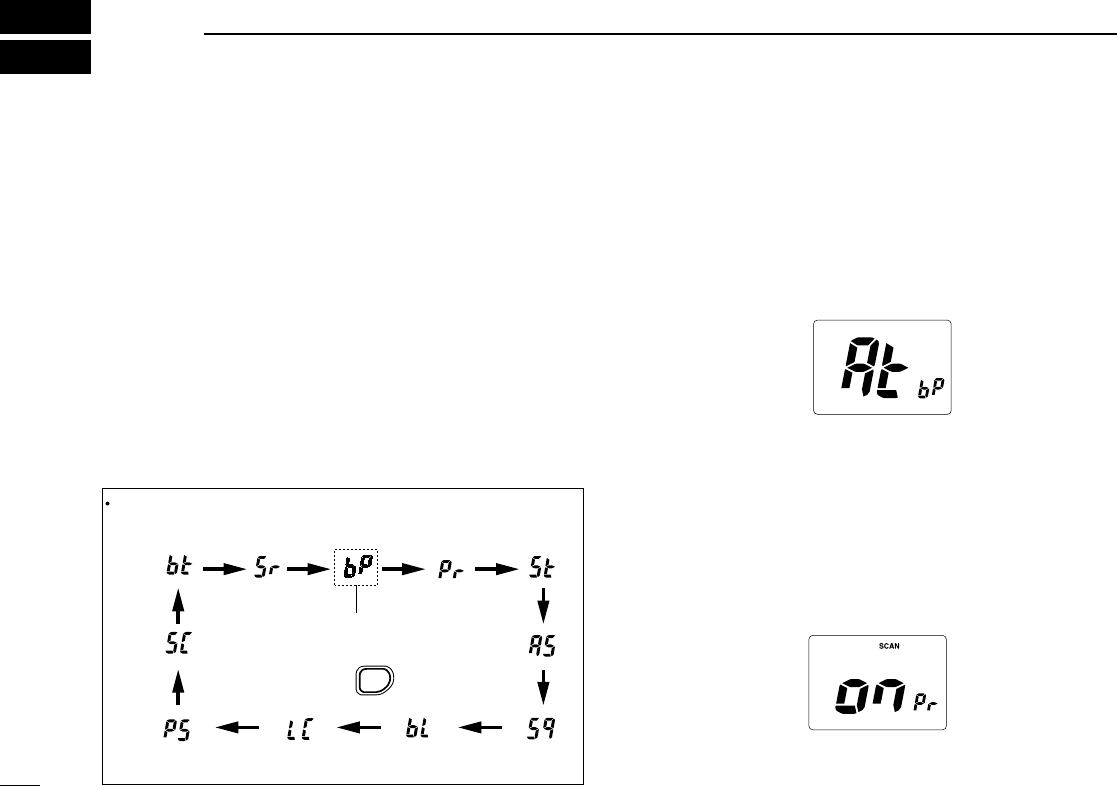
13
6
SET MODE
■ SET mode programming
SET mode is used to change the conditions of 11 transceiver
functions: beep tone, scan type, scan resure timer, auto scan,
monitor action, automatic backlighting, LCD contrast, auto
power save, self check, battery voltage and S/RF meter.
q Turn power OFF.
w While pushing [SQL•
MONI], turn power ON and continue
pushing [SQL•
MONI] until “bP” appears.
e Release [SQL•
MONI].
r Push
[Y]/[Z] to select the desired condition of the item.
t Push [SQL•
MONI] to select the desired item, if necessary.
y To exit SET mode, turn the power OFF, then ON again, or
push [16•
C].
SET MODE CONSTRUCTION
S/RF
meter
Scan resume
timer
Auto
scan
Monitor
action
Self
check
Battery
voltage
Auto
power save
Beep tone
Starting item
Push
Scan
type
Automatic
backlighting
LCD
contrast
SQL
MONI
■ SET mode items
D Beep tone “bP”
You can select silent operation by turning beep tones OFF or
you can have confirmation beeps sound at the push of a
switch by turning beep tones ON.
• AUTO (At): Beep tone is linked with volume tone.
• 1–10: Beep tone scale is set from 1–10 scale (Max. is 10).
D Priority scan function “Pr”
The transceiver has 2 scan types. Normal scan and priority
scan. Normal scan searches all tag channels in the selected
channel group. Priority scan searches all tag channels in se-
quence while monitoring Channel 16.
Beep tone AUTO (default)
Priority scan (default)