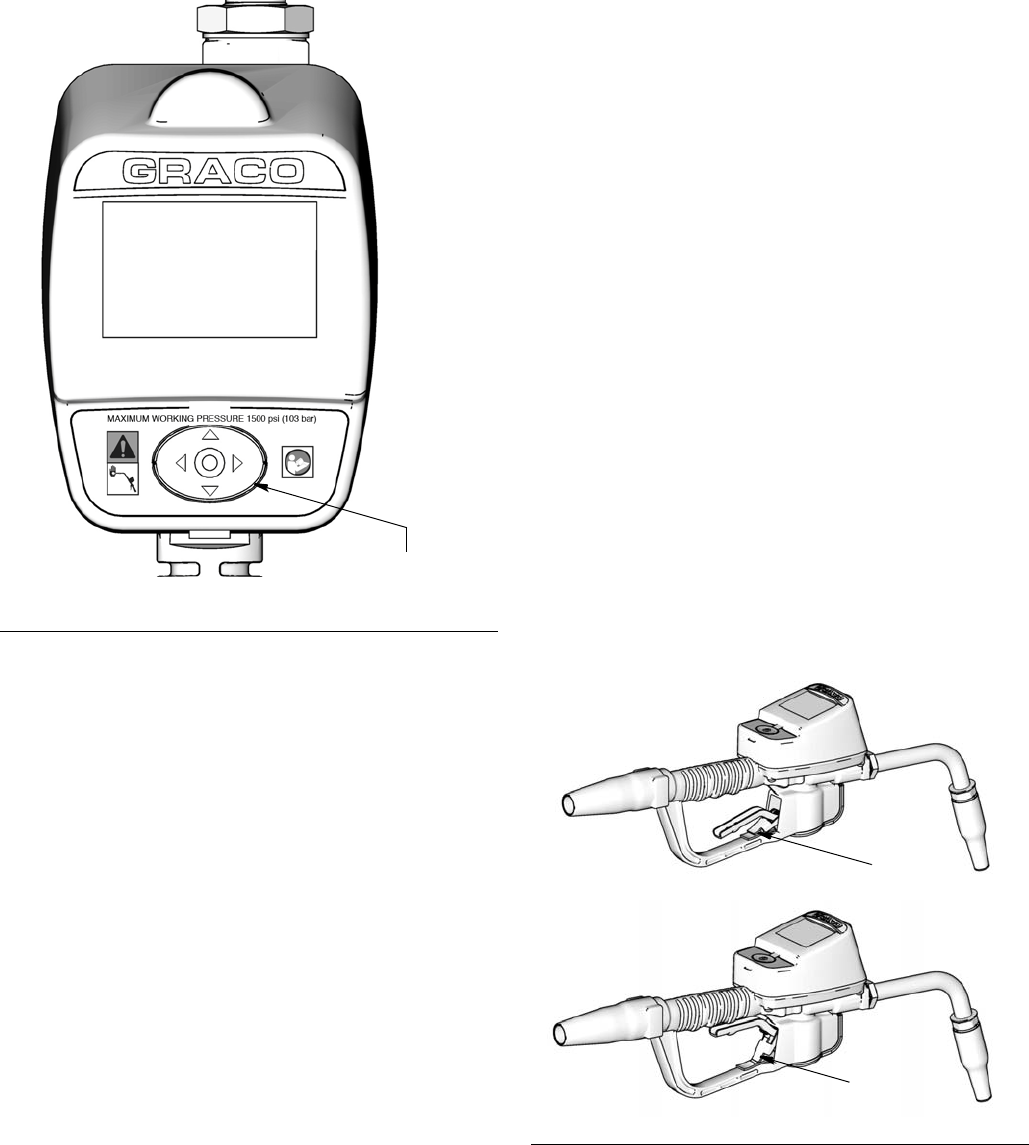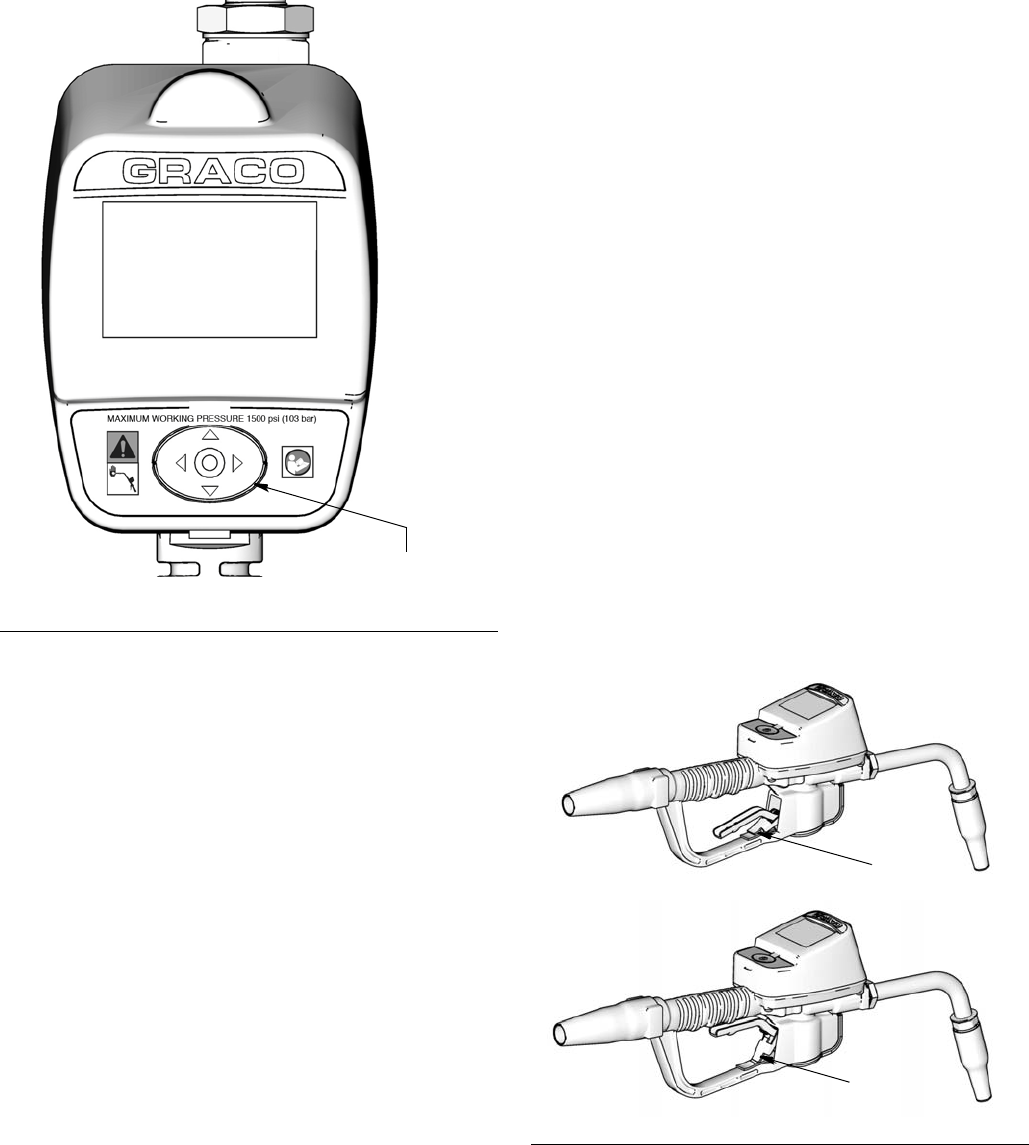
Meter Overview
12 312865R
Meter Overview
Navigation and Modes
5-Way Menu Navigation Button (FIG. 7)
• Includes 4 direction ARROWS (UP, DOWN, LEFT,
RIGHT) and a center, ENTER button.
• Pressing the direction ARROWS allows user to
easily scroll through menus. To select/store your
selection, you must press the center, ENTER
button.
• Pressing and holding a direction ARROW down
allows user to scroll through menus quickly.
Meter Display
Adjusting Screen Contrast using ARROWS
On the Setup Home Screen (page 13), use the LEFT
and RIGHT ARROWS to adjust the screen contrast.
• Darken the Screen: Press the RIGHT ARROW
multiple times.
• Brighten the Screen: Press the LEFT ARROW
multiple times.
Asleep/Awake Mode
• Asleep: Battery-saving mode. The display goes
blank after 2 minutes of inactivity during normal
operation. Unit continues to keep track of amount
dispensed while the display is asleep.
• Awake: Display comes awake from sleep mode
when you press any ARROW or the ENTER button
or when you squeeze the trigger to dispense fluid.
Locking and Unlocking Trigger
The Preset Meters only, include a locking trigger
feature that allows the user to lock the trigger in the
dispense position as shown in F
IG. 8. To release the
lock, firmly squeeze the trigger to the handle.
Preset Meters Only
F
IG. 7
ti11824
5-Way Menu
Navigation Button
FIG. 8