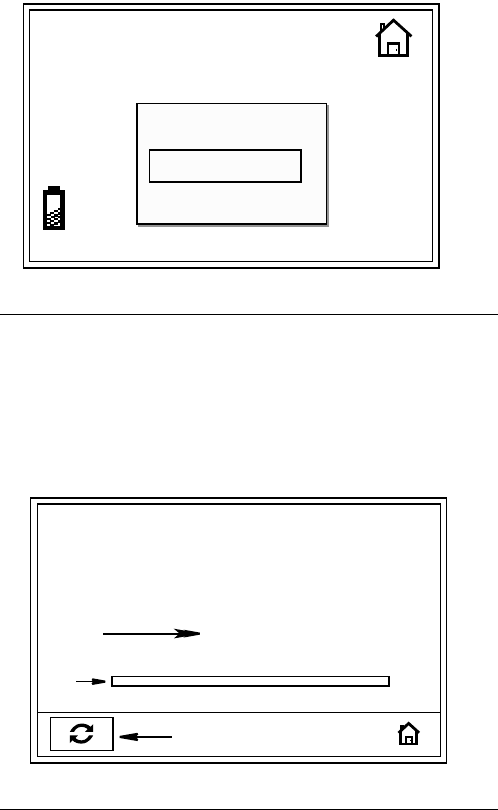
Dispensing Fluid and Operation Mode Screens
24 312865R
To dispense in Preset Mode:
If the display was asleep, press any button to wake up
the display.
1. From HOME screen, use the UP or DOWN
ARROWS to select PRESET (F
IG. 24).
2. Press center, ENTER button to confirm selec-
tion.The Preset Dispense screen (F
IG. 25) appears.
3. Squeeze trigger to begin dispensing fluid. The trig-
ger may be locked during the dispense.
Fluid flows. The amount displayed counts up from
zero or from the previously dispensed amount
(F
IG. 25) and displays in field H. A visual
representation of the dispense progression also
appears on the progression bar (J).
When the preset amount has been dispensed, fluid
flow stops automatically. The total dispensed
amount appears in field H.
If you want to stop fluid flow before the preset
amount is dispensed, release or unlock trigger. To
continue dispensing fluid, squeeze and/or lock
trigger again. Dispensed amount shown in field H
and on progression bar (J) continues to count up
toward preset amount.
If you want to continue dispensing fluid after preset
amount has been dispensed, squeeze trigger. The
meter continues dispensing fluid in Manual Mode
until you release trigger.
4. Use LEFT or RIGHT ARROW to move curser to
RESET button (G).
5. Press center ENTER button to reset the displayed
amount in field H to zero and clear the progression
bar (J).
F
IG. 24
F
IG. 25
MOBIL
1
5W-20
MANUAL
PRESET
TOTALS
ti12242a
MOBIL
1
5W-20
2.50
QTS
4.0
XXXXXXXXXXXXXXXX
G
H
ti12410a
J


















