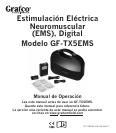12
5. Replace the front panel cover.
6. Dispose of the old battery according to local guidelines and regulations.
CARING FOR YOUR DEVICE
Your device may be cleaned by wiping gently with a damp cloth moistened
with mild soap and water. Do not immerse the device in water or other liq-
uids.
Wipe lead wires with damp cloth moistened with soap and water. Do not im-
merse the lead wires.
To properly store the device for an extended period of time, remove the
battery from the unit. Place the unit and accessories in the carrying case
provided and store in a cool, dry location.
TROUBLESHOOTING
If the device does not function properly:
1. Ensure the battery is properly installed or replace the battery. Be sure to
observe proper polarity markings when replacing the battery. If the LCD
low battery mark illuminates when the unit is turned on, replace the bat-
tery and check again.
2. If the intensity has been adjusted and no stimulation is felt, check to
ensure the lead wires are properly connected and the electrodes are
properly applied to the skin. If the unit appears to be functioning and no
stimulation is felt, the lead wires or electrodes may need to be replaced.
3. If the battery appears to be charged and the unit is not functioning, turn
both intensity control knobs to the OFF position (counterclockwise). Then
gradually turn the intensity Control Knob (clockwise) until stimulation
is felt. If device still is not working, turn the unit off and contact your
authorized GF Health Products, Inc. distributor.
If there is any other problem, please contact an authorized GF Health Prod-
ucts, Inc. distributor. Do not try to repair a defective device.