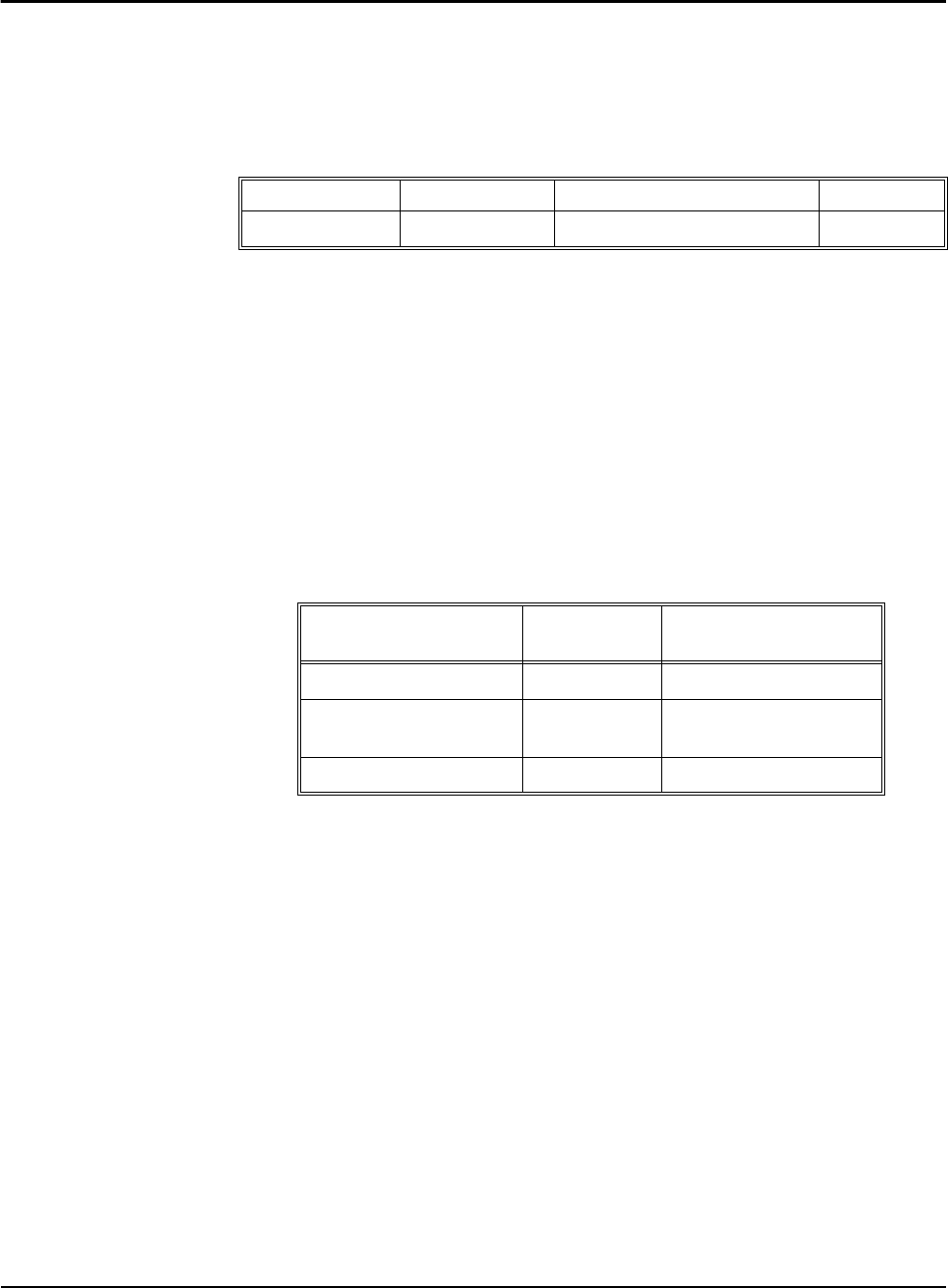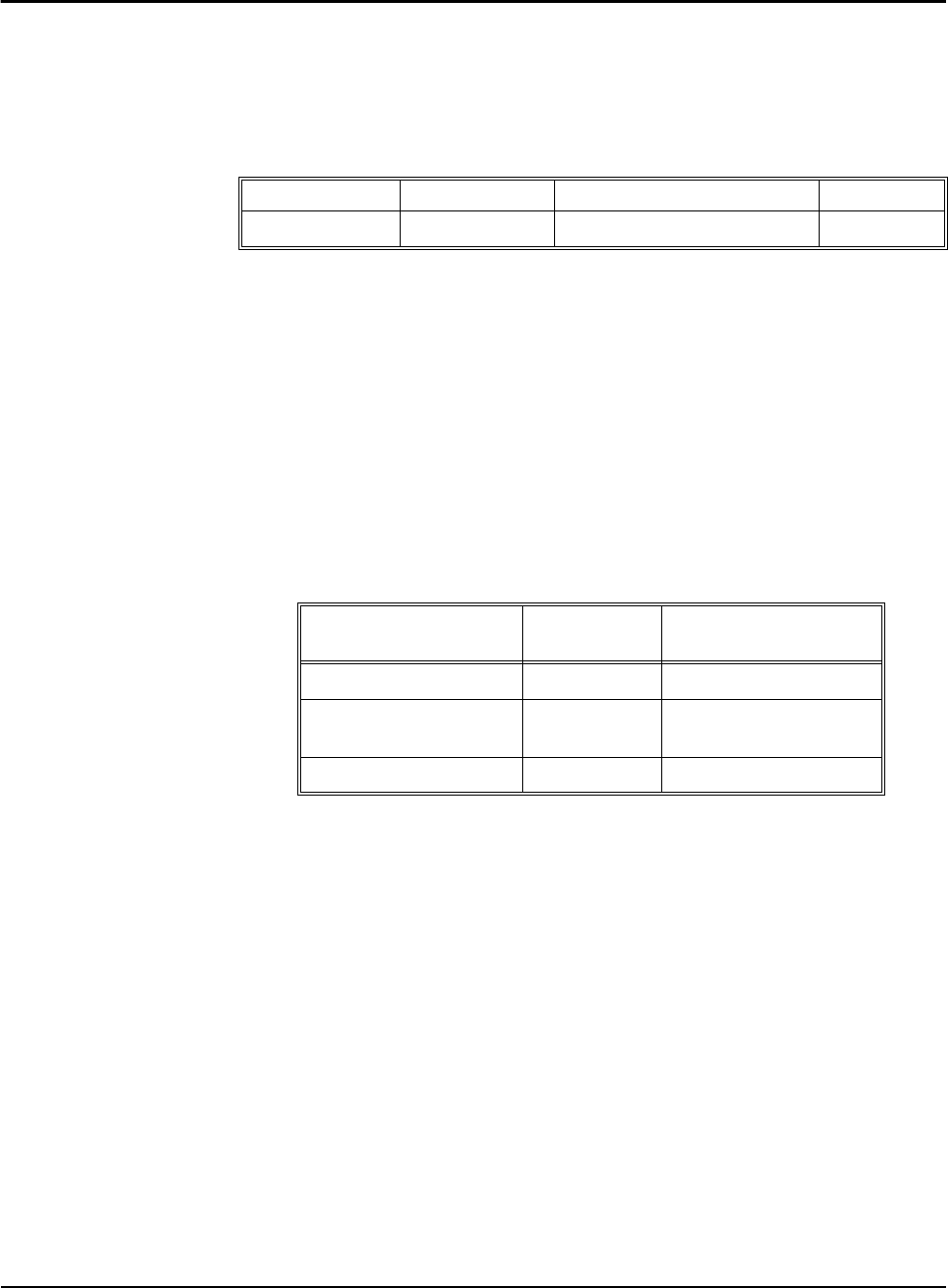
Multimeter Command Reference 127Chapter 3
DETector:BANDwidth
[SENSe:]DETector:BANDwidth <bw> selects the slow, medium or fast filter based
on the bandwidth you specify. The multimeter uses these three different filters which
enable you to either optimize low frequency accuracy or achieve faster ac settling
times on ac voltage or ac current measurements.
Parameters
-- Specifying a parameter less than 200 but greater than 20 selects the 20Hz
filter.
-- Specifying a parameter less than 20 but greater than 3 selects the 3Hz filter.
-- Specifying a parameter greater than 200 but not greater than 300E+03
(300kHz) selects the 200Hz filter.
-- Any value greater than 300kHz will cause a “Data out of range” error. The
maximum range for all three filters is 300kHz. Specify the lowest frequency
expected in the input signal. The multimeter selects the appropriate filter
based on the table below.
Comments • The following table lists the filter frequency range and the settling time for
making measurements.
• The ac filter selection is stored in volatile memory and returns to the 20Hz
filter (medium) when power is removed or after a module reset. The upper
limit on all three filters is 300kHz.
• The slow filter is 3Hz, the medium filter is 20Hz and the fast filter is 200Hz.
• The CONFigure and MEASure commands select the 20Hz filter.
• *RST Condition: DET:BAND 20 (medium filter)
Example Set the ac Signal Filter for Fast Measurements From 200Hz to 300kHz
DET:BAND 200
Selects the fast filter.
Parameter Name Parameter Type Range of Values Default Units
<
bw>
numeric 3|20|200|MIN|MAX none
AC Voltage or Current
Input Frequency
AC Filter
Selected
Max Reading Rate for
Adequate Settling
3Hz to 300kHz Slow filter 1 reading/7 seconds
20Hz to 300kHz Medium filter
(default)
1 reading/second
200Hz to 300kHz Fast filter 10 readings/second