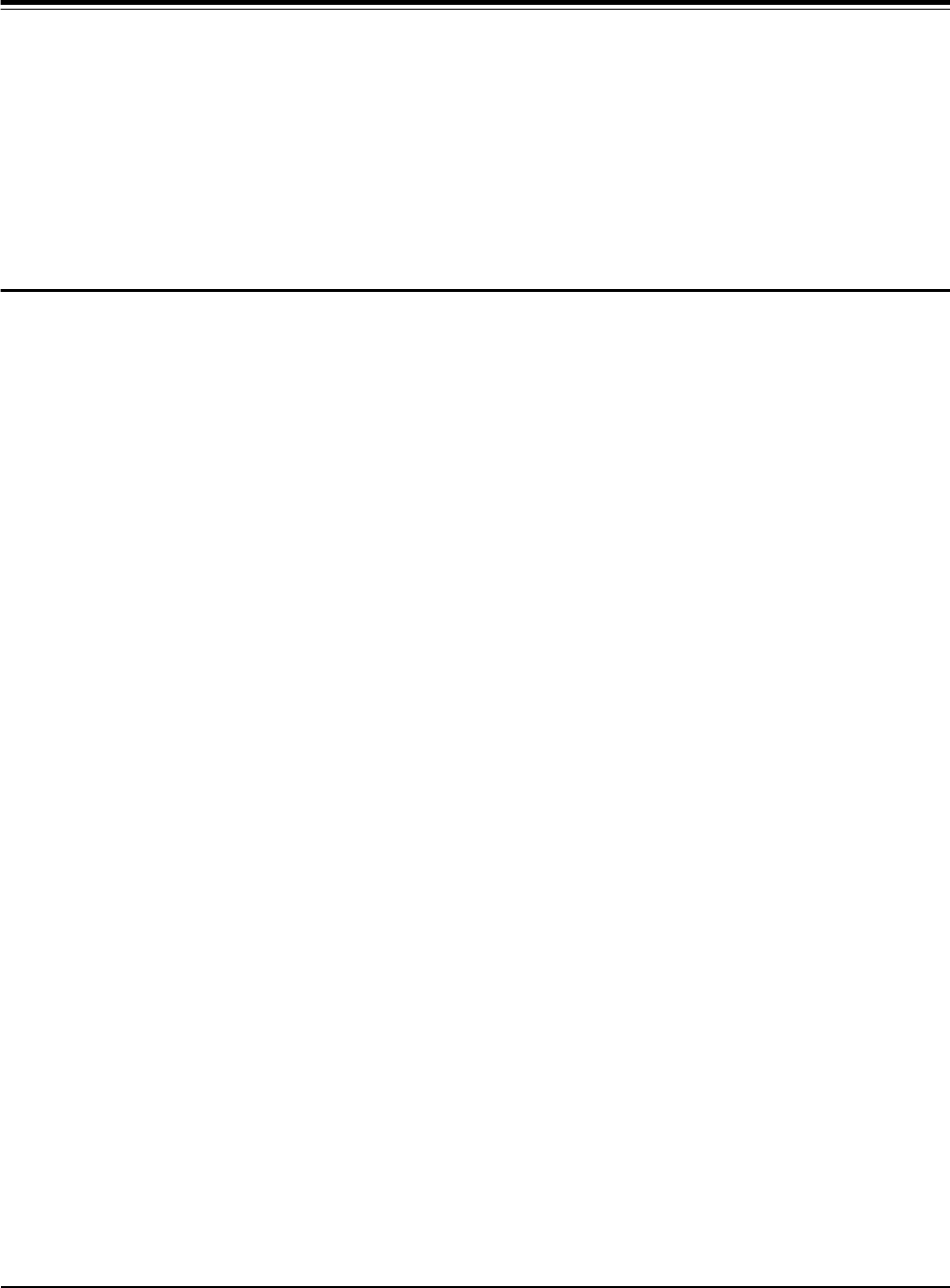
Multimeter Command Reference 99Chapter 3
INITiate
The INITiate command subsystem places the multimeter in the wait-for-trigger state.
This command is most commonly used with
CONFigure. See the section titled
“Triggering the Multimeter” beginning on page 45 for a complete description of the
HP E1312A and HP E1412 trigger system which discusses the wait-for-trigger state.
Subsystem Syntax INITiate
[:IMMediate]
[:IMMediate]
INITiate[:IMMediate] places the multimeter in the wait-for-trigger state. When a
trigger is received, readings are placed in multimeter internal memory.
Comments • After the trigger system is initiated using INITiate, use the TRIGger command
subsystem to control the behavior of the trigger system.
• If TRIGger:SOURce is IMMediate, the measurement starts and readings are
stored in internal memory as soon as
INITiate is executed. Readings stored in
memory from previous commands are replaced by the new readings.
• To transfer readings from memory to the output buffer, use the FETCh?
command.
• If TRIGger:SOURce is not IMMediate, the measurement starts as soon as a
trigger is received either from the external BNC connector, the VXIbus
backplane (
TTLT<n> trigger lines) or a BUS trigger.
• The READ? command executes INITiate implicitly. The MEASure command
executes
READ? implicitly. Executing READ? outputs data directly to the
output buffer, bypassing the multimeter’s internal memory.
• Related Commands: CONFigure, FETCh?, READ?
• *RST Condition: *RST places the multimeter in the idle state.
Example Placing Multimeter in Wait-For-Trigger State
CONF:VOLT:DC
Function: DC voltage.
TRIG:SOUR EXT
Trigger source is the external BNC on the
multimeter.
INIT
Place multimeter in wait-for-trigger state;
store readings in internal memory when ext
trigger is received.
FETC?
Place readings in output buffer.
INIT
You must re-initiate the wait-for-trigger state
after each trigger cycle.


















