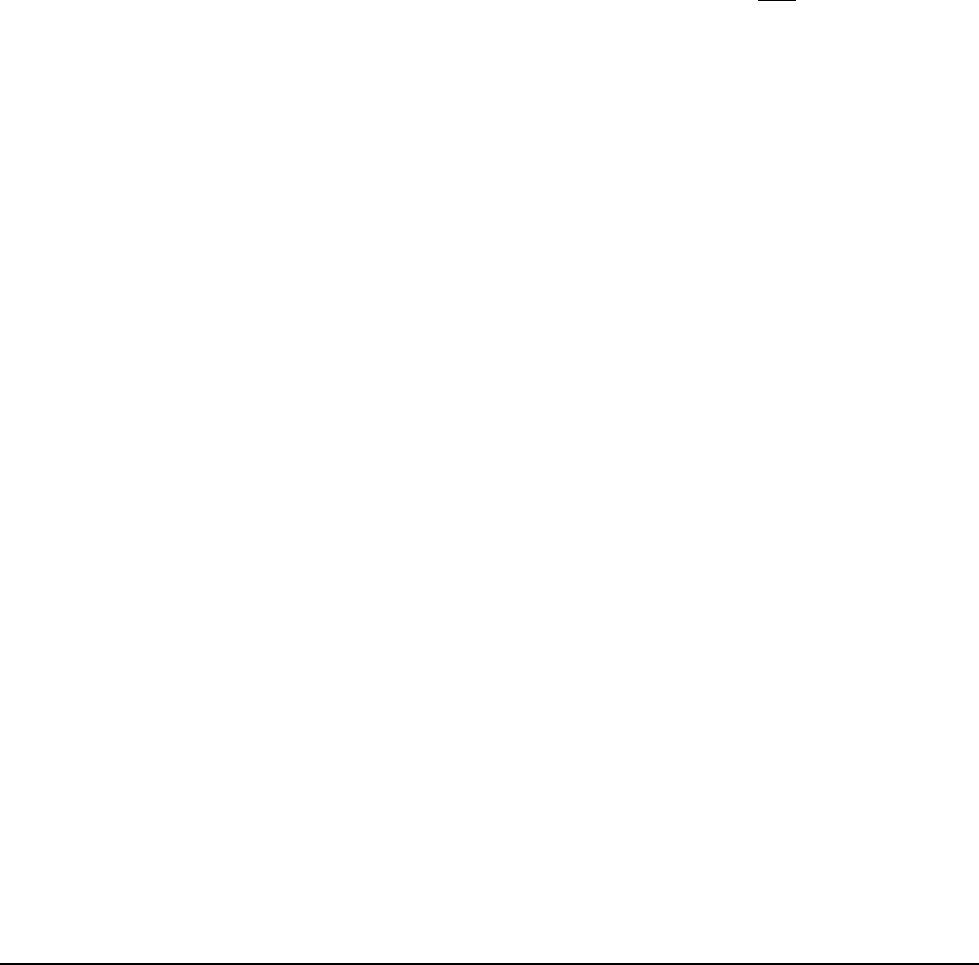
HP E1312A/E1412A Multimeter Application Information 61Chapter 2
SYNCHOPC
Source Code File
This program has the multimeter take 10 measurements. The Standard Event
bit (ESB) in the status byte (see Figure 2-5 on page 60) is monitored to detect
when the operation is complete. Readings are transferred to the output buffer
by a
FETC? command and retrieved by the computer following the
indication that the operation has completed. The Multimeter then calculates
the average, minimum and maximum reading.
**** Set up the Multimeter ****
*RST
Reset the multimeter.
*CLS
Clear the multimeter’s status registers.
*ESE 1
Enables bit 0 of the multimeter’s standard event
register.
CONF:VOLT 15
Configure for dc volts, expected input of 15V.
VOLT:DC:NPLC 10
Set number of power line cycles to 10.
TRIG:COUN 10
Multimeter will accept 10 triggers.
TRIG:DEL .01
Use a 10ms delay before each
measurement.
CALC:FUNC AVER
Select the math function AVERage.
CALC:STAT ON
Enable math operations.
*SRE 32
Required for the E1312A to detect the bit in an
SPOLL.
INIT
Puts multimeter in wait-for-trigger state; trig source
is "IMM"; internal trigger occurs "immediately" and
measurements are stored in multimeter internal
memory.
*OPC
Waits for all measurements to complete then sets bit
0 in the standard event register (the operation
complete bit)
Loop
SPOLL - read the multimeter’s status byte until bit 5 (ESB) goes high.
End Loop
FETC?
Transfer measurements from the multimeter internal
memory to the output buffer and retrieve them with
the computer.
Retrieve the AVERage math operation response from the multimeter.
CALC:AVER:AVER?
Retrieve the average measurement value.
CALC:AVER:MAX?
Retrieve the maximum measurement value
.
CALC:AVER:MIN?
Retrieve the minimum measurement value.
Check the multimeter for system errors.
SYST:ERR?
Retrieve the system error response from the
multimeter.


















