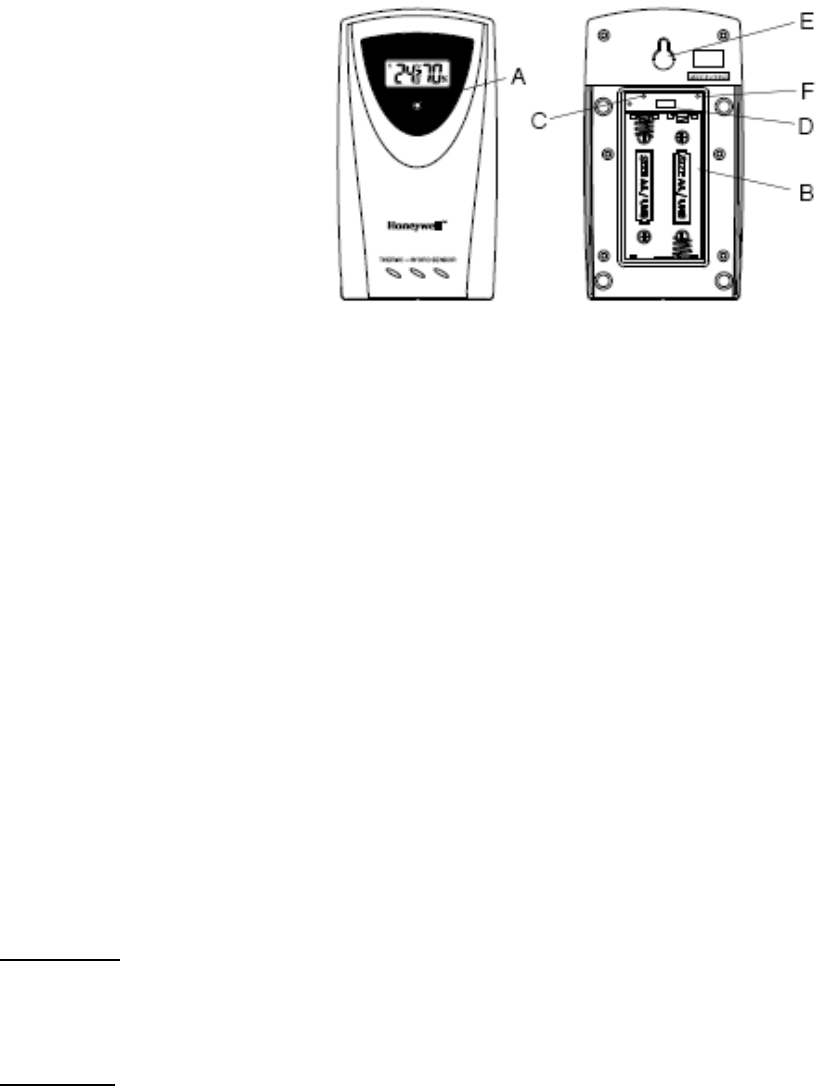
5
A. LED INDICATOR
• Flashes once when the remote sensor transmits a reading to the main unit.
• Flashes twice when battery power is low.
B. BATTERY COMPARTMENT
Holds two AA-size batteries
C. RESET
Resets all readings (requires small paper clip.)
D. CHANNEL SWITCH
Selects the desired sensor channel from 1 to 3
E. WALL-MOUNT RECESSED OPENING
Keeps the remote sensor on the wall
Note: Install the batteries and select the channel before mounting the sensor
Battery installation
• Remove the screws from the battery compartment with a small Phillips screwdriver.
• Set the channel 1 through 3. The switch is located in the battery compartment.
IMPORTANT: When changing the channel, always press RESET or reinstall the batteries
If you have more than one sensor, set one sensor to Channel 1 and the second sensor to Channel 2, etc. The sensors must
operate on separate channels. Install 2 “AA” size batteries matching the polarities shown in the battery compartment.
IMPORTANT: When channel number is selected, it will be displayed on the sensor’s LCD display
• Replace the battery compartment door and secure the screws.
• Secure the thermo-hygrometer remote sensor in the desired location.
Mounting
• The remote thermo-hygrometer sensor can be placed on the flat surface or mounted on the wall in vertical position
• Use the screws when mounting the thermo-hygrometer sensor on the wall
Placement tips:


















