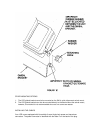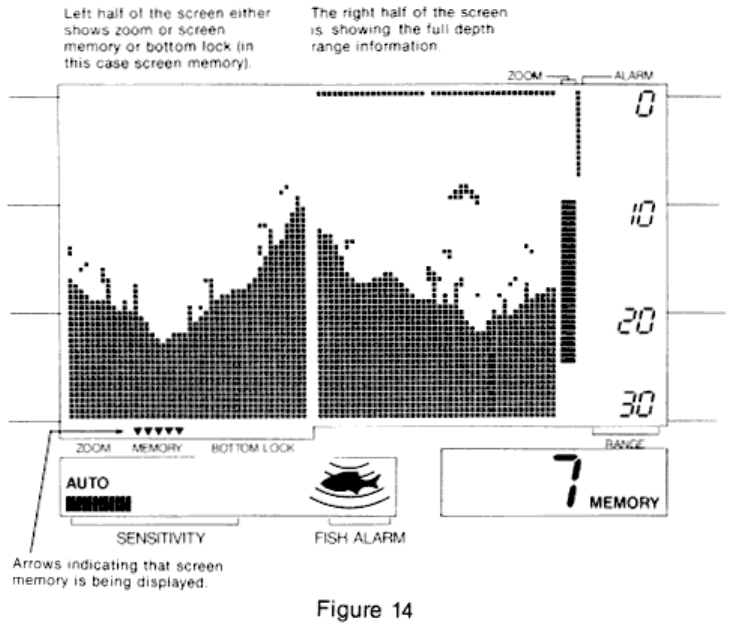
When zoom is activated, for example, the left half of the screen shows the expanded information
while the right half shows the full depth scale information. No other depth sounder can give you
this kind of comparative advantage.
The zoom range can be moved up or down to search out any area, allowing you to compare on
one screen both the full scale view and the expanded up-close information. Even the depths of
the upper and lower part of the zoom region are digitally displayed for precise location of fish and
structure.
The bottom lock and screen memory work in the same way to give you the benefit of split screen
comparisons. The detailed operation of each of these functions is explained later in this manual.
TOTAL SCREEN UPDATE
What is Total Screen Update?
Total screen update is a unique feature of Humminbird LCR's. It will allow you, when changing
depth scales, to totally change or update the screen to the new depth scale. It will allow you to
zoom in and look at information in much finer detail even after you've already gone over the area.
How Does Total Screen Update Work?
Inside the LCR are memory devices which can store approximately 120,000 bits of information.
Automatically, while you're operating the LCR, the computer is putting information into the LCR's
memory.