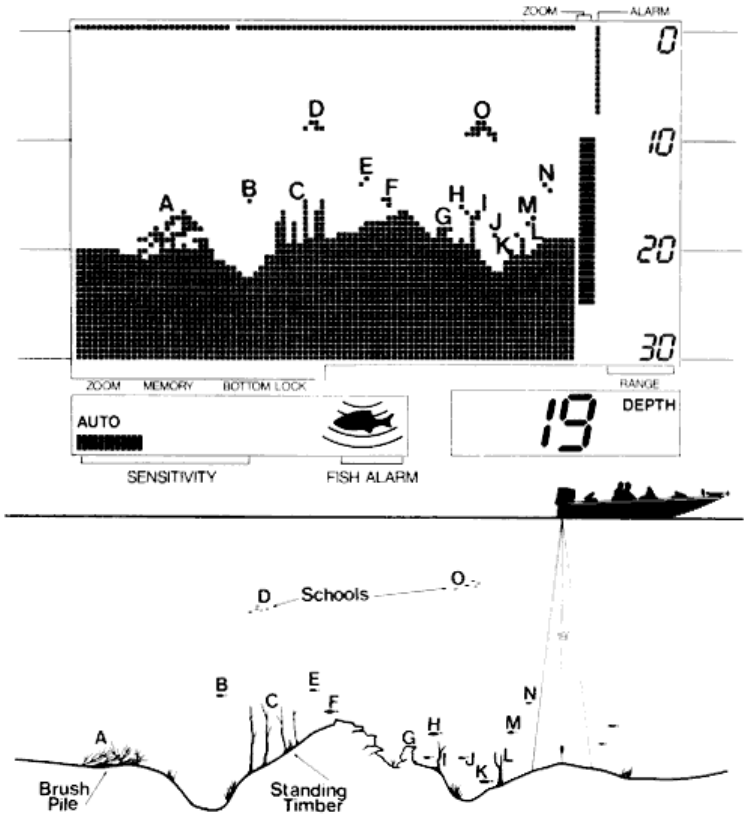
Step 4
Now go to Memory Location 2 by pressing the Memory Select Button. Recall Screen 2 by
pressing the Recall Button.
Pre-programmed screens 4 through 9 are shown in Figures 1, 22 and 24. Screens 10 through 13
have been pre-programmed just for fun, screens 15 and 16 are actual readings from Lake
Eufaula. All of these screens will be erased when you store new information.
LEARNING TO READ THE DISPLAY
The following illustrations show some typical displays with bottom, structure, and fish returns.
These should help you in interpreting the information being displayed on your LCR.
Brush and standing timber will appear as shown in the display above. The speed of the boat and
display sweep speed will have a large effect on the way this information is displayed. For
example, at a slow boat speed and a fast sweep speed the standing timber will appear wider. At a
fast boat speed and a slow sweep speed some of the information will be missed.


















