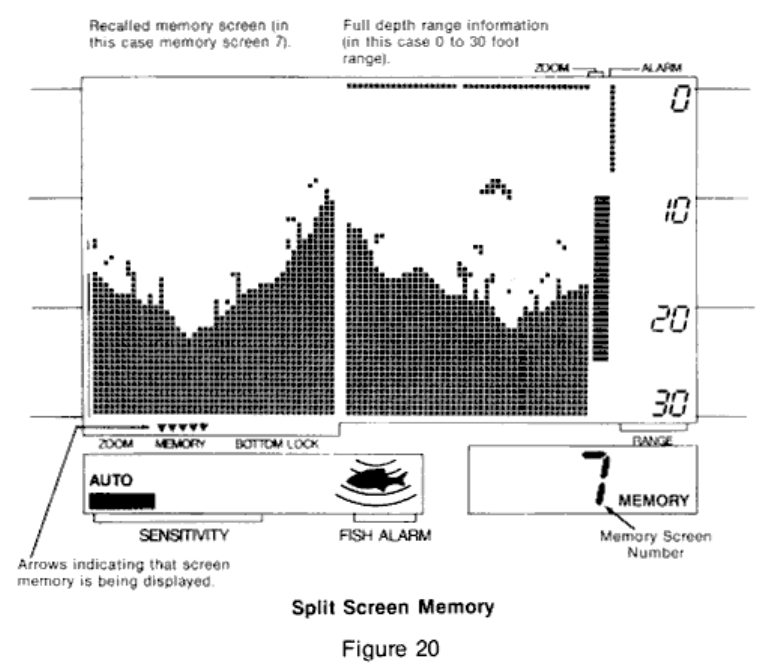
16 memory location numbers, 1 through 16. By pressing the Memory Select button the
memory location number will increase by one. If the Memory Select button is held down
the memory location number will advance at a fast rate. Once the memory location
number reaches 16 it will go back to 01 and begin counting up again..
When the desired memory location number is reached, there are two options: (1) the
memory location can be recalled or (2) new information can be stored.
1. Recall: To recall a screen from a memory location, first select the desired memory
location number as described previously. Then simply press the Memory Recall
button. The screen will automatically split to display the screen in memory on the left
side and the full depth scale information on the right. (See Figure 20). NOTE: If zoom
or bottom lock is on when recalling a memory screen, then the memory screen will be
on the right so that it can be compared to the current zoom or bottom lock screen.
The Split Screen feature will allow you to compare a recalled screen (from memory)
with the current reading. This will be useful in locating the same spot and comparing
previous conditions to the present. The depths of the upper and lower part of the
memory screen will also be displayed.
Pressing the recall button again will cause the display to return to full screen
information.
If you have recalled a screen and now want to go to another memory location, simply
press the Memory Select button and the memory location will change. Recalling a


















