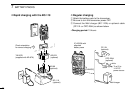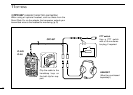OPERATION GUIDE
iA23/A5
•
DIAL↔
[
Y
]/[
Z
] trade function
"
CHANNEL SELECTION (pgs. 7, 8)
"
BEGINNING OPERATION
Push [F], then push [CLR (DIAL/YZ)]
to trade each function.
Default:
DIAL: •Setting the frequency, • Selecting
the memory channel, • Selecting the
BANK number
[Y]/[Z]: • Adjusting the audio level
•
Using Key pad
•
Turning the power ON.
q
w
Push [CLR] to select the frequency
mode when memory CH or WX
CH* appears on the display.
Rotate the [DIAL] to select the de-
sired frequency.
Push [F], then rotate the [DIAL] to-
select the 1 MHz tuning step. Push
[F] to cancel the function.
q
w
e
r
Push [PWR] for 0.5 sec. to turn
the power ON or OFF.
Push [SQL], then push [
Z
] sev-
eral times to adjust the squelch
level ‘0’. Push [SQL] to exit the
squelch set mode.
Push [
Y
]/[
Z
] several times to
adjust the desired audio level.
Push [SQL], then push
[
Y
] sev-
eral times
to adjust the squelch
level.
Push [CLR] to select the frequency
mode when memory CH or WX CH*
appears on the display.
Push 5 appropriate digit keys to in-
put the frequency.
• Enter [1] as the 1st digit.
• Only [2], [5], [7] and [0] can be en-
tered as the 5th and final digit.
• Push [CLR] , when a digit is mis-
takenly input.
•
Using [DIAL]
q
w
e
•
Memory BANK/CH selction
Push [MR] to enter the memory CH
mode.
Push [BANK] to select the desired
BANK number. (BANK 0 to 9)
Push [BANK] or [CLR] to exit the
BANK selection mode.
q
w
e
33
12
QUICK REFERENCE
Important operating instructions are summed up in this and the following page
for your simple reference.
By cutting along the line and folding on the dotted line, it will become a card
sized operating guide which can easily be carried in a card case or wallet,
etc.
q Cut w Fold
e Complete
<CUT HERE>